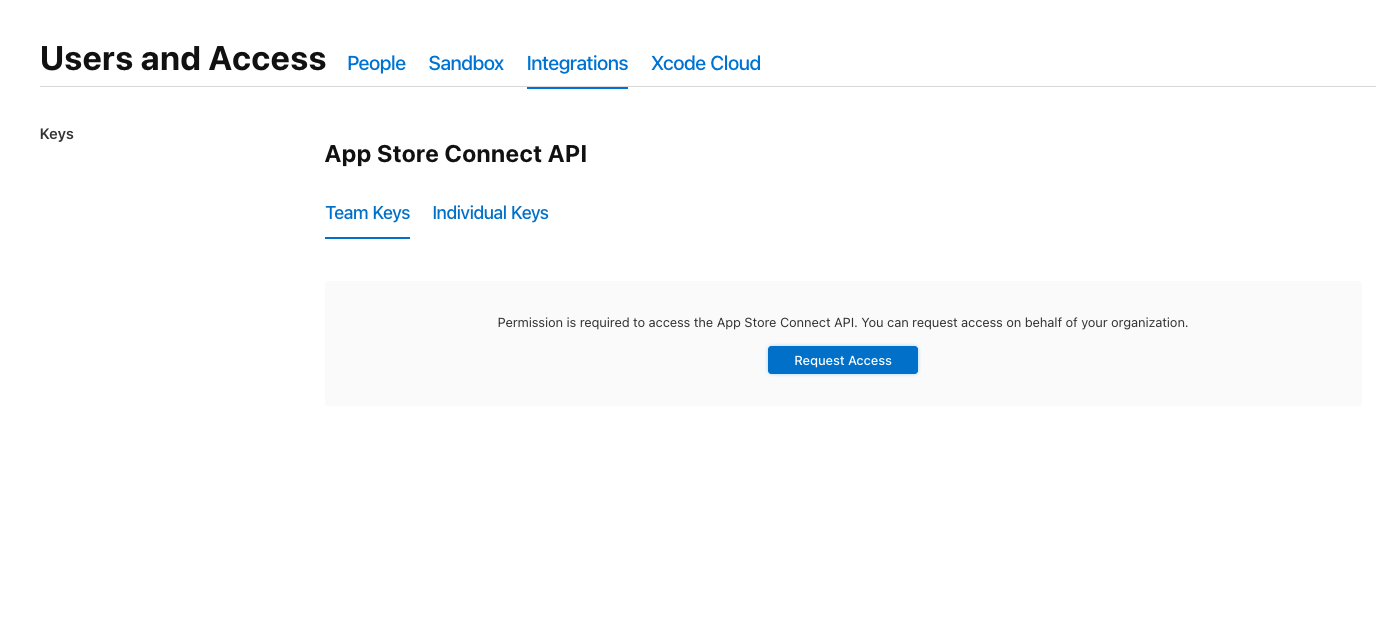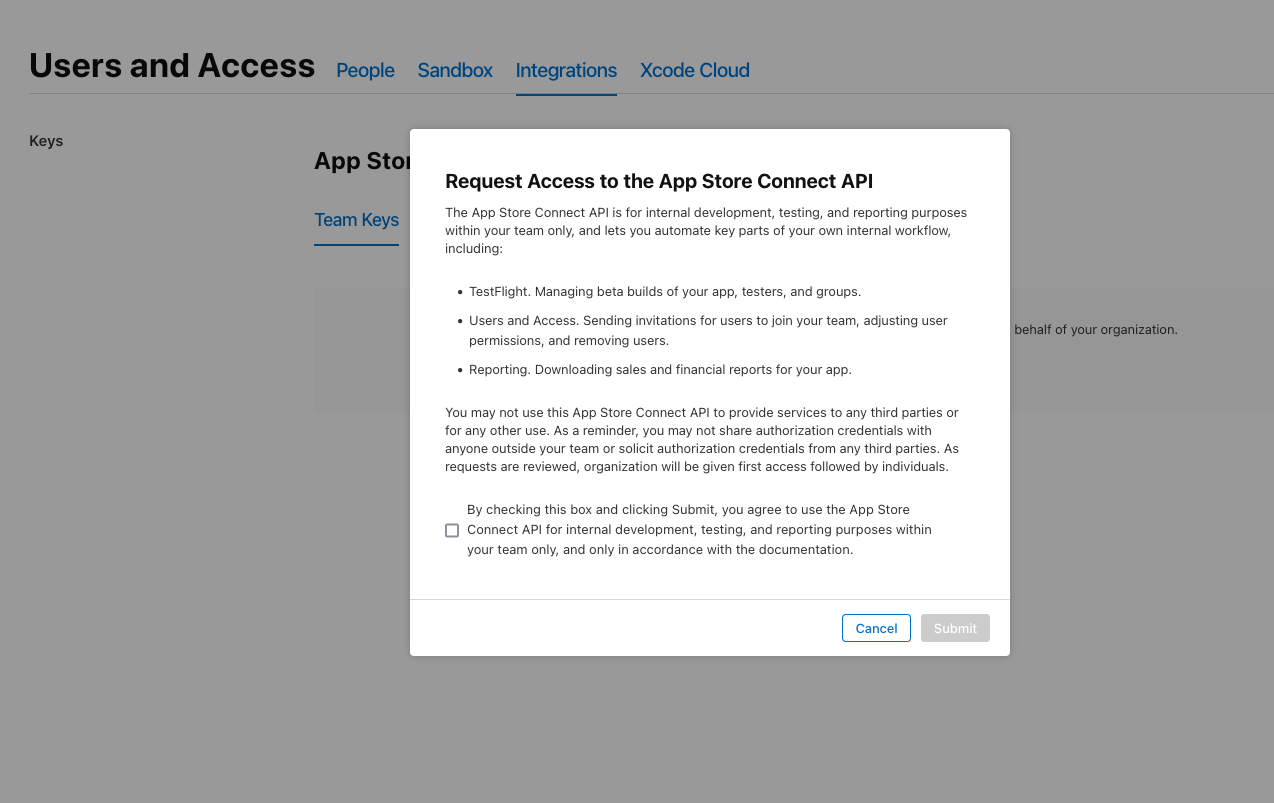With the new StoreKit 2 changes from Apple, we are excited to soon provide more precise price, currency, and country detection. We first launched this for Apple Offer Codes and Promotional Offers, and we will soon support this for standard transactions as well!
We will gradually be releasing this change for all customers by the end of March of 2024! To be ready for these changes, please upload your in-app purchase keys in your app settings page. For more detailed instructions, please visit our documentation here.
As the transactions in our system gradually get refreshed, you may notice the following:
-
Increased number of updated transactions being reported in your scheduled data exports. Particularly if you have selected the ‘Receive new and updated transactions only’ option in your export settings.
-
The changes you may see are:
-
Price
-
Purchased currency
-
Country
-
-
-
Historical chart data may also gradually update. You may notice a decrease or increase for charts that report revenue related analytics. For example, the monthly recurring revenue (MRR) and revenue charts.
To take full advantage of these changes, we recommend checking out the following: