I am trying show paywall screen in kotlin, and when ı open the fragment paywall shown with gray status bar. How can ı switch full screen (transpaant statusbar or without statusbar like revenuecat paywall preview
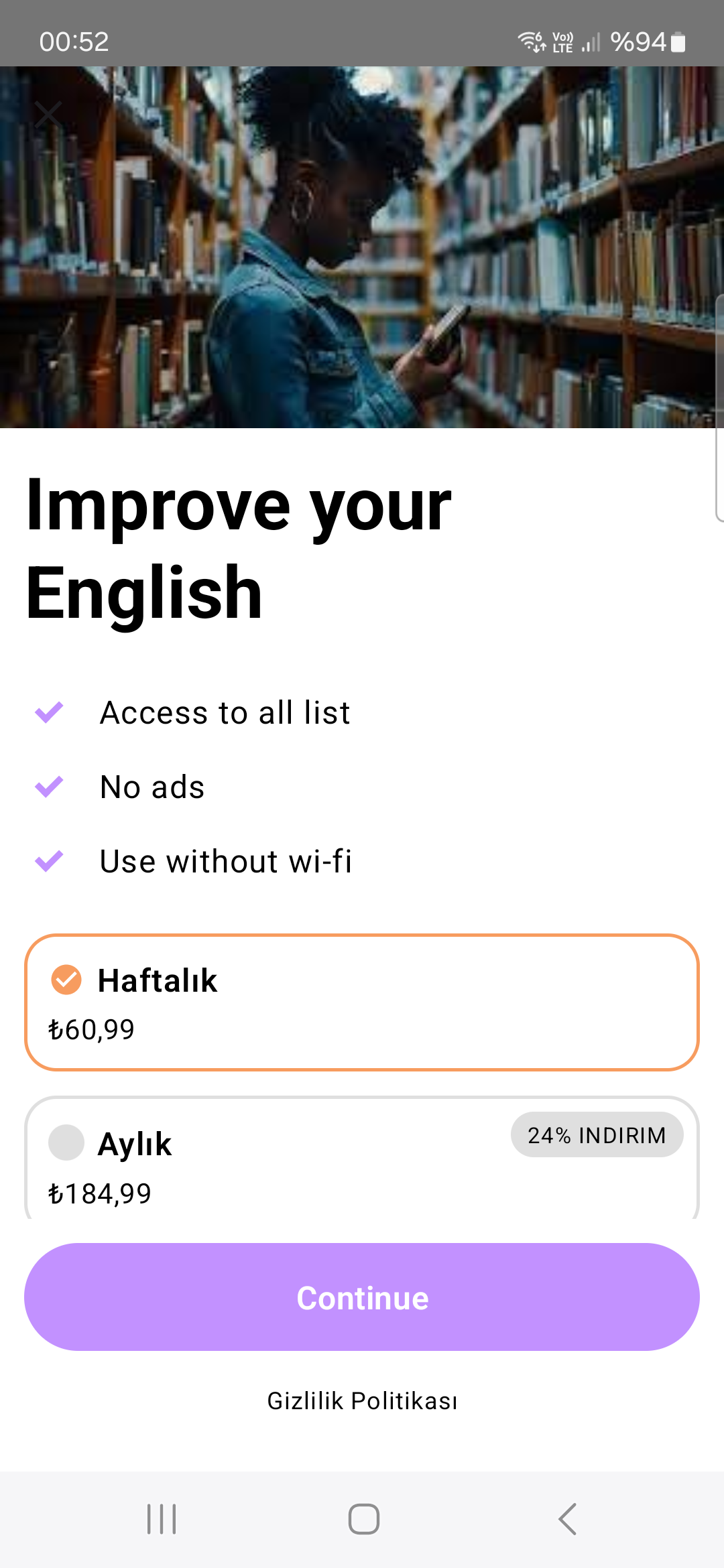
)
 +1
+1I am trying show paywall screen in kotlin, and when ı open the fragment paywall shown with gray status bar. How can ı switch full screen (transpaant statusbar or without statusbar like revenuecat paywall preview
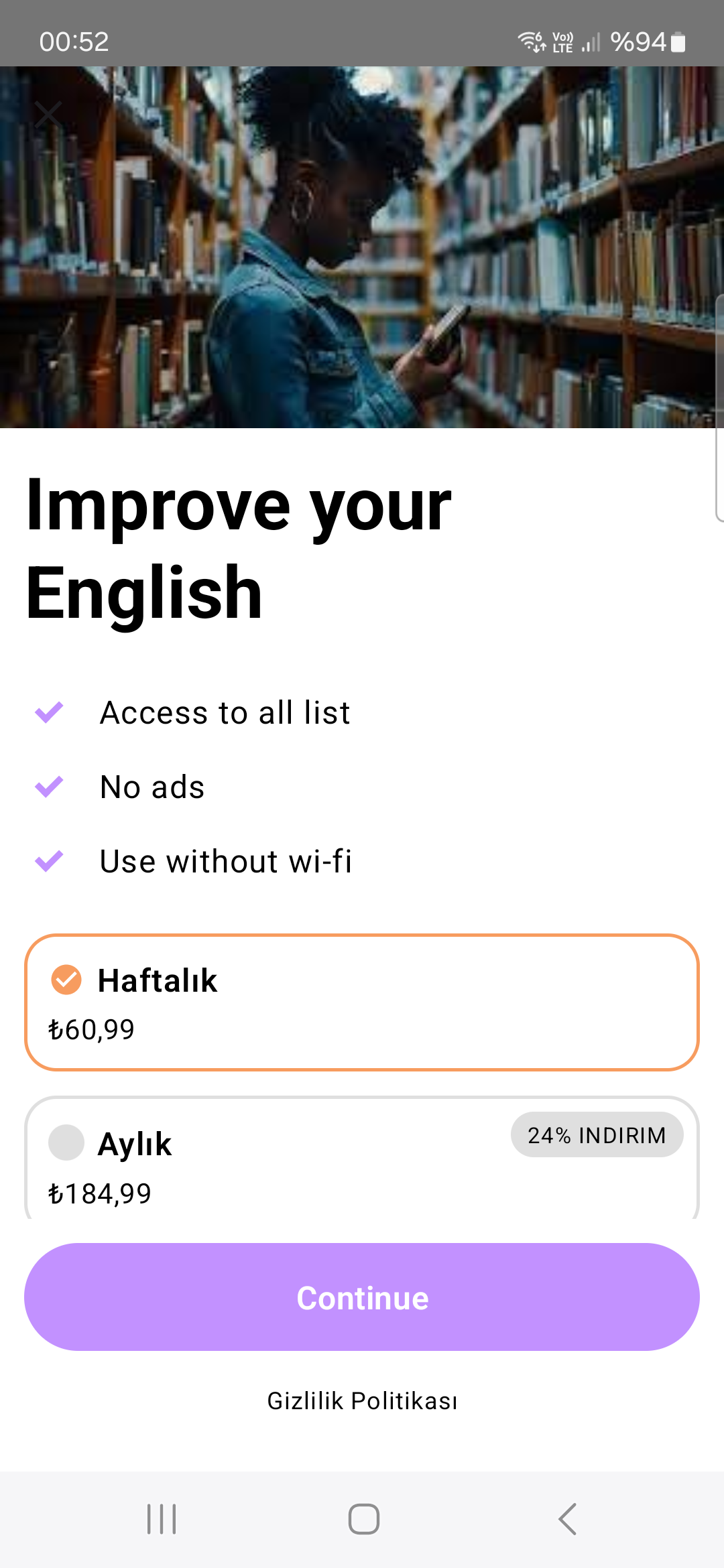
)
Best answer by joan-cardona
Hi
You might be able to override the theme for `PaywallActivity` by adding the following lines to your AndroidManifesto.xml
<activity
android:name="com.revenuecat.purchases.ui.revenuecatui.activity.PaywallActivity"
android:theme="@style/YOUR_THEME"
tools:node="merge-only-attributes" />Handling the status bar is a bit of a mess in Android but hopefully that works. Here’s the documentation about it if you are interested to know how it works.
Best,
Enter your E-mail address. We'll send you an e-mail with instructions to reset your password.