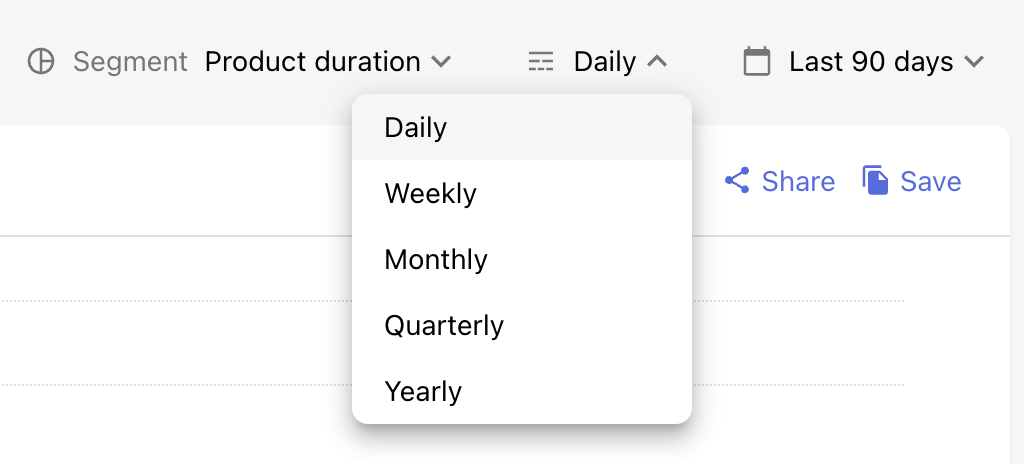Hi all,
We offer a monthly and annual plan and our products are divided by those plans. However, I’ve been using the “product duration” filter in some reports and see that a lot of the data is coming in as “weekly” product duration.
Is there a way for me to 1) view which products might have a weekly duration and 2) edit that?