Hi, when adding an image to the template no matter what size or aspect ratio I choose it crops the image to a small portion of the top centre of the image. Can you recommend the correct image size to use please?
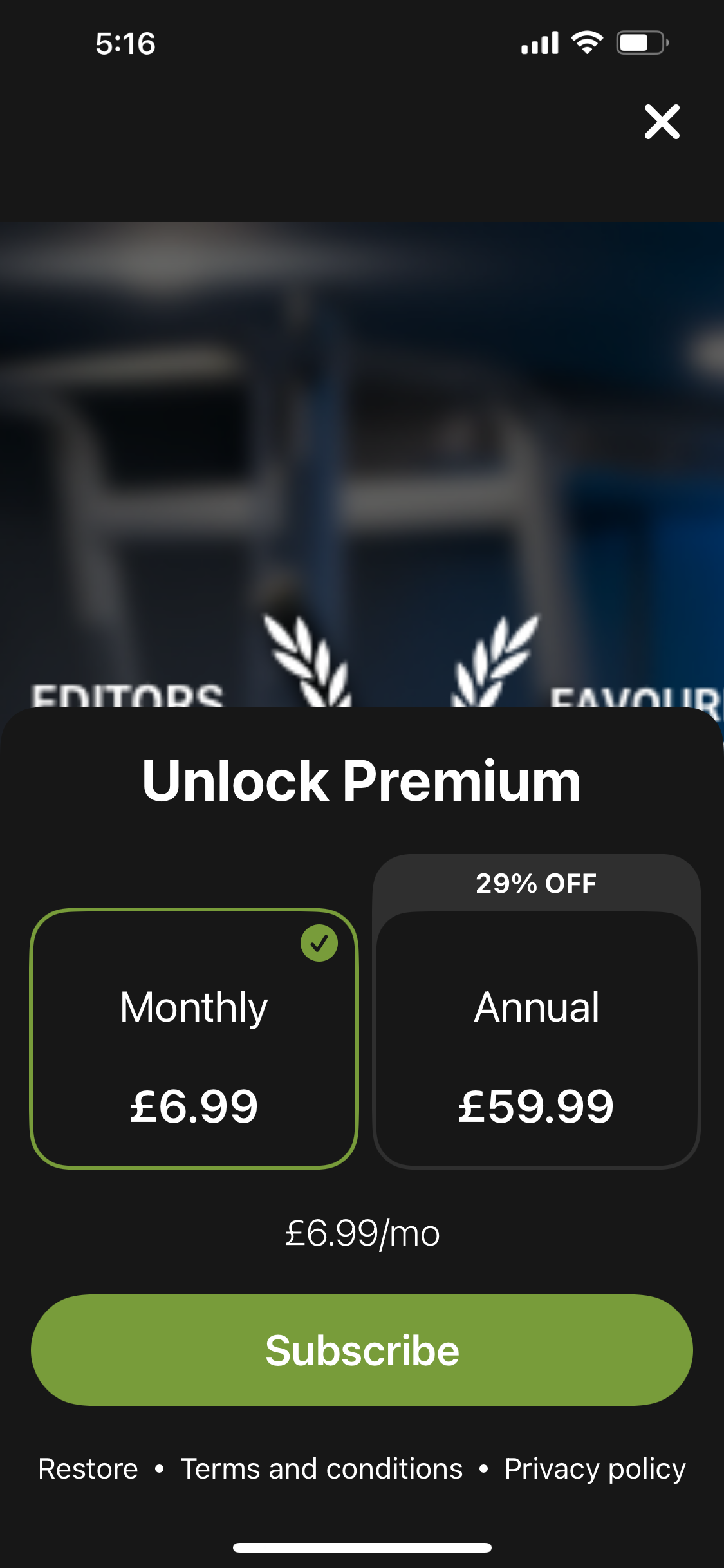
Hi, when adding an image to the template no matter what size or aspect ratio I choose it crops the image to a small portion of the top centre of the image. Can you recommend the correct image size to use please?
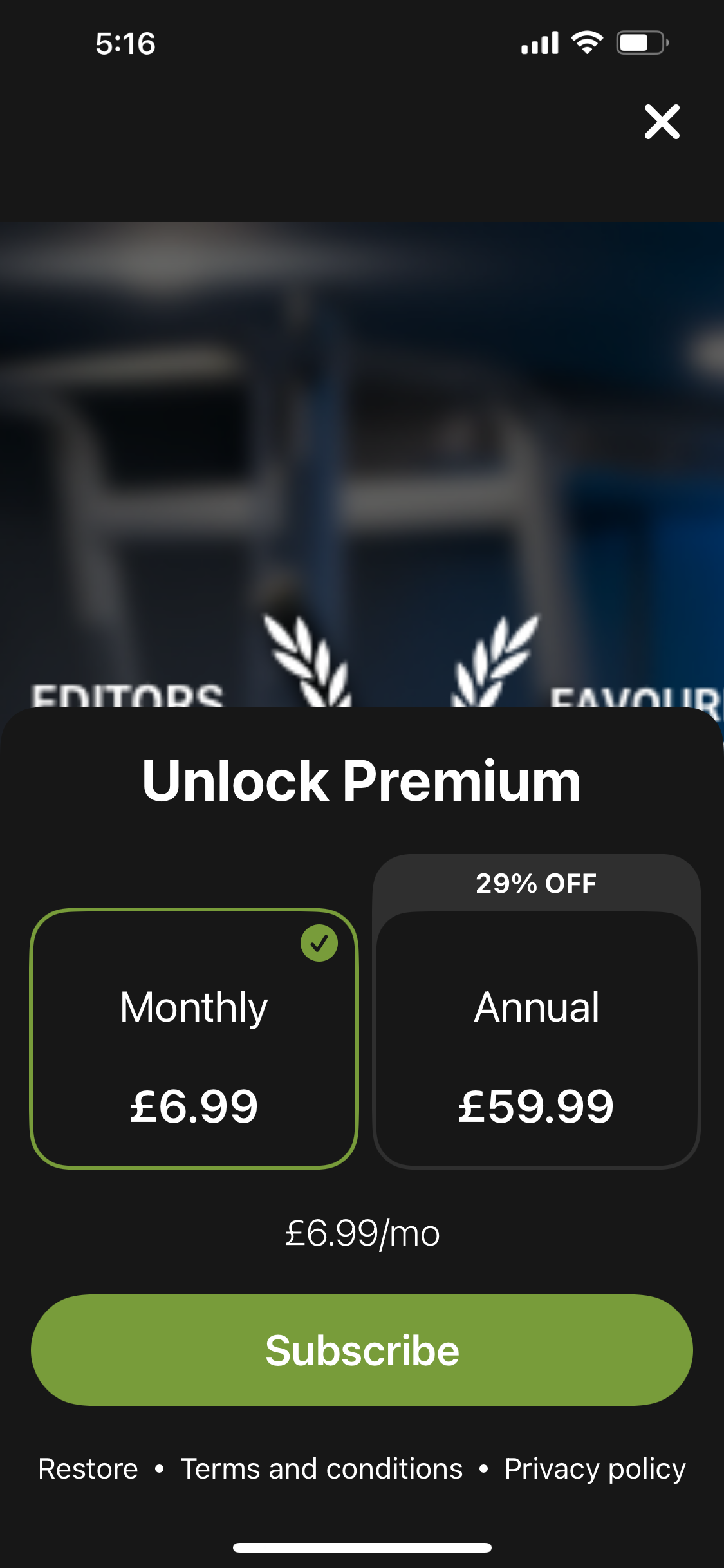
Best answer by Michael Fogel
Hey
We’ll center and scale the image to fit, regardless of its aspect ratio, so we recommend using source images that are appropriate for the area of the template they cover.
For the template you’re using, the image spans the full background, so as long as you use an image that roughly mirrors the aspect ratio of an iPhone it should behave as expected and fit properly. I recommend Possibly cropping the orignal image to fit on an iphone template, then using that image size and cropped image as your uploaded image to the paywall.
Let me know if that helps!
Enter your E-mail address. We'll send you an e-mail with instructions to reset your password.