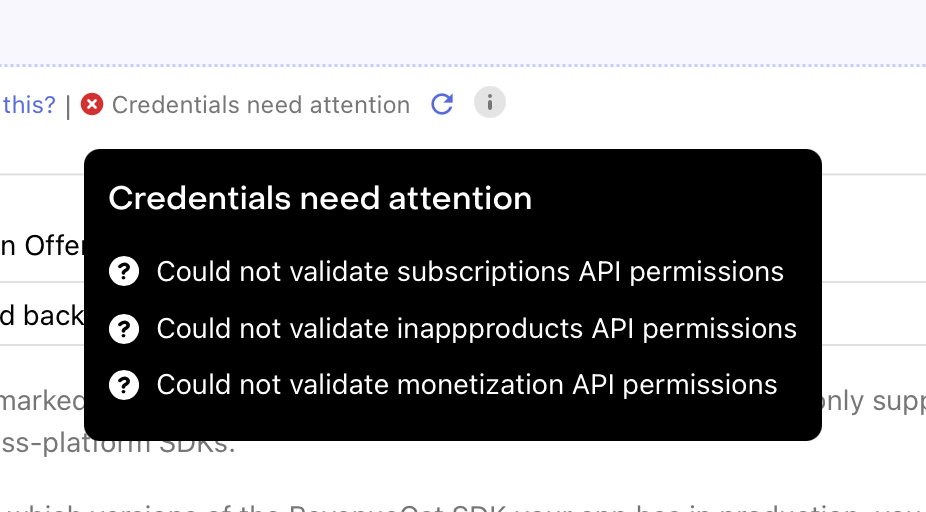Hey i get an error when i paste in the json file in te android app config.
-
Could not validate subscriptions API permissions
-
Could not validate inappproducts API permissions
-
Could not validate monetization API permissions
any ideas where i can read how to troubleshoot? they dont have anything on theyr website (or i cant find it)