Hey, I get an error when I paste the JSON file in the Android app config.
. Do you have any ideas where I can read how to troubleshoot? they don’t have anything on their website (or I can’t find it)
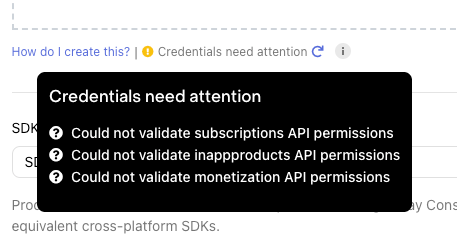
 +1
+1Hey, I get an error when I paste the JSON file in the Android app config.
. Do you have any ideas where I can read how to troubleshoot? they don’t have anything on their website (or I can’t find it)
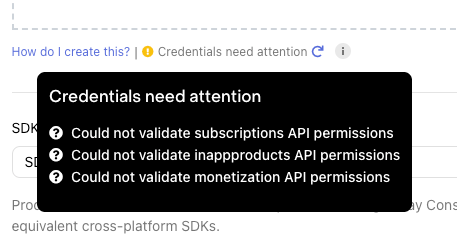
Enter your E-mail address. We'll send you an e-mail with instructions to reset your password.