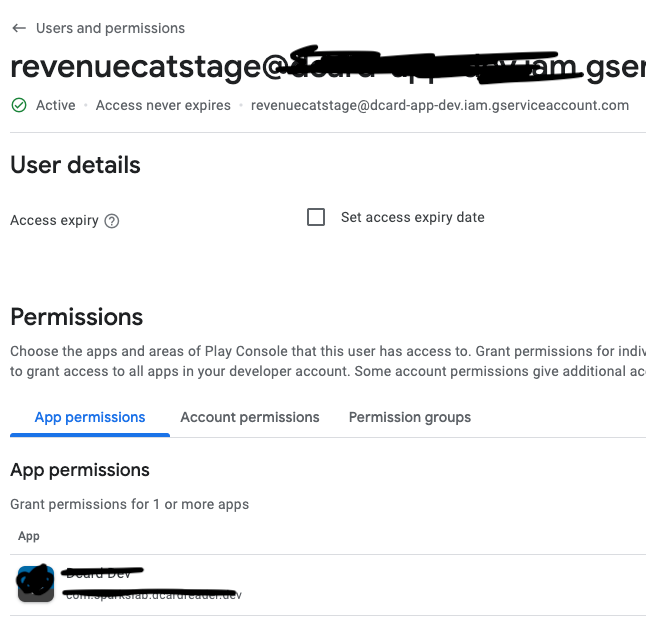When I tried to set the Google Developer Notifications Topic ID, I noticed that the project shown in the selector below was incorrect.
I suspect this happened because I accidentally uploaded the wrong Service Account Credentials JSON.
As a result, the project path displayed in the dropdown menu is clearly different from the GCP project I intended to use.
I have already re-downloaded the correct Credentials JSON and uploaded it to RevenueCat,
but the Google Developer Notification Topic below still shows the wrong project path.
How can I resolve this?
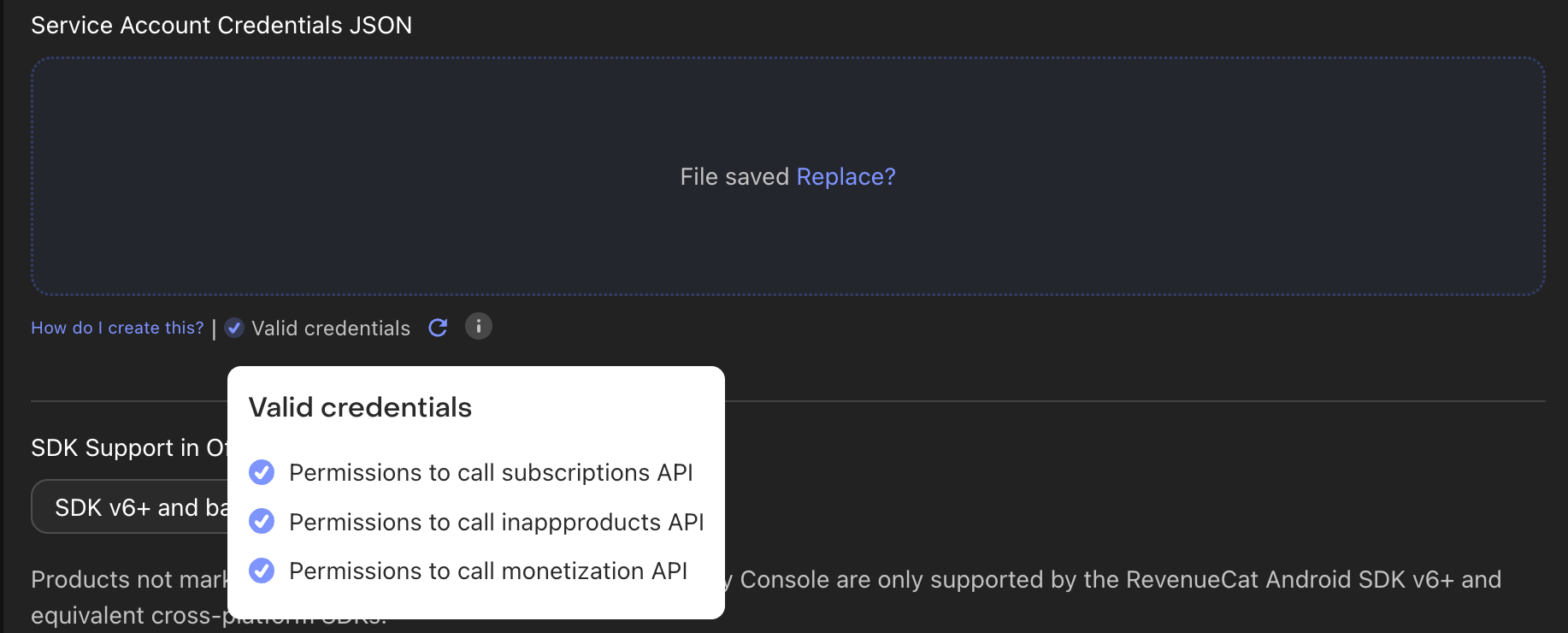
(The new JSON uploaded and approved)
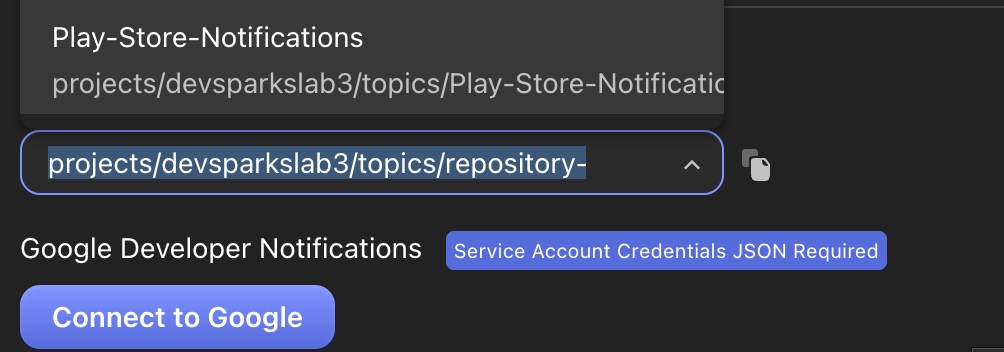
The path projects/devsparkslab3... is pointing to the previously uploaded incorrect Credentials JSON, not the expected one.