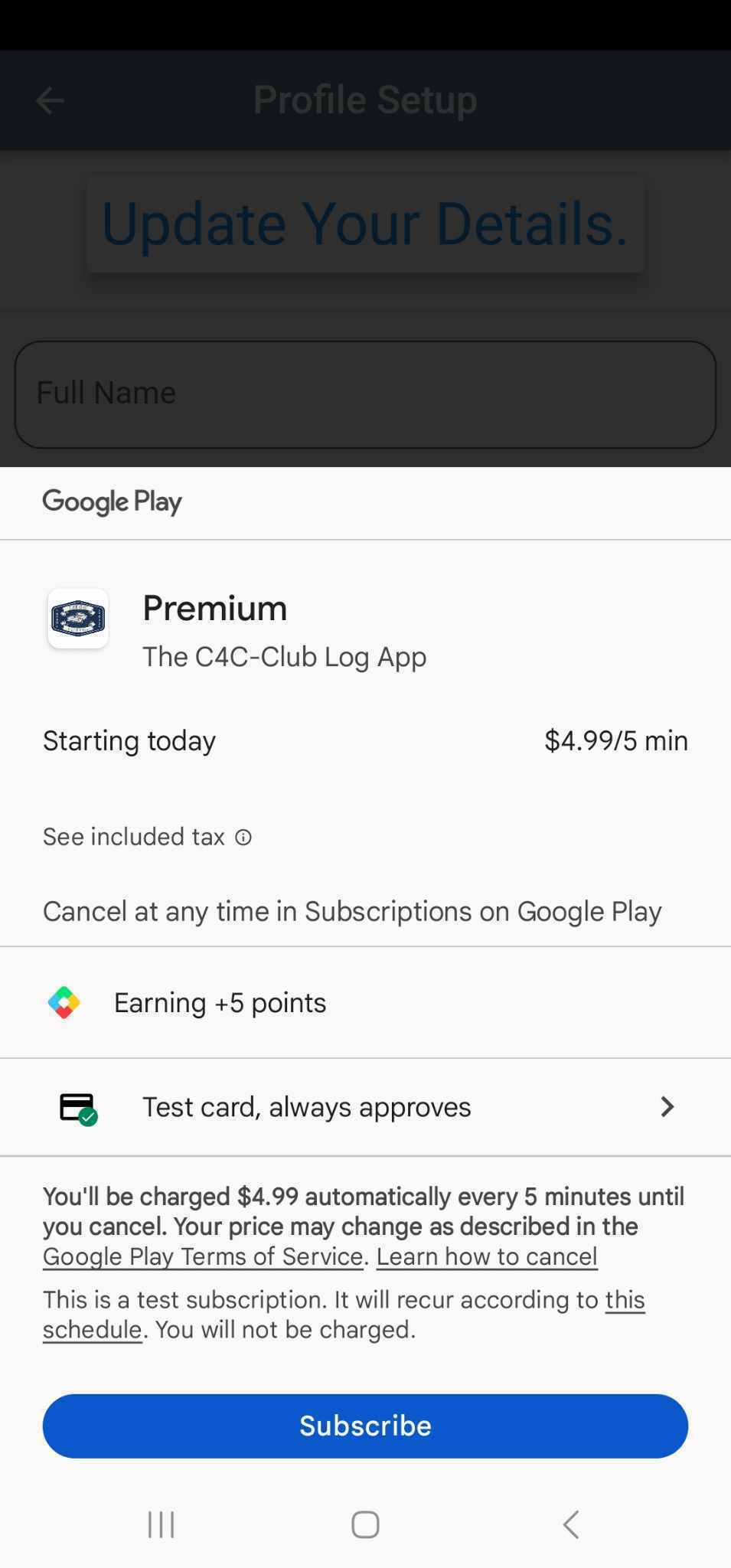Hey Everyone,
I have recently added RevenueCat to one of my apps and all looks ok.
I uploaded a release to Google Play and has been reviewed and published.
When I register a user (Has to be my google account??), the offerings show no problems, but when I tap to buy, I am only present with test cards, and I can’t add a different payment method.
It was my understanding RC would detect sandbox and live environments.
Is anyone able to shed some light on this please?
Michael C.