Hello RevenueCat,
I can see some similar topics, but i didn’t understand clearly the solution. As there are multiple topics on Stack Overflow, discords and more I think no one can find easily a clear solution.
Context
- I’m inside my test app using the SandBox mode.
- I’ve set the option ‘Keep with original App User Id’ because I don’t want to let an user the ability to transfer to someone else his subscription. All users have an account and I well use the `Purchases.configure()` and or `Purchases.logIn()` methods to handle that.
- I’ve 2 google accounts on my Android Emulator (ex: bob-example@gmail.com and alice-example@gmail.com).
- My app have a subscription mode to let creators access some premium contents.
Scenario
I open the app and I login to bob-example@gmail.com, then I open the RevenueCat Paywall to buy a subscription. It works well, bob got his subscription.
I logout bob.
I login alice-example@gmail.com and I open the RevenueCat Paywall, as alice has no subscription. I try to buy a subscription for her. It fail.
Proof of the failure :
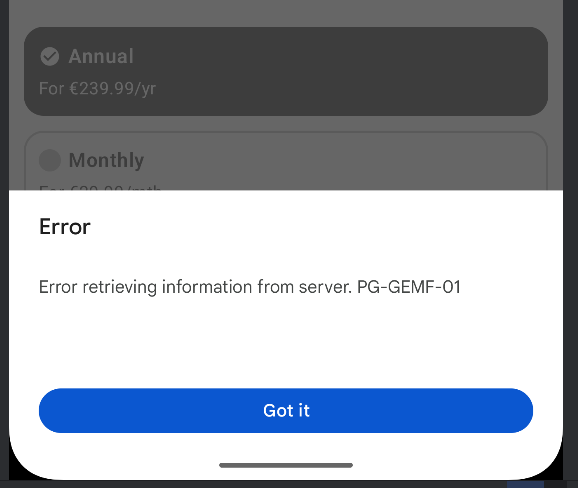
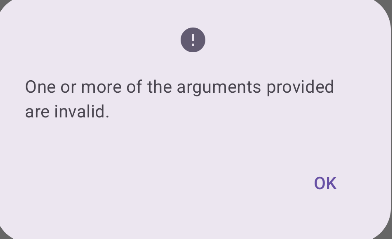
If i click on ‘Restore Purchase’ it should not found any subscription because alice-example@gmail.com never purchased any subscriptions and I well enabled `Keep with original App User Id`. Sadly, it didn’t work as expected and it display a weird error :
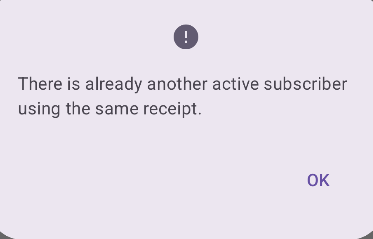
If i cancel bob-example@gmail subscription and i wait until it totally expire, creating a subscription using alice-example@gmail.com will work BUT the email used will be bob-example@gmail.com and so only the bob-example@gmail account will be able to view and manage the subscription… On the PlayStore account of alice-example@gmail.com, the subscription tab will be empty !
Conclusion :
RevenueCat seems to not well handle multi accounts on a same device. This is a really pain point and i can’t deliver a high level user experience because of that. Because of my app needs this is a major issue for me.
Can you tell me if there is any solution and if not what are the limitations please ?




