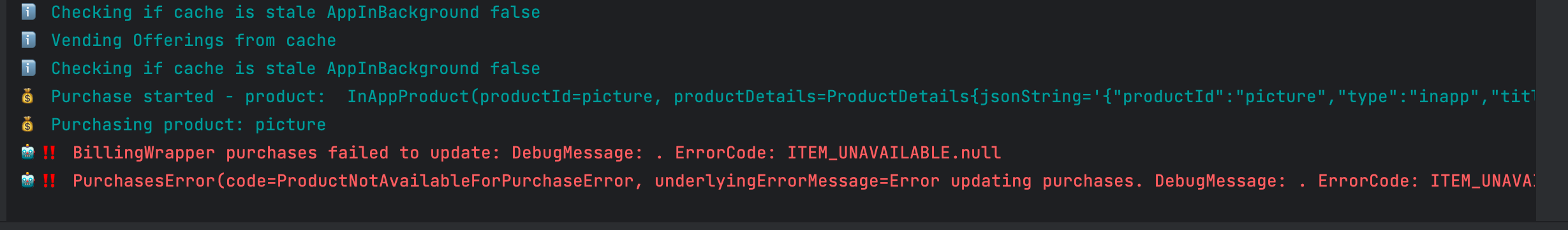I have some IAP consumables in the app store, I am implementing RC to expand to android and web..
I handle my consumable with storekit2 successfully like this:
- customer buys the IAP
- after the transaction is succesful then I add the credits to userdefaults or coredata
- user use the credits and I manage the counter in the app
- when counter is 0 then trigger IAP again
I am confused how to do this in RC, I assume I just create a product and do not attach offering, entitlements etc?
I just want RC to handle the payment, tell me the customer actually paid and then I’ll handle the rest