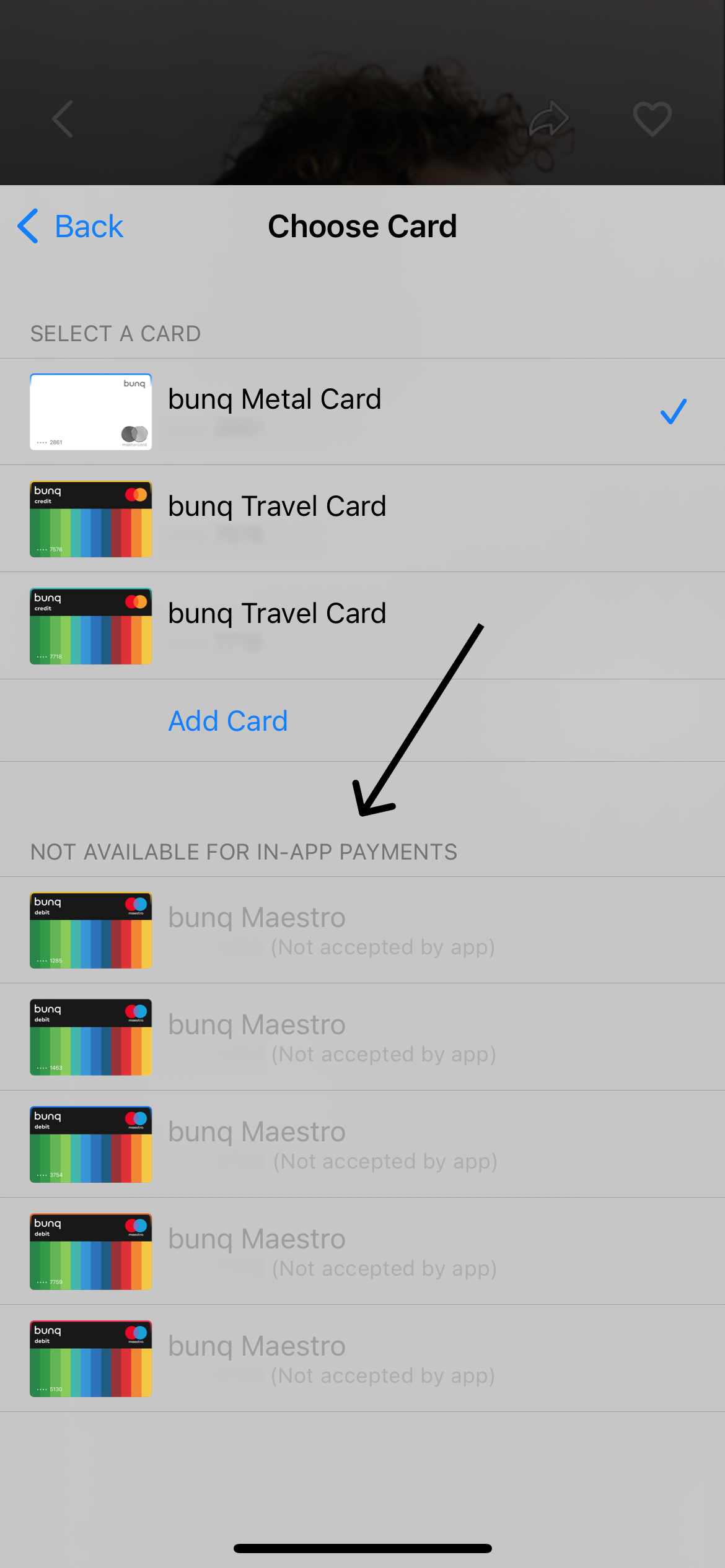Hey boys and girls!
I’m quite new to app development and just launched my first app on the app stores with the help of Revenuecat for offering in-app purchases.
I’m located in the Netherlands and noticed that Maestro cards (debit cards) are not available for the in-app purchase, does anyone know why so and how I’m able to fix it?
Thanks for taking the time to read this! Hope someone can help me.