Hello guys!
I'm new using this SKD and integrating payments in my app. I already made a test today using my own credit card to test a purchase of a in app product. Everything is nice, however the name that is appearing in my card. I suppose that the client could see another name in the app purchase, but i getting the following label:
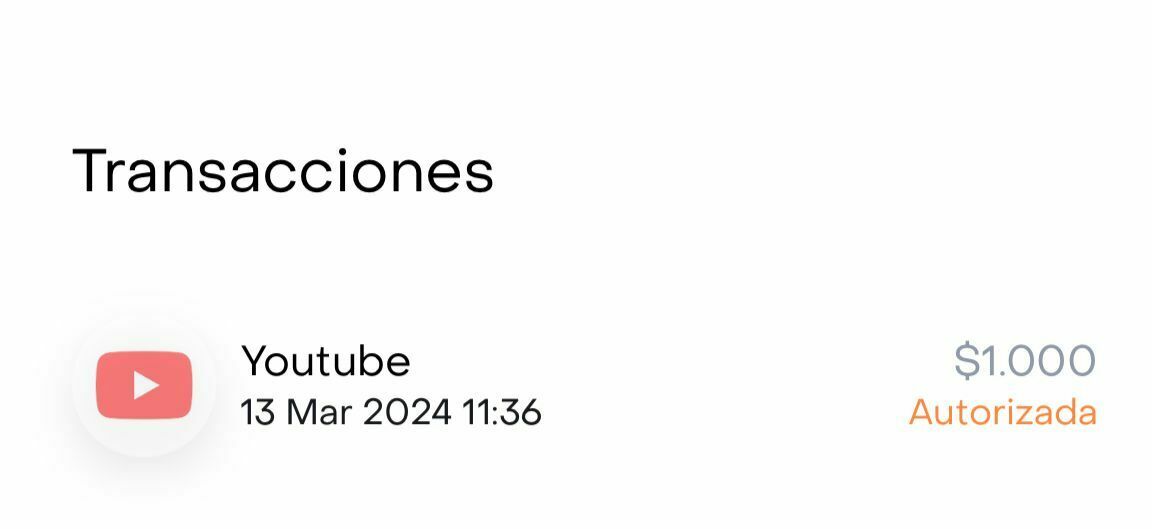
IDK why appears YOUTUBE because the purchase wasnt made in that app. Could you help me?
I already configure my payments profile in google and the bank statement name says other name…
I have to configure anything else in revenuecat?
Thanks




