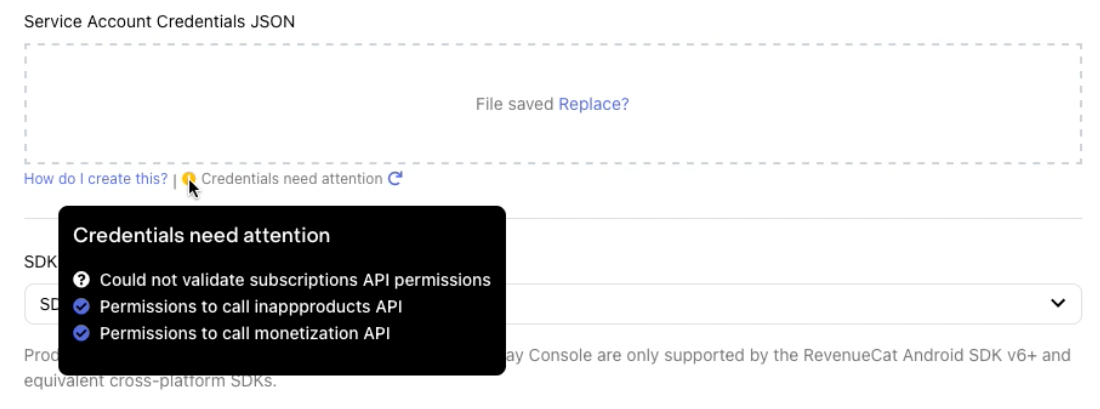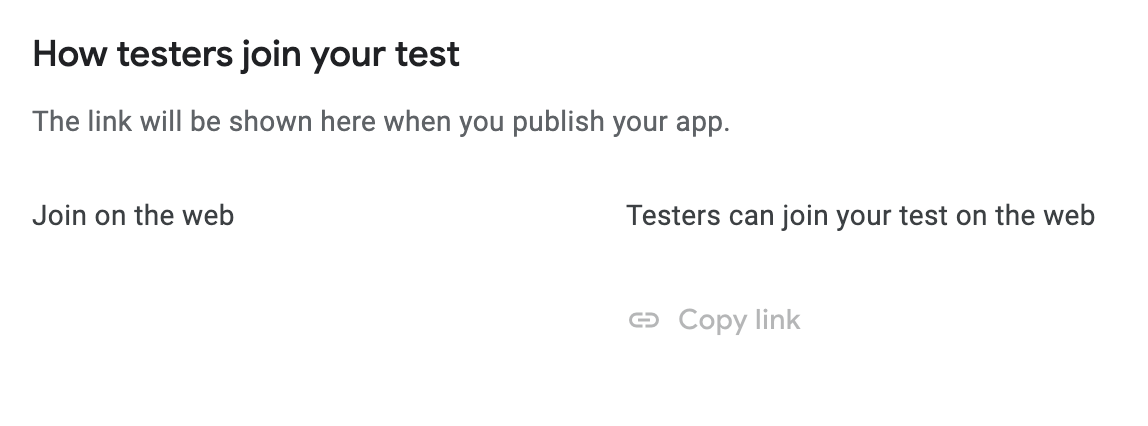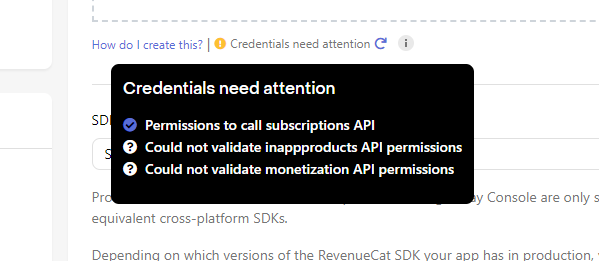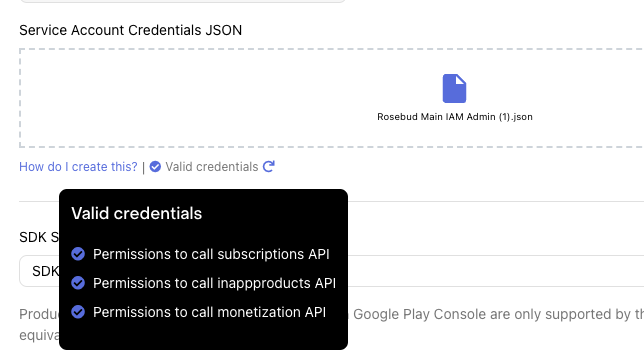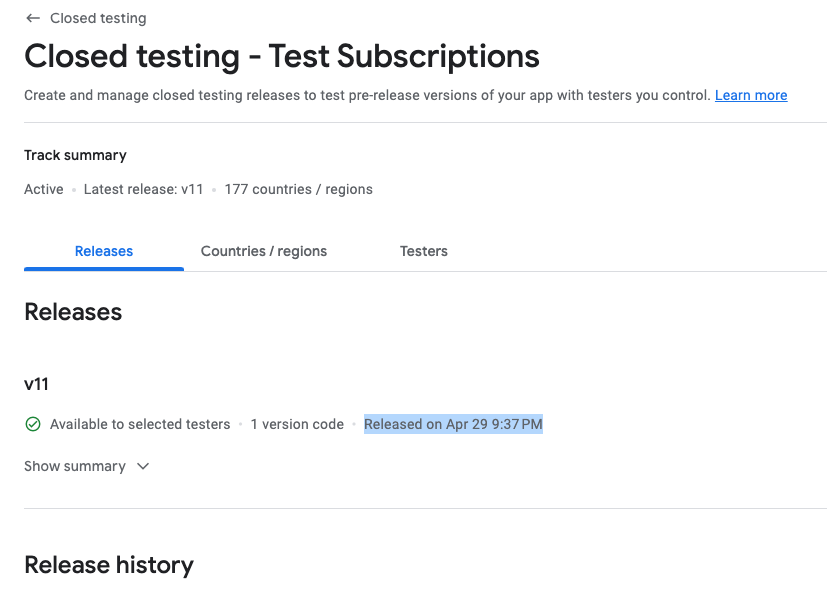Been getting this error after adding the service account credential JSON, I’ve made sure that I followed the documentation: https://www.revenuecat.com/docs/creating-play-service-credentials but haven’t been able to resolve this.
Enter your E-mail address. We'll send you an e-mail with instructions to reset your password.