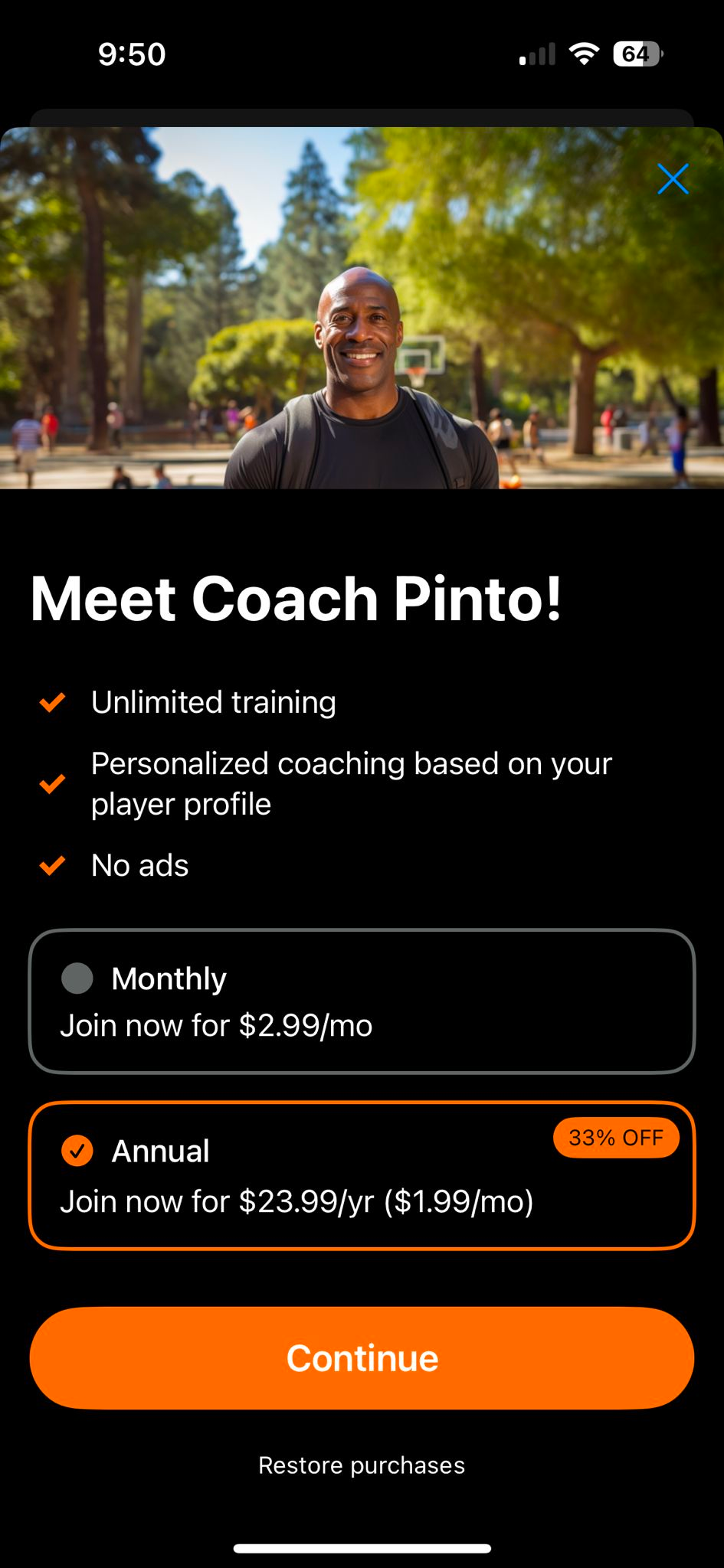I am using react-native-purchases-ui. In my code, I have explicitly set displayCloseButton: true when calling the presentPaywallIfNeeded function. The close button is shown successfully on iOS with the teal color. However, on Android, it is not visible at all.
I am using:
“expo”: “49.0.17”,
"react-native": "0.72.6",
"react-native-purchases": "7.21.0",
"react-native-purchases-ui": "7.21.0",
See examples:
ANDROID
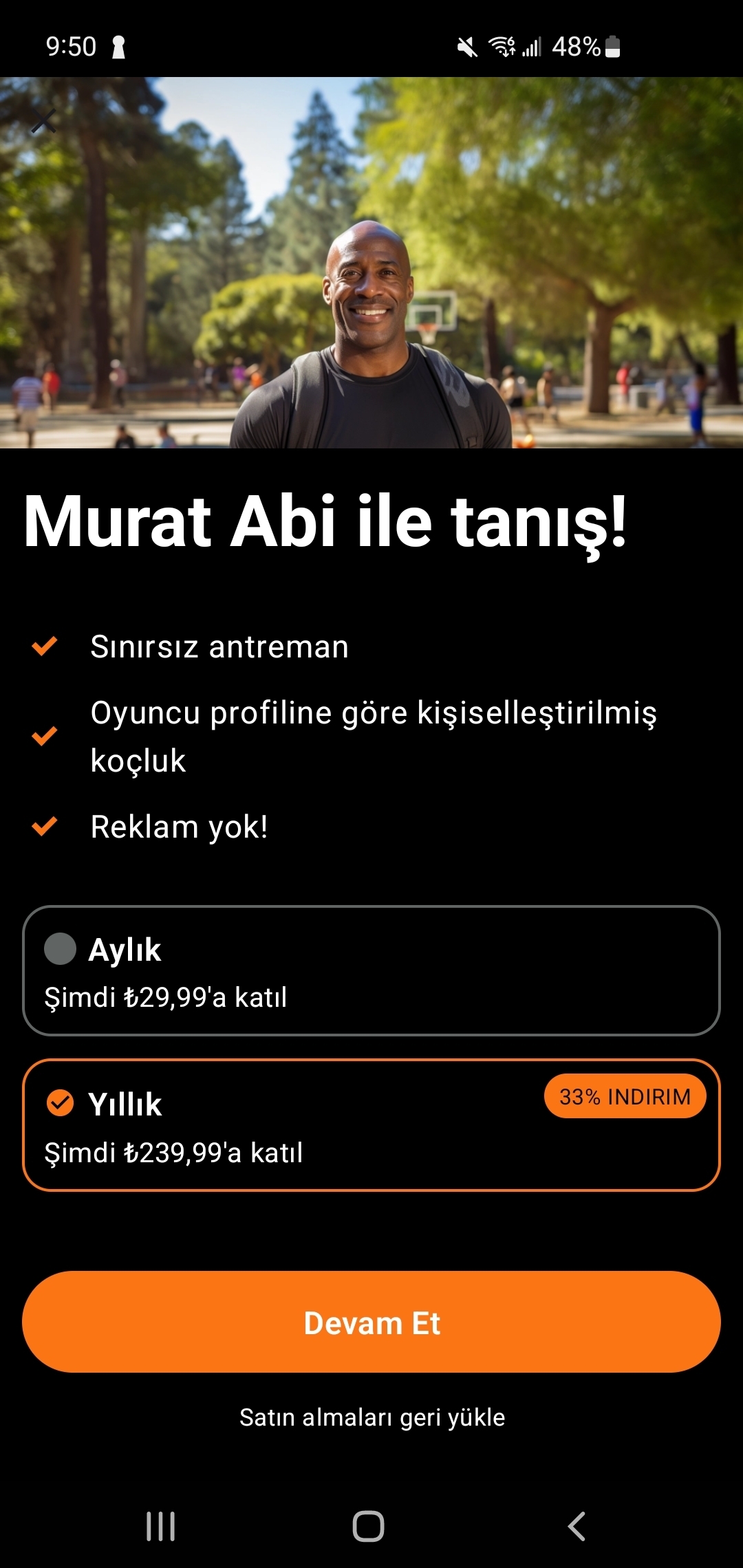
iOS