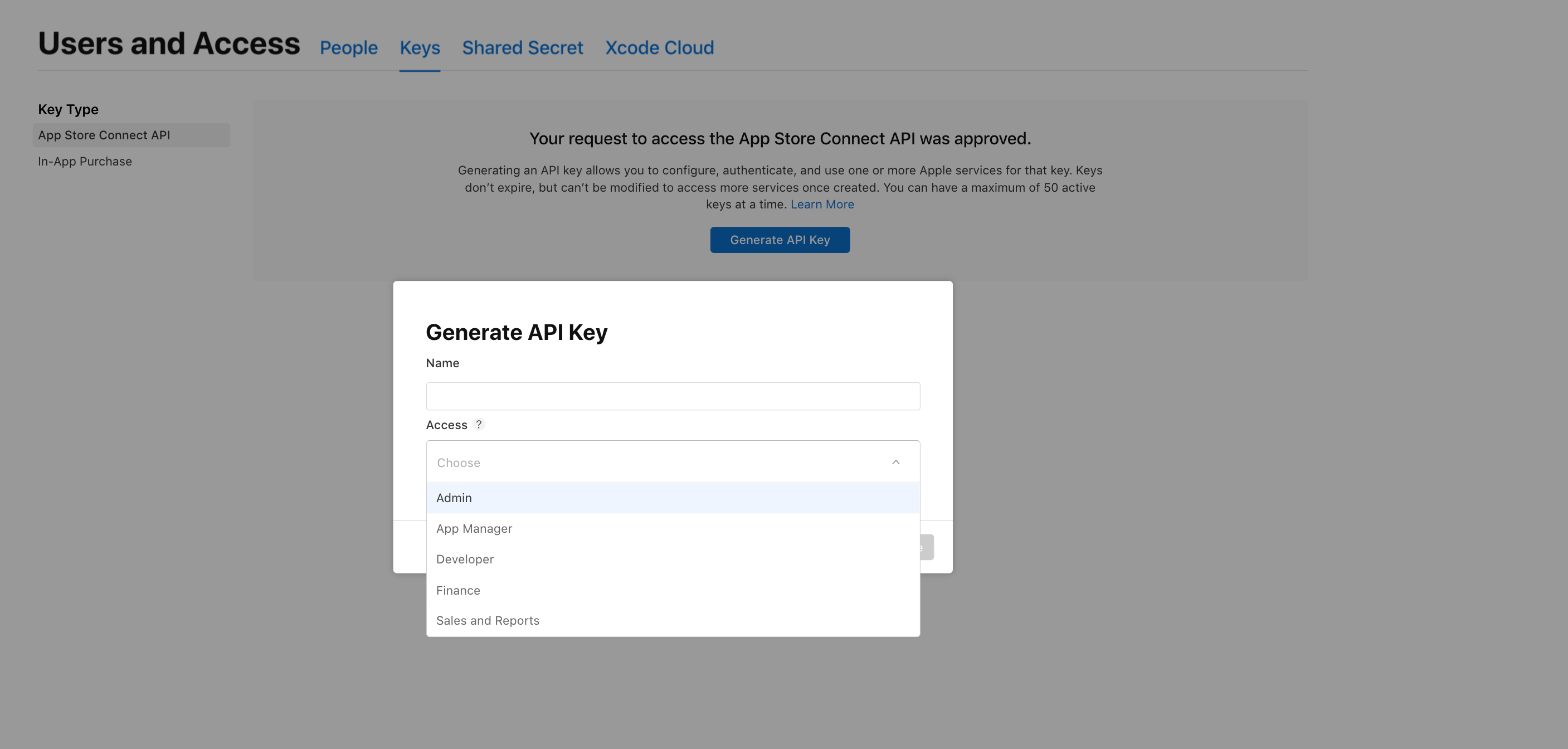
I am currently trying to implement Offer Codes in my application. I read here that in order for Offer Codes to work with RevenueCat, I would need to upload an In-App Purchase Key. I followed the steps to create and download an In-App Purchase Key, but when uploading it, RevenueCat needs an Issuer ID. The documentation here states that the Issuer ID can be found by going to Users and Access->Keys->App Store Connect API. I did that and requested to access the App Store Connect API (as instructed in the RC documentation) but after doing so, I still can’t see an Issuer ID (see image attached). Where can this be found? It seems that App Store Connect has maybe changed some things. Do I have to create an App Store Connect API as well as the In-App Purchase Key? If so, will this App Store Connect API Key only be used for RevenueCat? And, if I do need to create an App Store Connect API Key, what level of access should I give it (see image) ? Thanks in advance for your help.






