Sorry for asking this question here, but we haven’t had much luck over the SDK forum.
We are still getting the “The product is not available for purchase” when attempting to subscribe on Android when using the React Native package. Initially I suspected there may be some kind of latency associated with the setup, but that doesn’t appear to be the case.
Here’s a list of what we’ve checked and the current set up:
- The app is publicly rolled out on a production track
- The package name in RevenueCat matches that in our Gradle build
- The product identifiers match those in Google Play Console
- The subscriptions are active in Google Play Console
Set up on the Google side of things seems to be fine, as the Play Store listing is correctly pulling in our subscription packages. Here are screenshots to confirm the above:
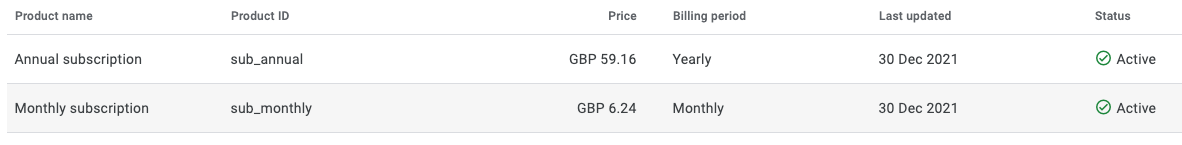
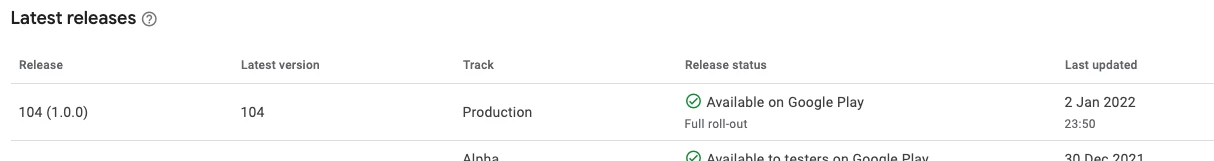
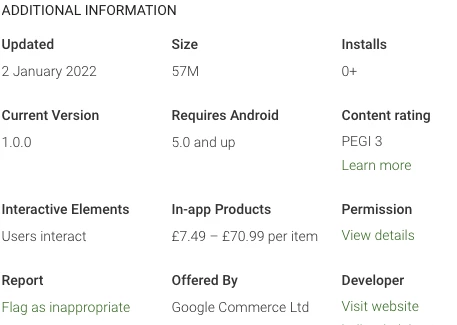

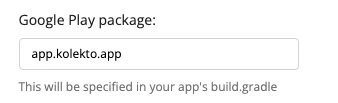
Does anyone have any suggestions of what we may try? This is extremely frustrating as the iOS version works flawlessly, and according to all of the RevenueCat documentation, this should be working on Android too!






