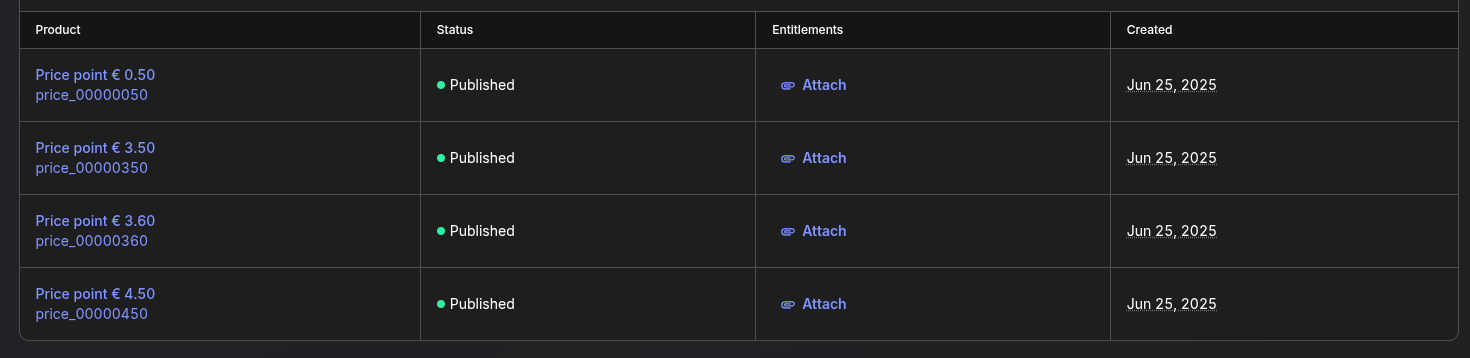When adding Service Accounts, the docs state:
Under 'App permissions' you need to add your app. Then under 'Account permissions', you need to grant certain permissions in order for RevenueCat to properly work.
Is this really necessary? It is possible to assign apps to users and manage app permissions s.t. the particular service account is only able to access one specific app instead of all apps.
The documentation currently recommends users to grant Account Permissions which means said service account would be able to access all apps in the Play Store.
Can this be avoided by just setting the correct permissions under App Permissions > Manage Permissions?