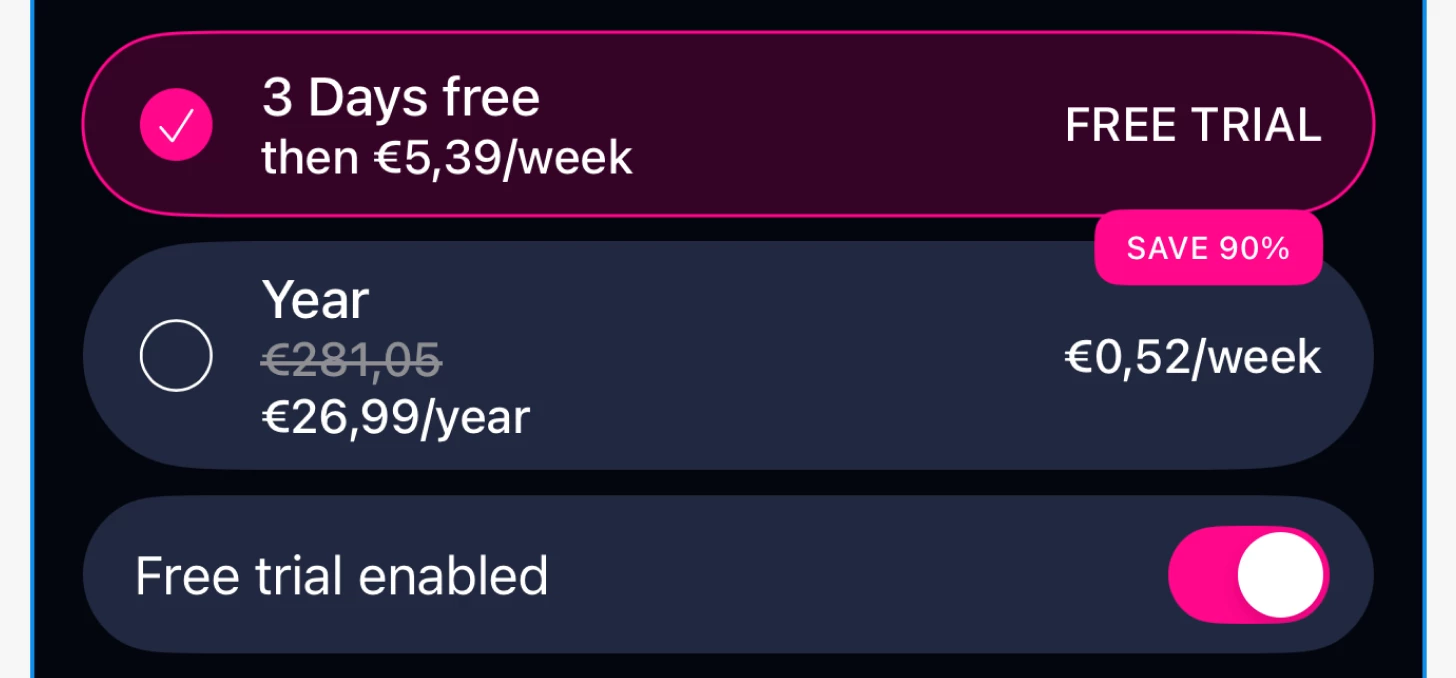Hey @Sangsom ,
The strikethrough price (e.g €281,05) and “SAVE 90%” badge in that example are not dynamic, so they need to be hardcoded.
Currently, RevenueCat Paywalls only support built-in variables like:
-
{{ product.price_per_period }} → for the actual setup Store price (e.g. €26,99/year)
-
{{ product.relative_discount }} → for percent savings (only if there’s a more expensive package on the same paywall - more here)
In your implementation, you’d have to:
-
Hardcode the ~~€281,05~~ strikethrough price using Markdown (an option on the editor)
-
Hardcode the “SAVE 90%” badge
-
Use {{ product.price_per_period }} for the real, store-synced price
RevenueCat doesn’t expose an “original price” variable or support custom logic in paywall variables.
Docs: Paywall Variables
The team is actively working to make the Paywall Editor and its components more dynamic, so improvements like this are part of our ongoing efforts.
Best,