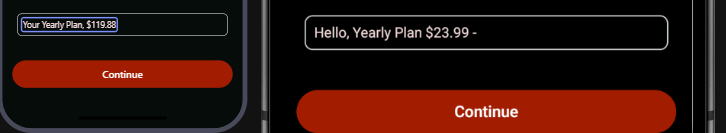For some reason the old setup I had months ago still persists and nothing I do gets rid of it. I can’t see the latest version only of the features.
For some reason, these ones update immediately:
- The main content
- Packages
- Call to action
- Footer links
- Close button
However, the features do not update no matter what.
This is what I’ve tried:
- Getting the latest flutter sdk, current version in pubspect.yaml is `^3.7.0`
- Getting the latest versions of purchases_flutter and purchases_ui_flutter
- Cleaning the build folder and running the app again
- Clearing the apps cache, storage and uninstalling the app.
- Publishing a release build to the internal test track and installing it on google play console.
I’ve attached screenshots of the device and the preview in the dashboard for side by side comparisons.
I don’t know what else to do and it’s been frustrating me for months.
Minor nitpick: It is such a pain to scroll down on the Paywall editor to see the entire preview on the right.