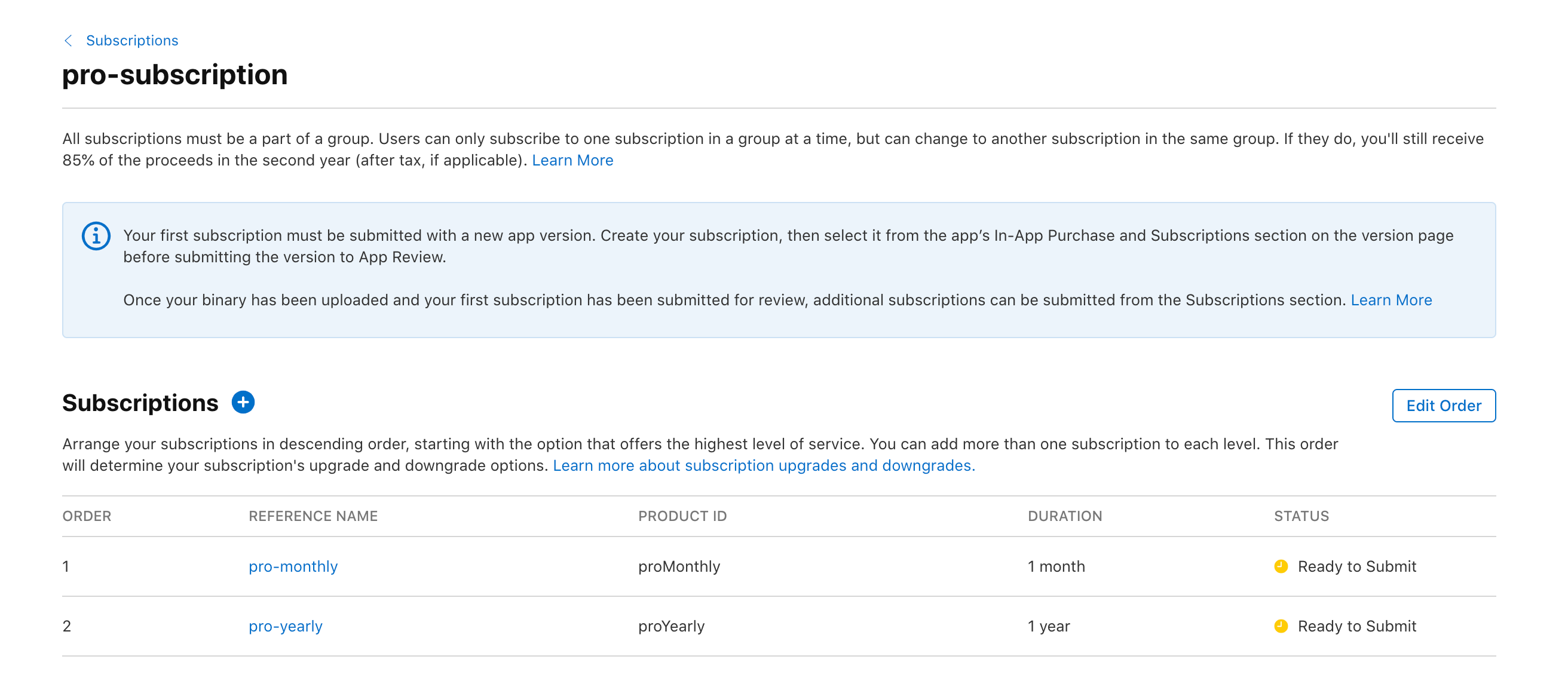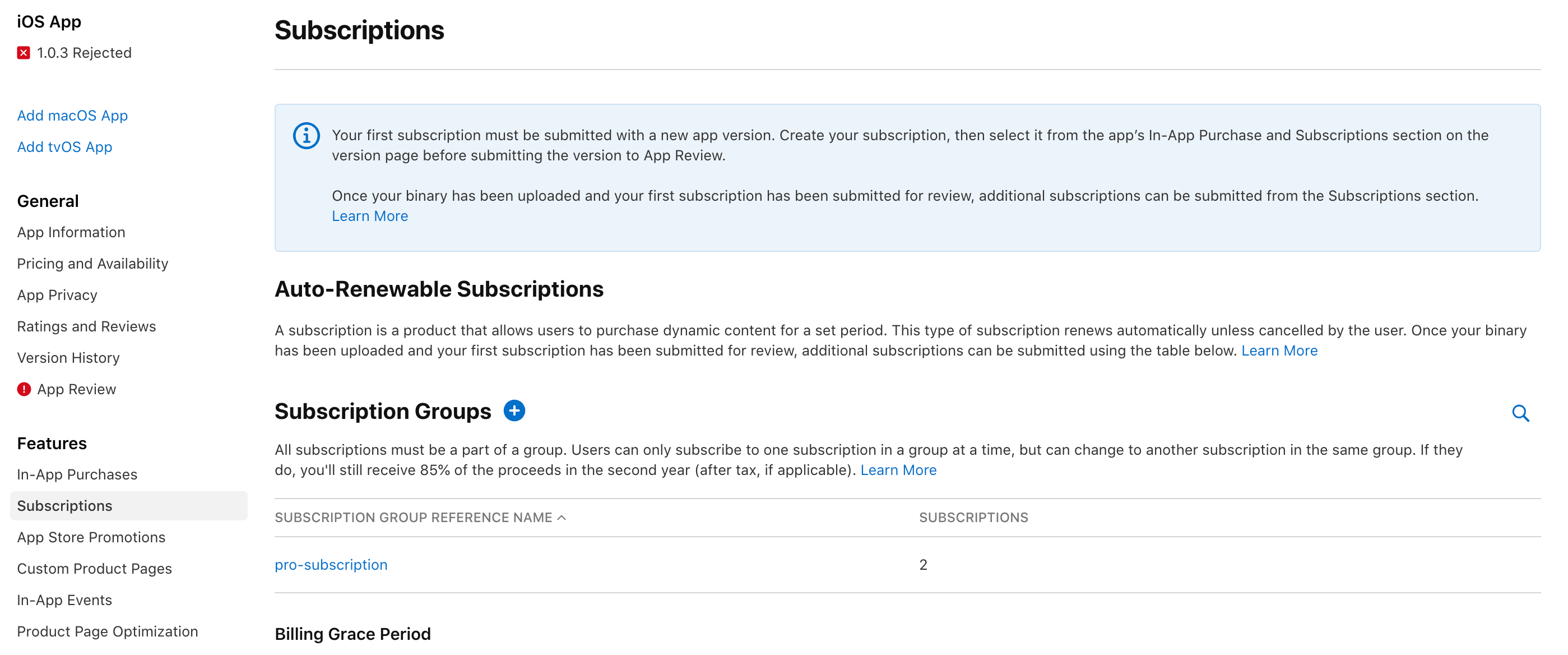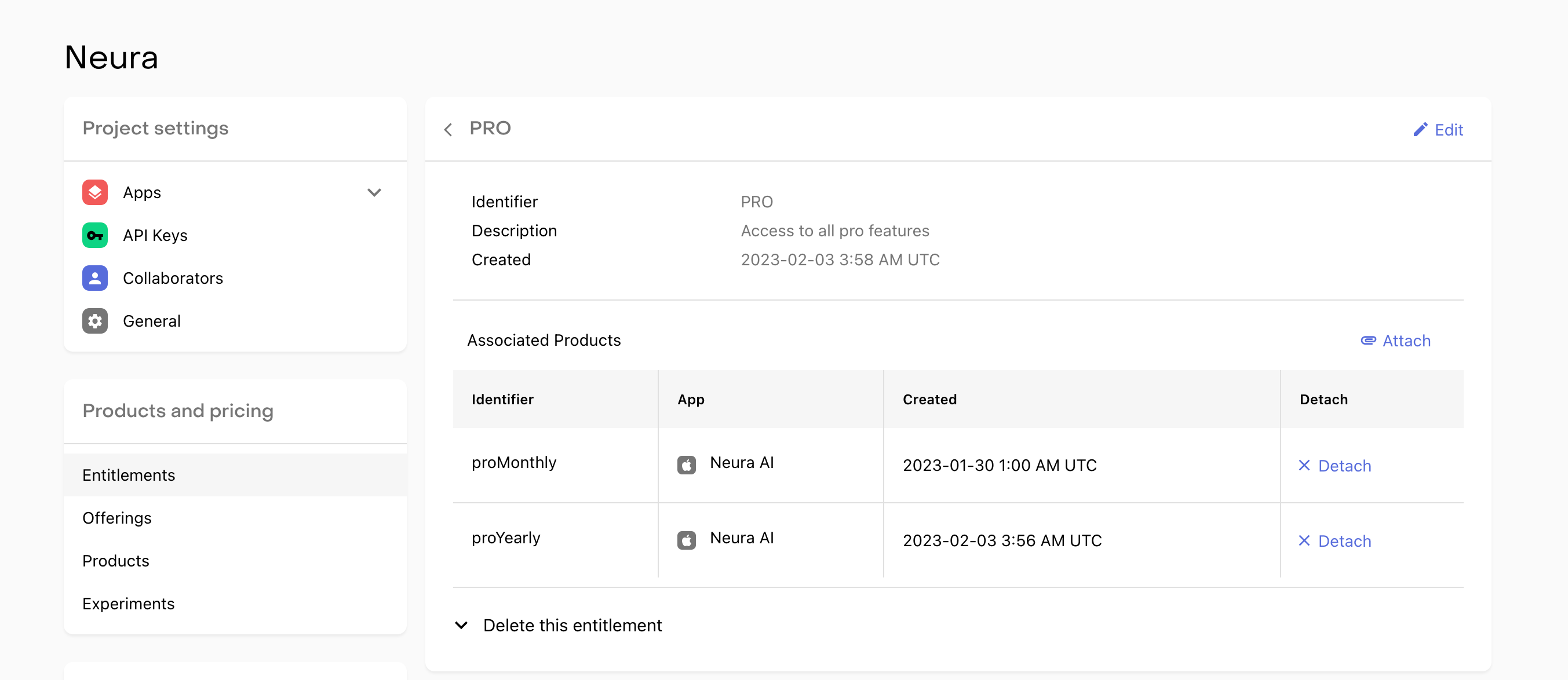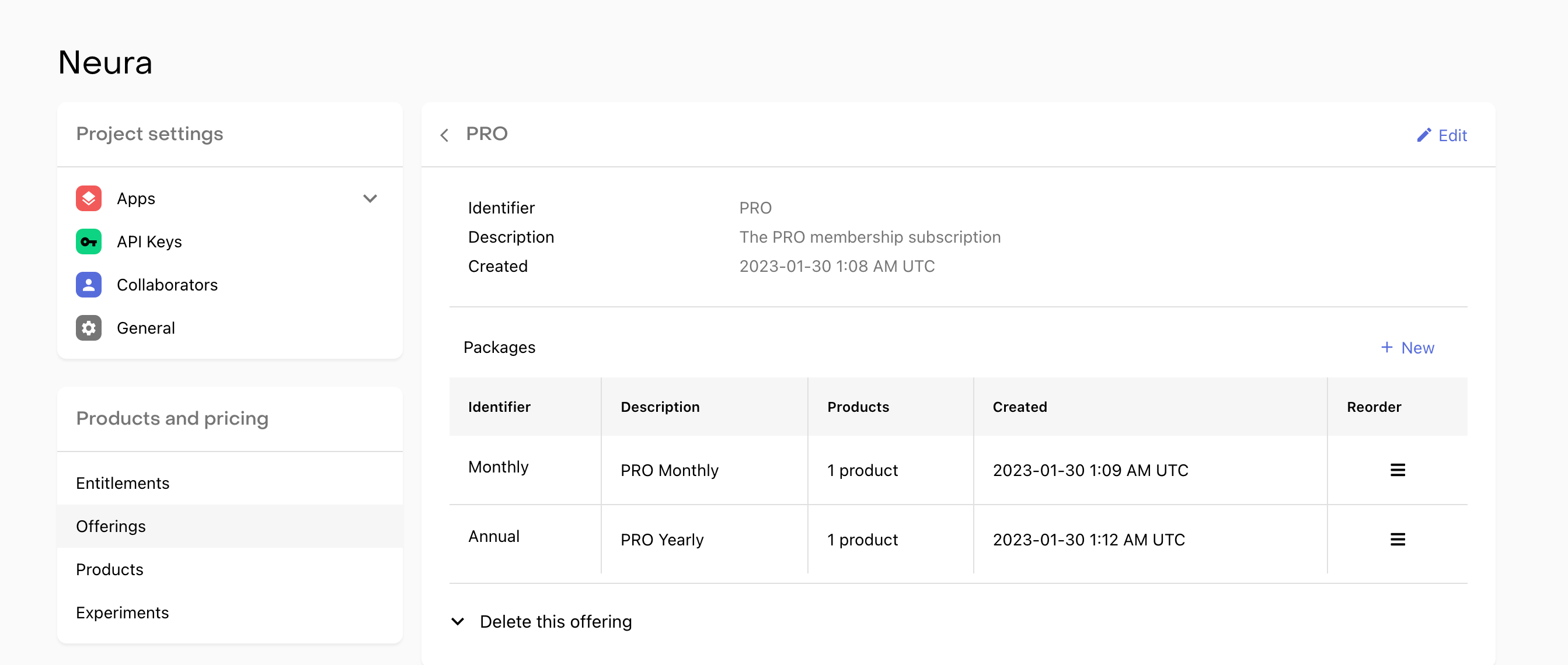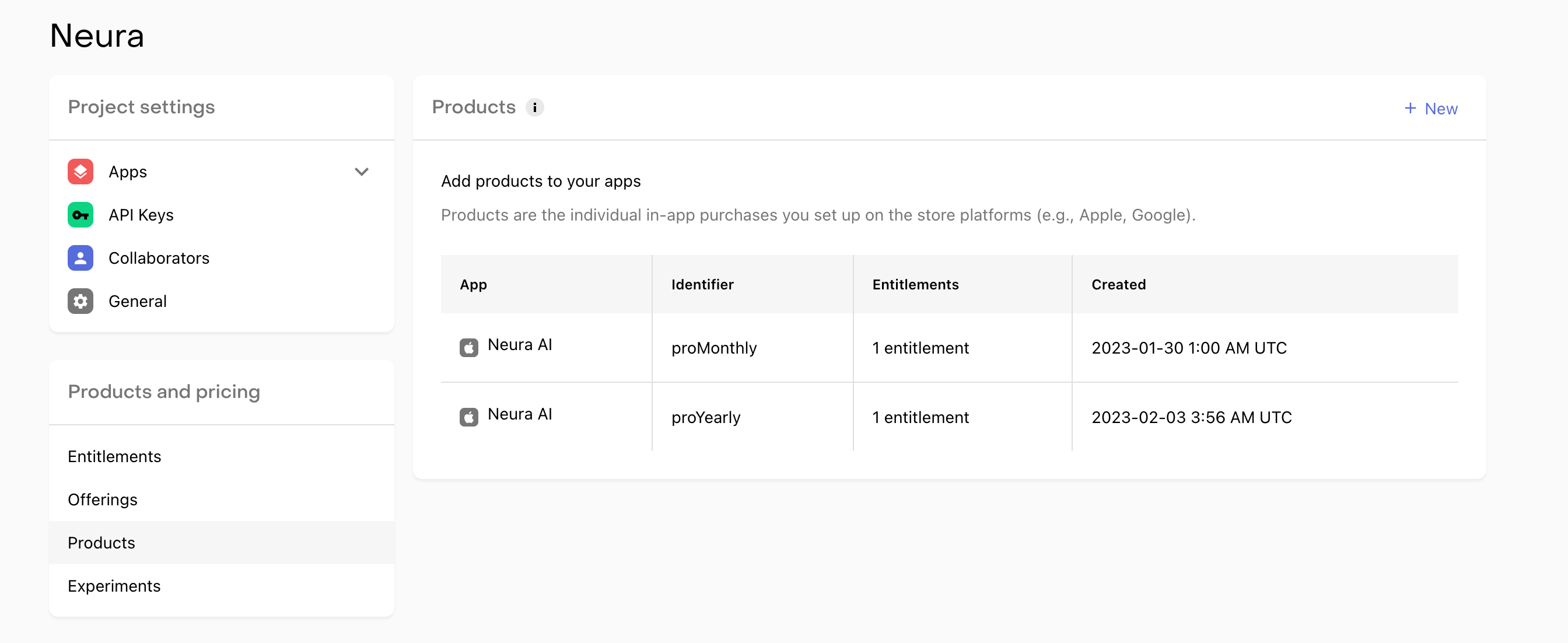help how do i fix this error “ [Error: There is an issue with your configuration. Check the underlying error for more details. There's a problem with your configuration. None of the products registered in the RevenueCat dashboard could be fetched from App Store Connect (or the StoreKit Configuration file if one is being used). ”
here are my configurations