While preparing my app for publishing on Google Play, I noticed that the Play Console requires paywalls to clearly display information about subscription auto-renewal and how users can manage or cancel their subscription.
However, I couldn’t find any fields in the RevenueCat Paywall UI editor to add this required information directly. I want to make sure my app is compliant and avoid potential rejection.
Would adding this info in the “Footer Link” > Terms of Service URL be sufficient for Play Console reviewers?
Or is there another recommended way to include this content in the paywall?
Here is my paywall UI;
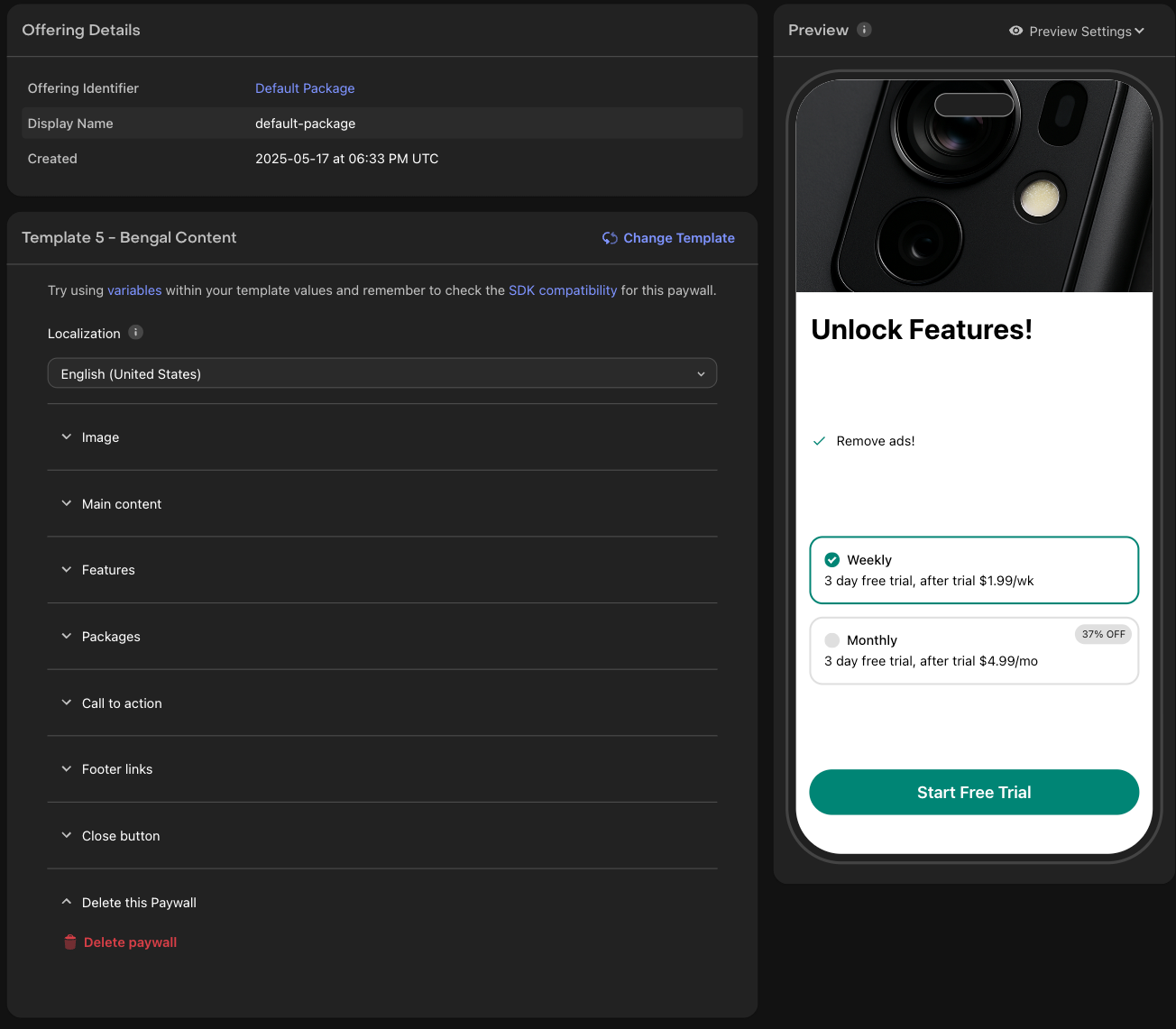
Also, one small extra question:
On my paywall, the monthly subscription option shows a "%37 off" label.
Is this calculated automatically by RevenueCat? If so, is there a way to disable or hide that label?




