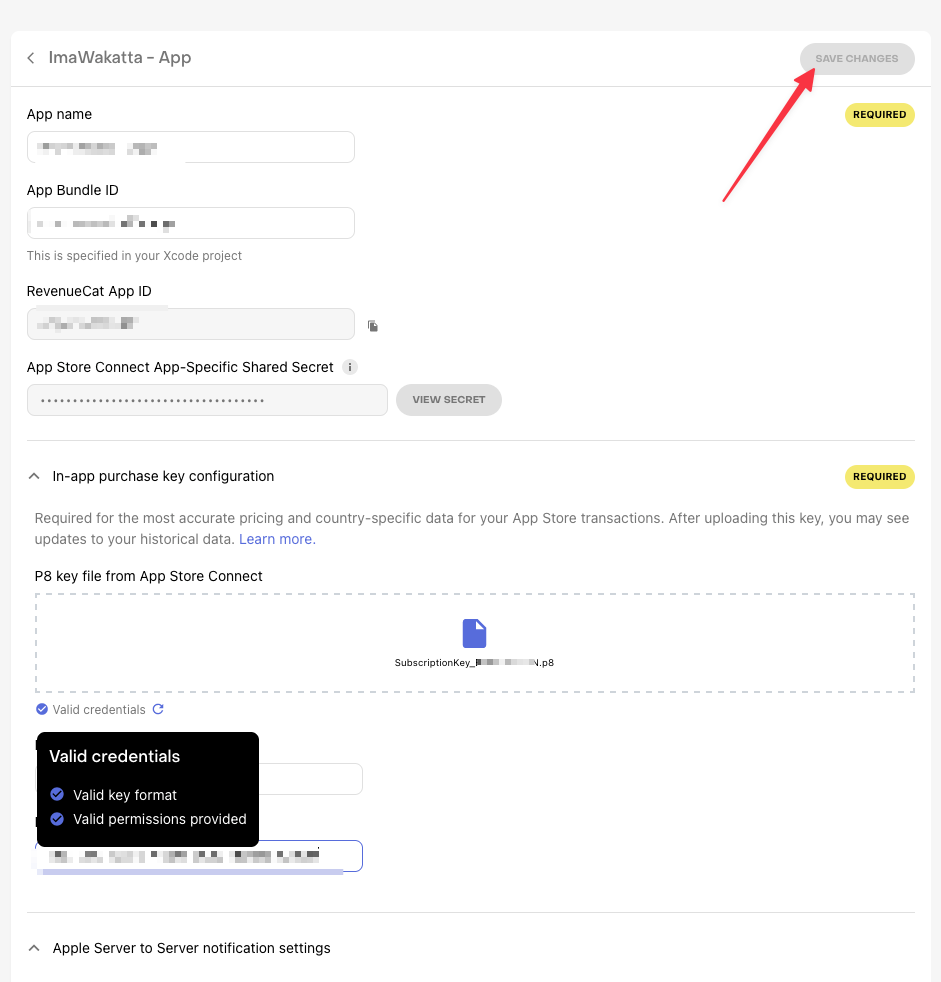I am unable to create an In App Purchase Key that meets the validation requirements of RevenueCat. I am following these instructions: https://www.revenuecat.com/docs/service-credentials/itunesconnect-app-specific-shared-secret/in-app-purchase-key-configuration
Similar to this thread, I have suddenly notified that my In App Purchase Key is no longer valid (despite being valid for the past few months without any alternation this end)
I am hitting multiple issues when attempting to (re)generate the key.
(1) When I visit AppStoreConnect → Users and Access → Integrations its missing the sidebar (when compared to the RC docomentation).
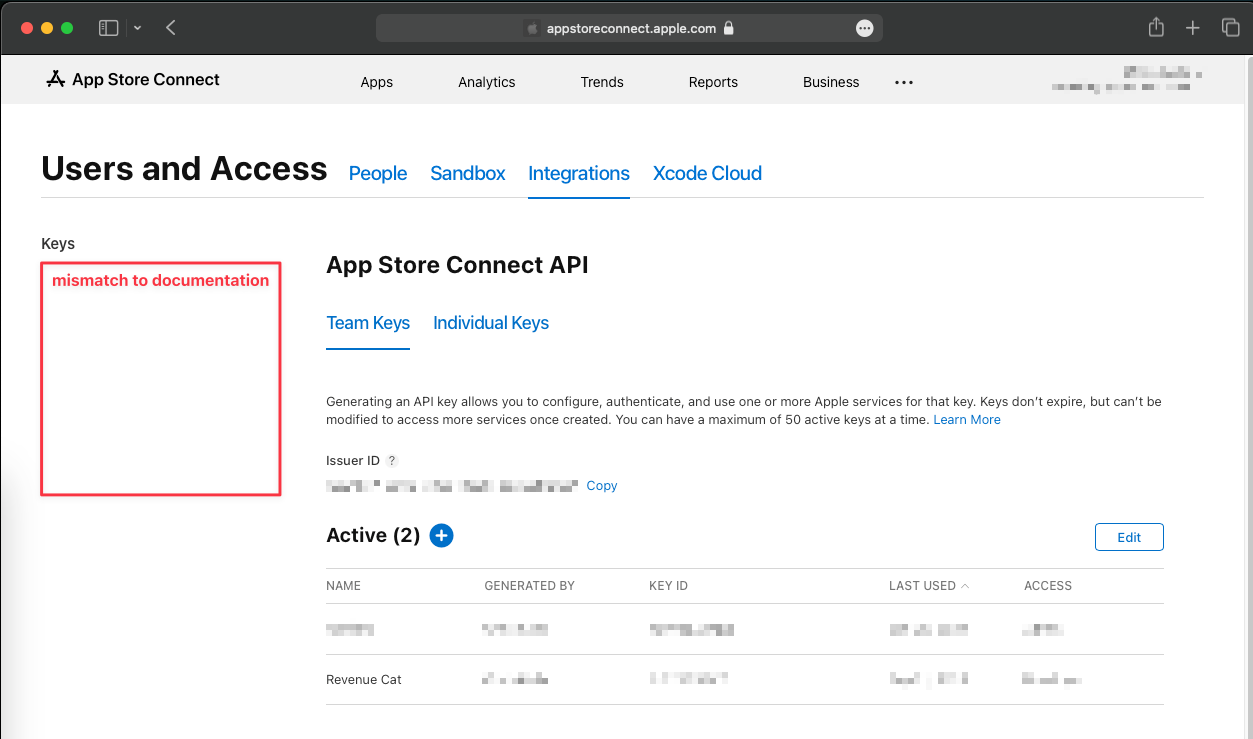
(2) The documentation doesn’t indicate which level of access is needed when generating the key. I’ve assumed “developer”? I see some people in this thread mention it should be App Manager, but the RC staff member suggests it does not matter.
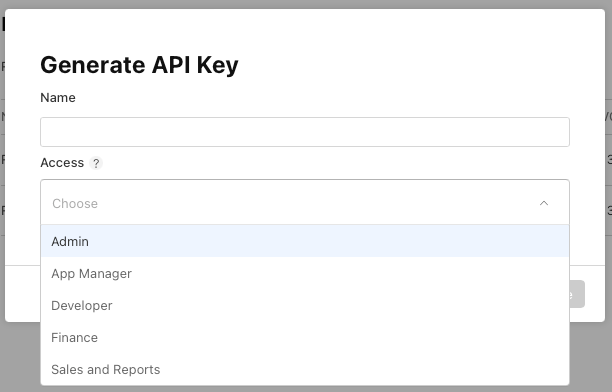
(3) The generated key is the wrong format according to RC. It says it must start with SubscriptKey_xxxx.p8 but the downloaded API key is AuthKey_xxxx.p8
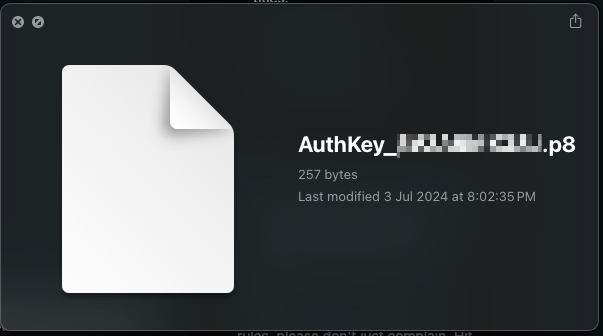
This is all quite confusing, considering everything has been working up until now.