Hi!
The docs (https://docs.revenuecat.com/docs/apple-server-notifications) mention the step “Scroll to the App Store configuration section, and copy the entire URL provided under Apple Server Notification URL [in the RevenueCat dashboard]”. However, I don’t see that section at all.
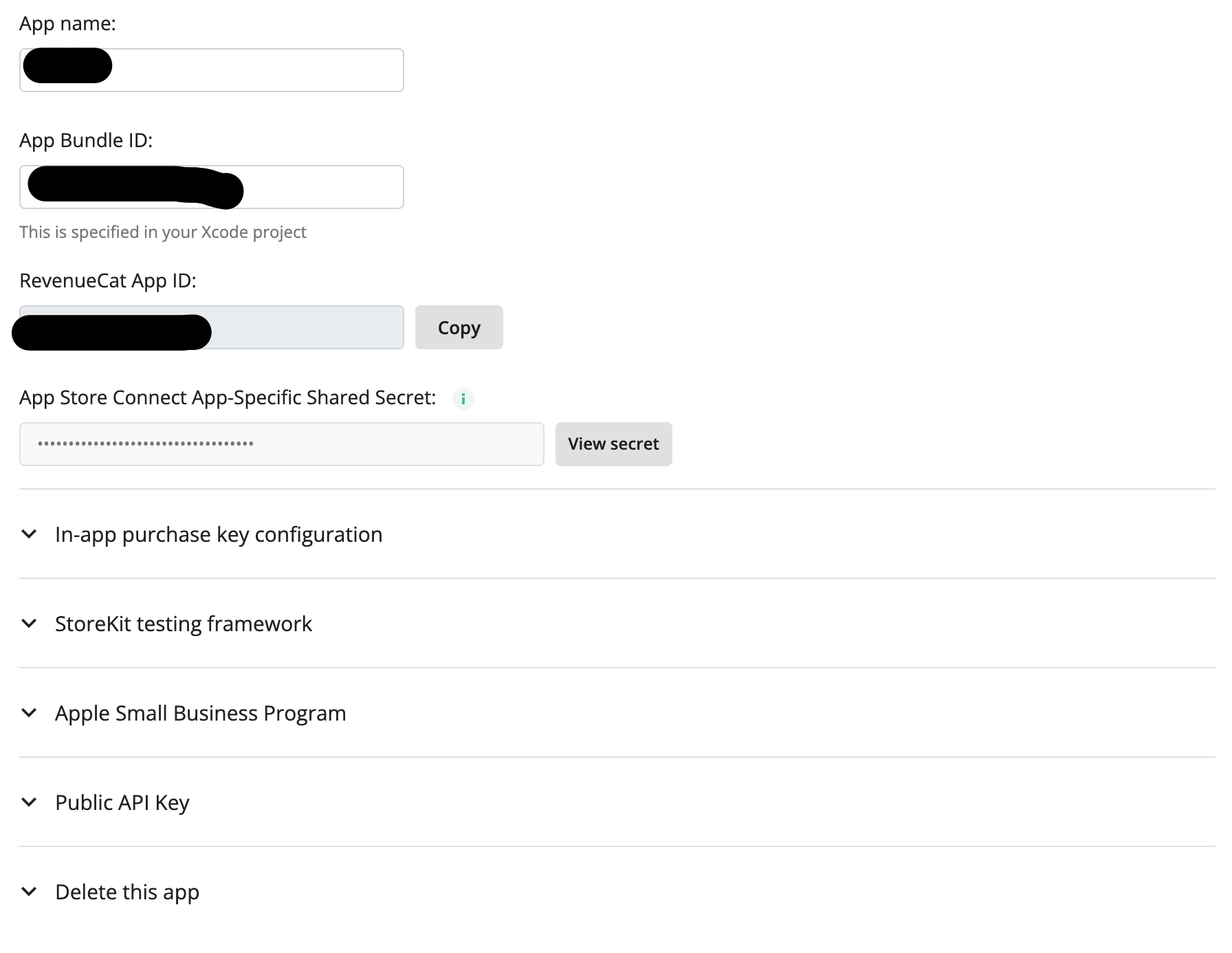
Is there anything I can do to make this section show up?





