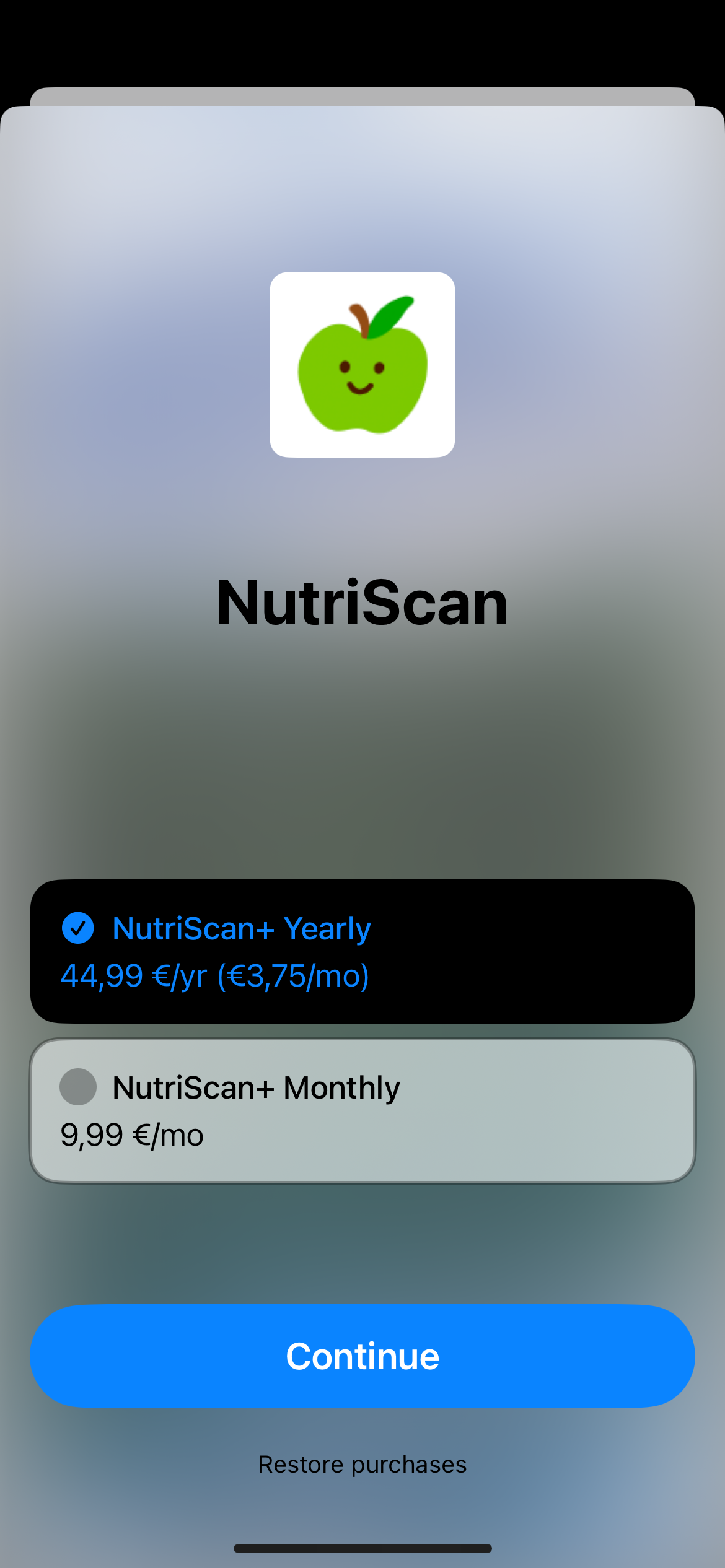
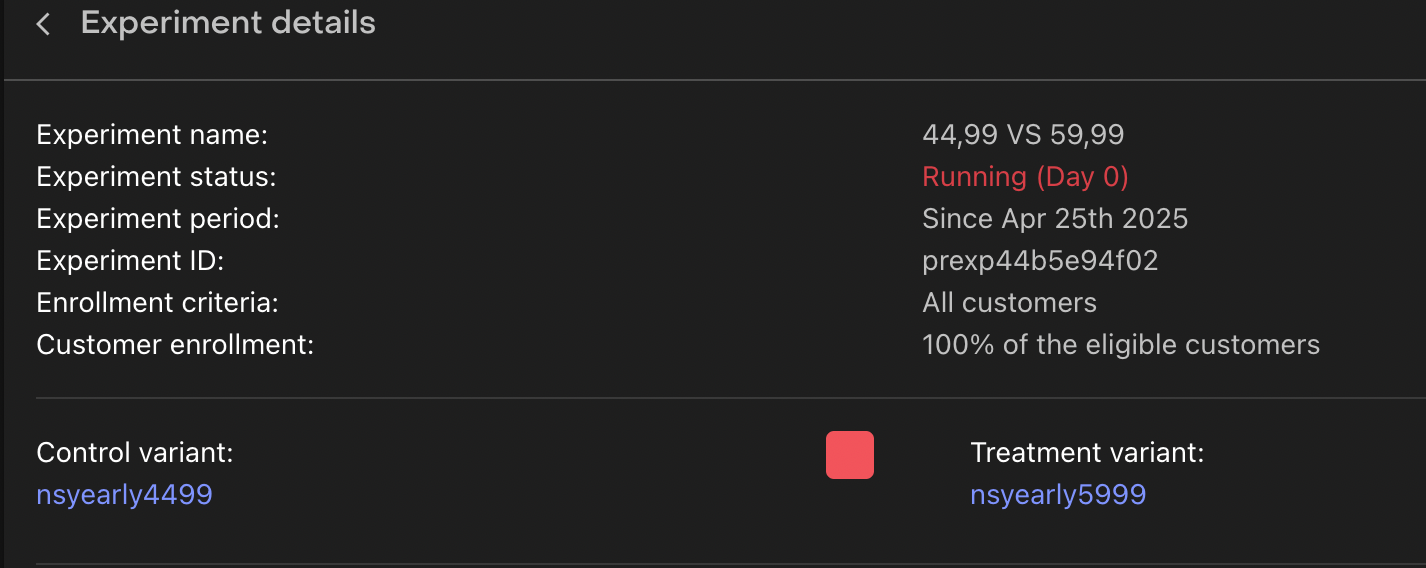
Hey,
I want to A/B test two paywalls with different prices, but the Experiment only lets me change the Offering, not the paywall — it always uses the default one.
I tried duplicating the paywall, but I can't assign a different one in the Experiment.
Any way to A/B test both paywall and pricing properly?
Thanks!





