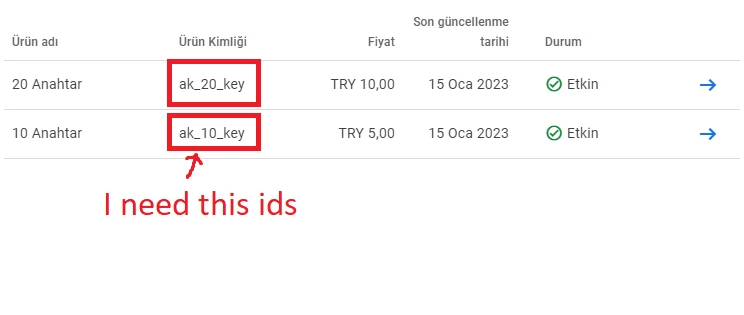Hello.
How can I access the "product ID" of the purchased product when the user makes a purchase? I want to add as many keys as product purchased with firebase using this product id.
Eg:
Product ID = ak_20_key -> I will add 20 keys to Firebase.
Product ID = ak_10_key-> I will add 10 keys to Firebase.