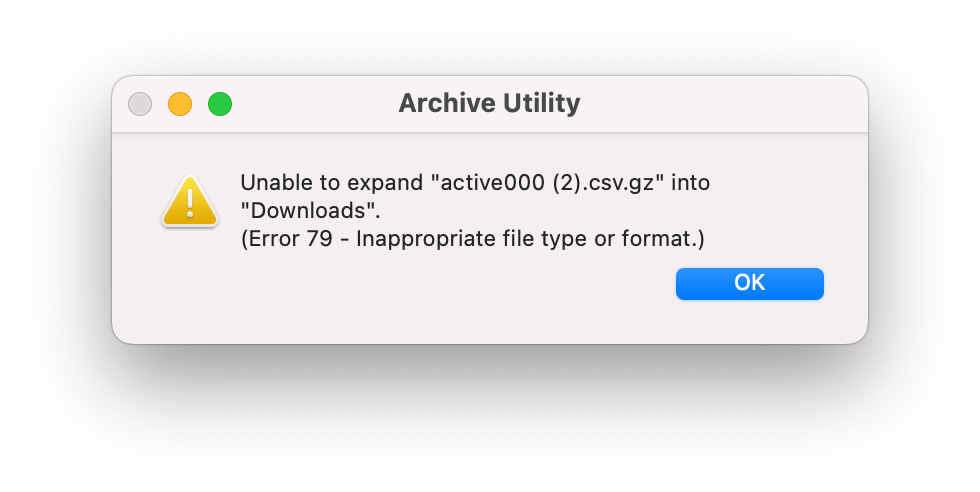This is so frustrating that the customer list export is a .GZ file….
If you are on a PC you are unable to view the file, you must convert it to CSV. Every time the file is converted, its gets corrupted and data goes missing (regardless of what conversion method you used)
This is so annoying because the only way to review and analyze the customer list export data is by asking my friend with a Mac to download it and upload it to google sheets for me.
Can there PLEASE be a way to download the data via CSV so all users (regardless of comp) can access it?