I followed all the steps in the documents and I am in the testing phase and I am testing on a real device with Android 12 and I get this error
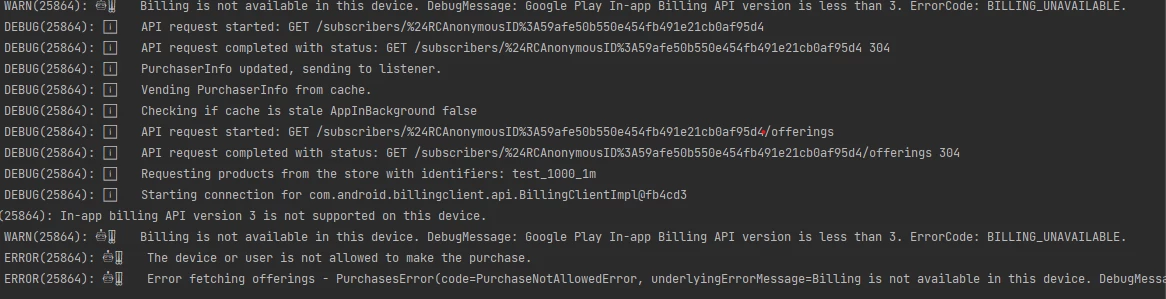
In-app billing API version 3 is not supported on this device.
W/[Purchases] - WARN(25864): 🤖‼️ Billing is not available in this device. DebugMessage: Google Play In-app Billing API version is less than 3. ErrorCode: BILLING_UNAVAILABLE.






