Hi RevenueCat,
I have completed the instructions to the “T” on this page:
https://docs.revenuecat.com/docs/creating-play-service-credentials
and have made a json key correctly. No matter what I do, I am still receiving an error such as the one in the image below:
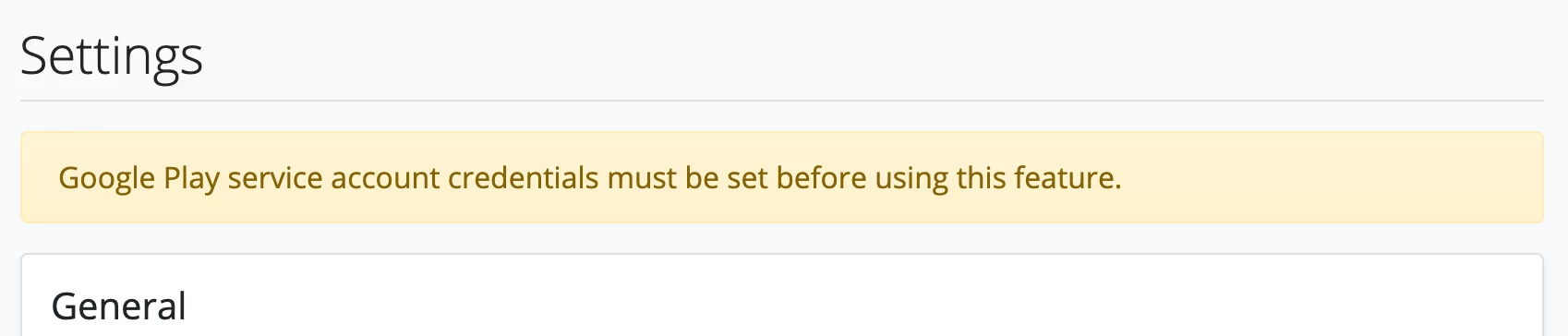
My service credentials start out like this: :”my-app-service-credentials@pc-api- “
The “pc” in there is no problem, right?
What should I do now to fix the problem since the credentails are not working and seem like they have never even been created?
**This error is happening on revenueCat. I have not done anything with the android app.**
Thank you!




