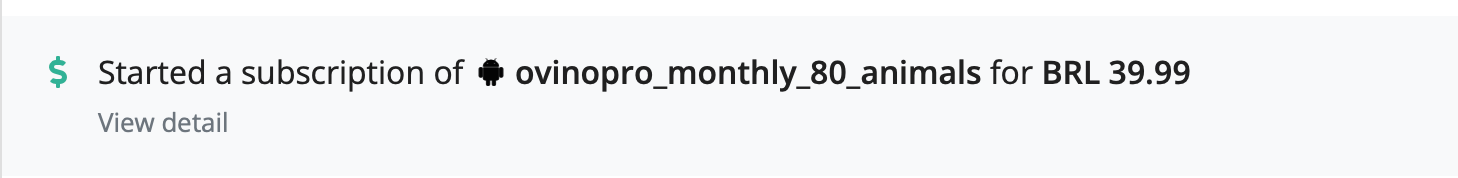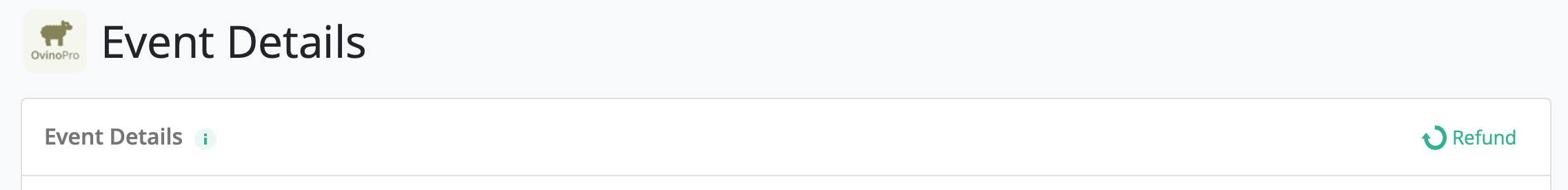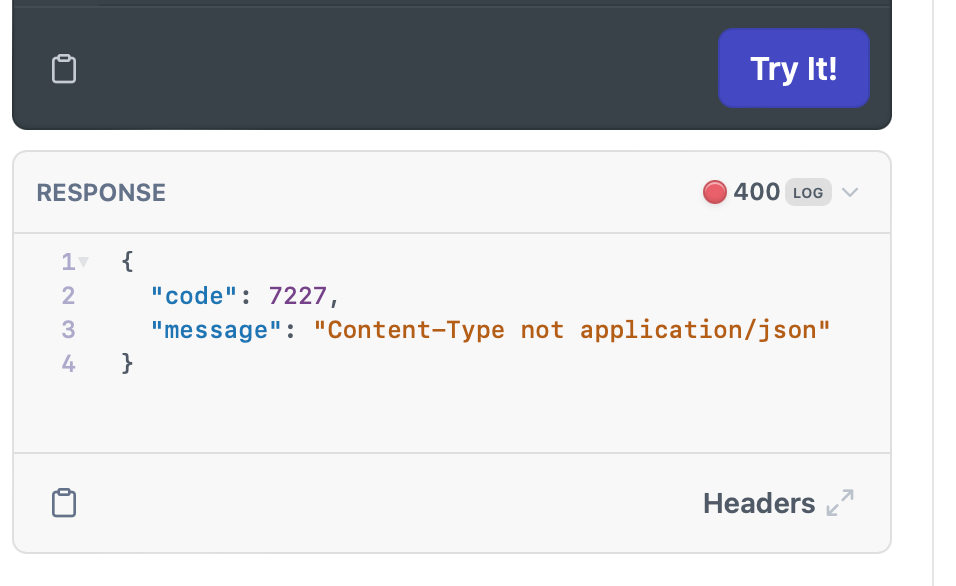Hi,
I'm trying to use this endpoint but it always returns the same error.
{"code":7227,"message":"Content-Type not application/json"}
I tried a few options of the Content-Type but nothing changed.
curl --request POST \
--url https://api.revenuecat.com/v1/subscribers/****/subscriptions/****/revoke \
--header 'Accept: text/plain' \
--header 'Authorization: Bearer *****' \
--header 'Content-Type: text/plain'
Thanks in advance.