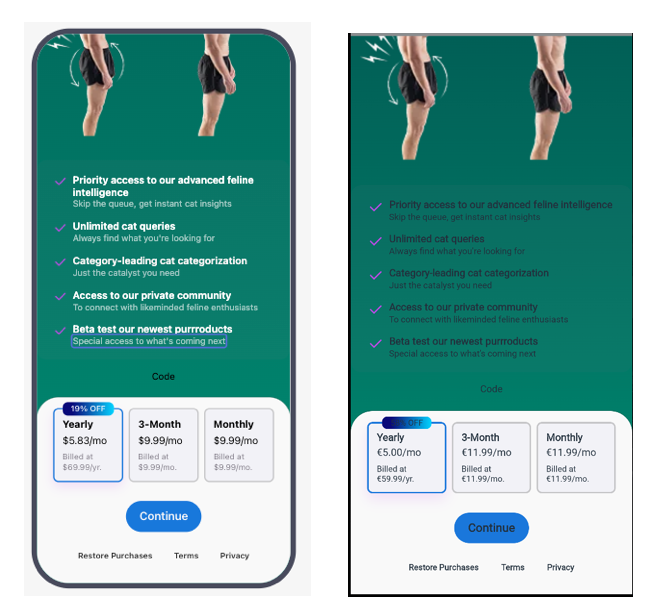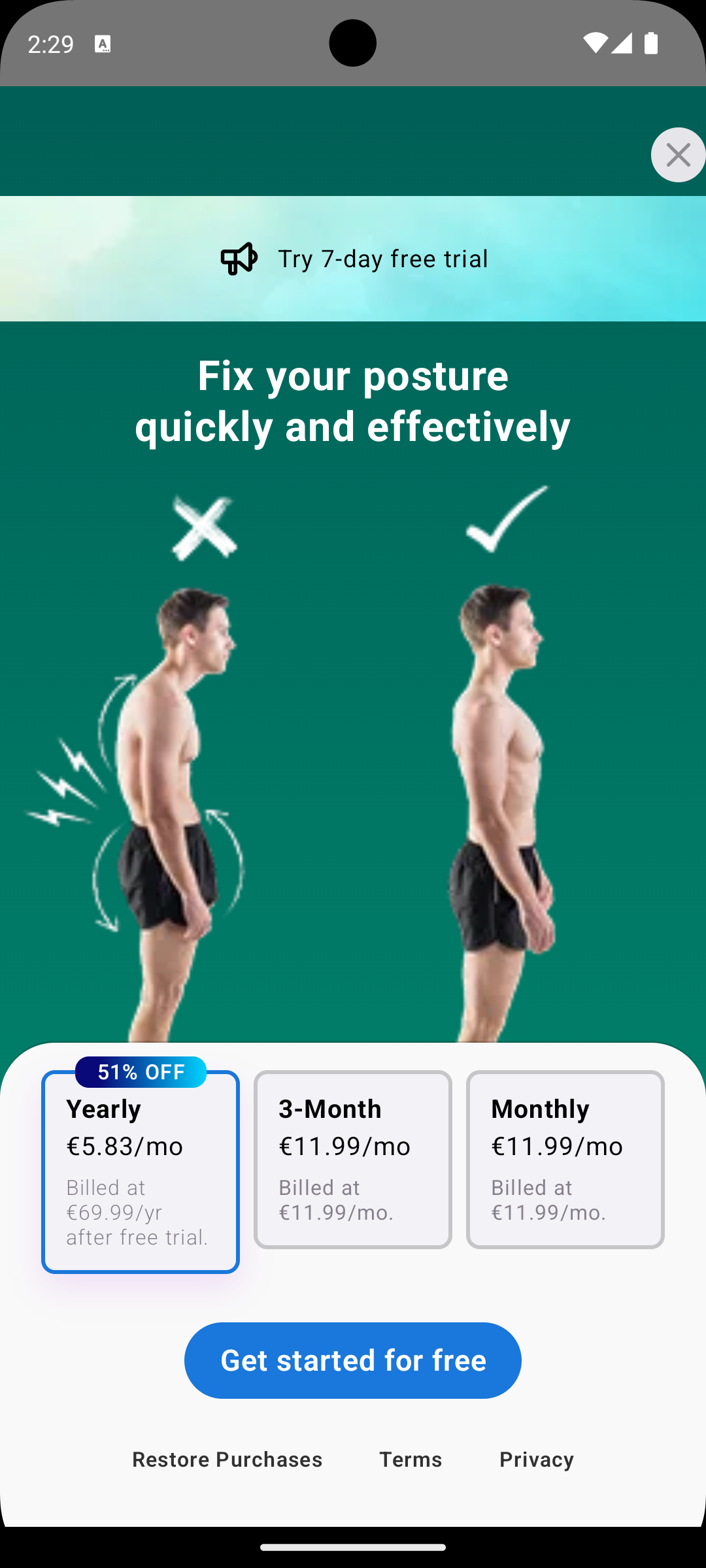- I just started using the Paywall editor to test the new Paywalls, and even though I have set text color of white in multiple instances (CTA button, text inside Paywall), the text has different color when I test it in the android emulator. I am using the Paywall composable as suggested by the docs (code is in kotlin for Kotlin/Compose multiplatform projects).
Is this an SDK problem? Does anybody know?
val options = remember {
PaywallOptions(dismissRequest = { navigator.pop() }) {
shouldDisplayDismissButton = true
}
}
Paywall(options)- I want to include an “Edit Text Field” where the user can type a discount code, and activate therefore another offering by clicking a button after they have typed the correct code. Is there a way to do that with the Paywall SDK?
Thank you.