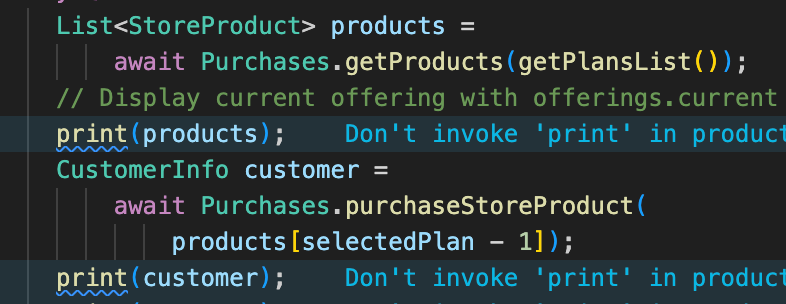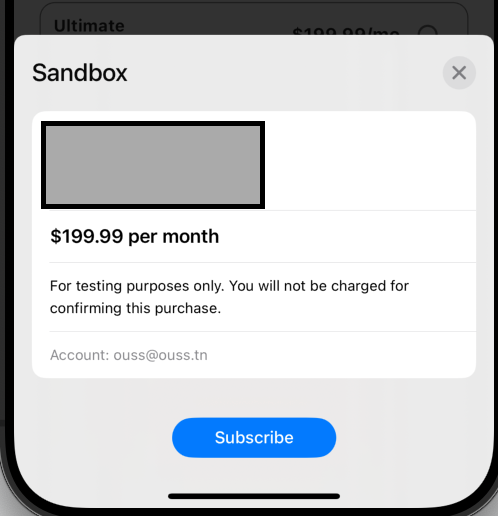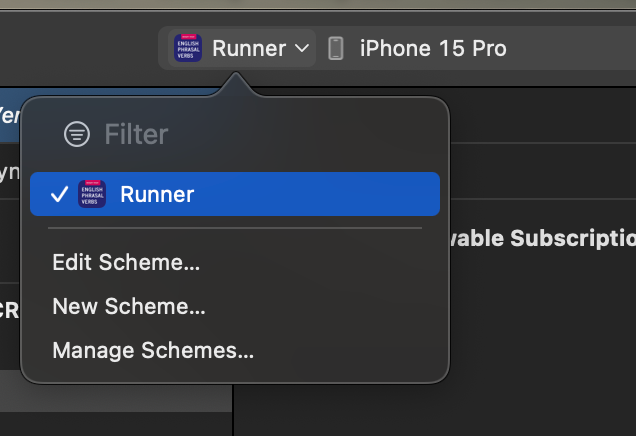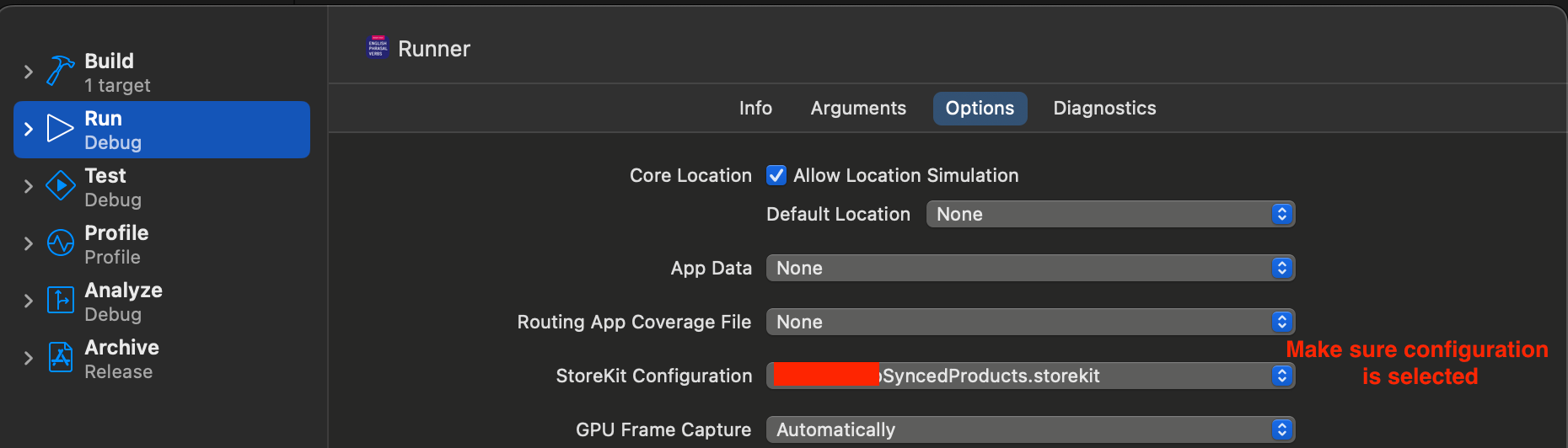Hello,
I am trying to add Revenue cat to my IOS flutter app using this package: https://pub.dev/packages/purchases_flutter
After i make a purchase with sandbox and the screens show done(in picture 2), I got stuck in the payment screen, even i re-enter my credentials and pay again the app keeps showing me tha payment screen over and over (i got stuck in this function: Purchases.purchaseStoreProduct it does not return any CustomerInfo even though I paid and the ios screen shows done.).
I checked snadbox in revenue cat dashboard but all of my payment did not get persisted.
Can someone help me, and thanks in advace.
Here is my code(Picture 1):