How do I do an automatic import of products from App Store Connect? I see that this is a new feature but I couldn’t find the documentation for it. Thanks!
Solved
Import products from App Store Connect
 +4
+4Best answer by Jens
You go to your RevenueCat project settings, then to Products, then to “New”, select the correct app, and then on the next page you have an “Import Products” button.
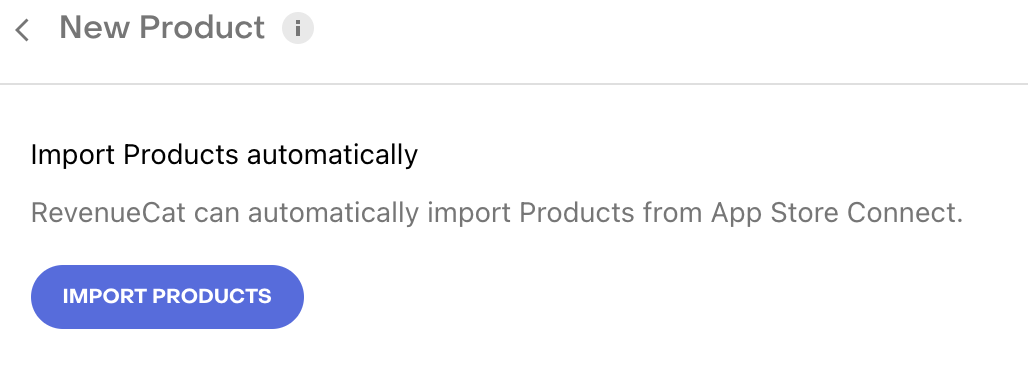
This post has been closed for comments
Enter your E-mail address. We'll send you an e-mail with instructions to reset your password.




