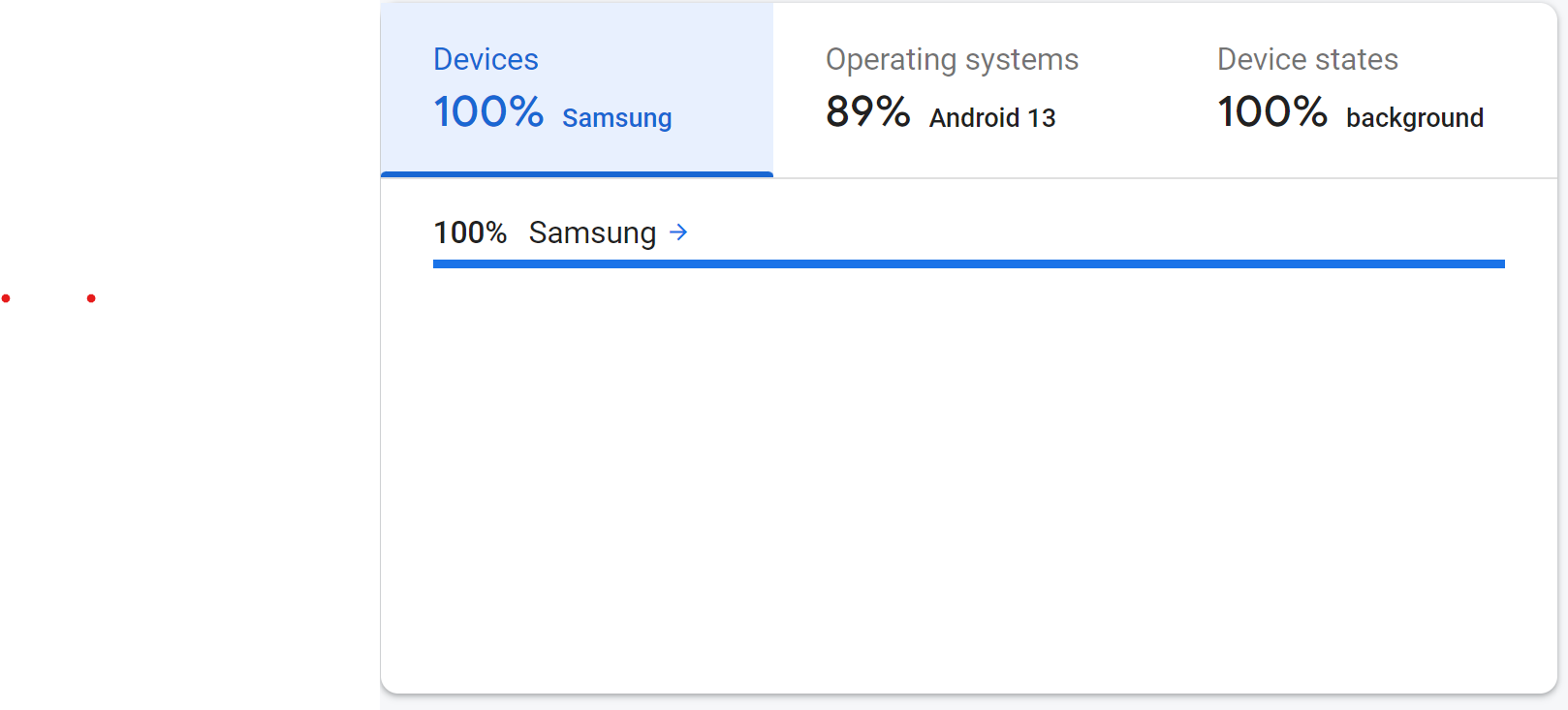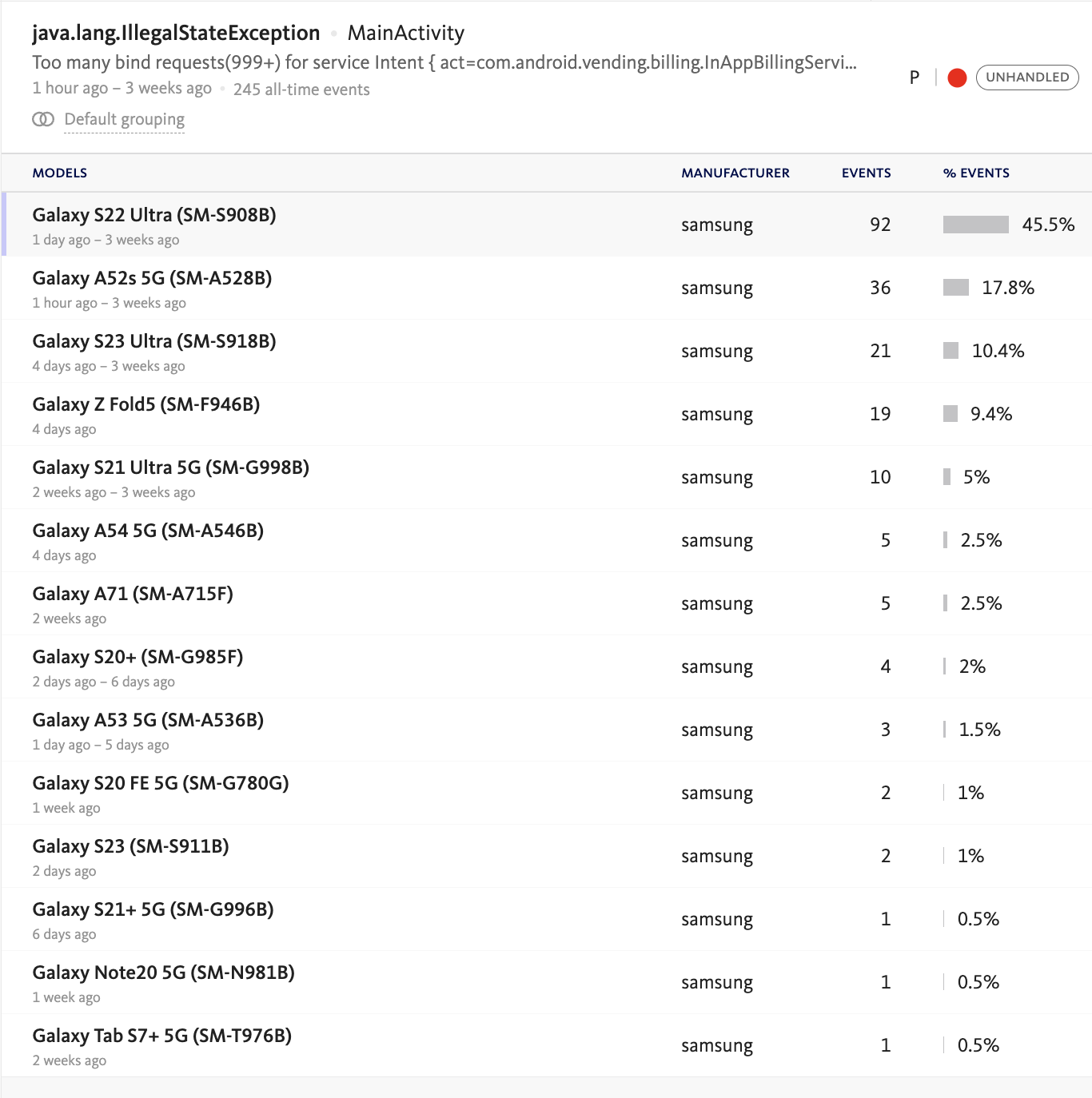Hello,
In our Firebase Crashlytics reports, we have noticed a recurring exception being faced by our users related to in-app billing.
This issue has 37,775 crash events affecting 1,549 users
Here are the error details:
Fatal Exception: java.lang.IllegalStateException: Too many bind requests(999+) for service Intent { act=com.android.vending.billing.InAppBillingService.BIND pkg=com.android.vending cmp=com.android.vending/com.google.android.finsky.billing.iab.InAppBillingService (has extras) }
at android.app.ContextImpl.bindServiceCommon(ContextImpl.java:2115)
at android.app.ContextImpl.bindService(ContextImpl.java:2024)
at android.content.ContextWrapper.bindService(ContextWrapper.java:870)
at com.android.billingclient.api.BillingClientImpl.launchBillingFlow(com.android.billingclient:billing@@5.1.0:52)
at com.revenuecat.purchases.google.BillingWrapper.startConnection(BillingWrapper.kt:122)
at com.revenuecat.purchases.google.BillingWrapper.startConnectionOnMainThread$lambda-3(BillingWrapper.kt:108)
at com.revenuecat.purchases.google.BillingWrapper.$r8$lambda$hLiSTu2HCHKyRrb-HVFlJFdt_lQ(BillingWrapper.kt)
at com.revenuecat.purchases.google.BillingWrapper$$ExternalSyntheticLambda9.run(D8$$SyntheticClass:2)
at android.os.Handler.handleCallback(Handler.java:942)
at android.os.Handler.dispatchMessage(Handler.java:99)
at android.os.Looper.loopOnce(Looper.java:226)
at android.os.Looper.loop(Looper.java:313)
at android.app.ActivityThread.main(ActivityThread.java:8757)
at java.lang.reflect.Method.invoke(Method.java)
at com.android.internal.os.RuntimeInit$MethodAndArgsCaller.run(RuntimeInit.java:571)
at com.android.internal.os.ZygoteInit.main(ZygoteInit.java:1067)We would appreciate any insights into the potential cause of this issue and guidance on how it can be resolved.
Thank you for your assistance.