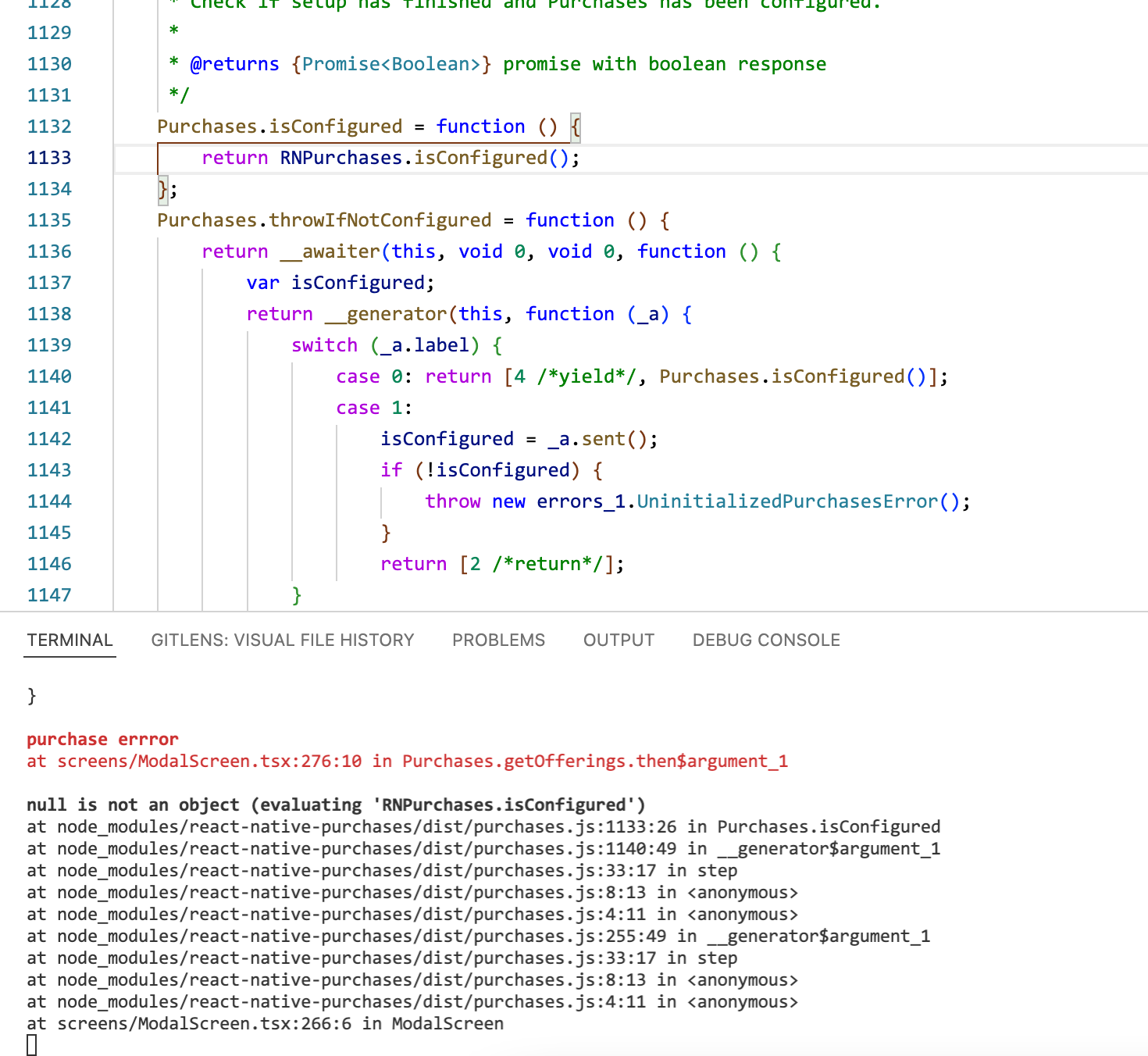hey guys good morning i am having this issue and couldn’t figure out. I am using the new SDK("react-native-purchases": "^4.5.3"), and also EXPO MANAGED FLOW("expo": "~44.0.0"), all updated.
evaluating RNPurchases.isConfigured
This is my code:
useEffect(() => {
const connectRevenueCat = async () => {
Purchases.setDebugLogsEnabled(true)
if (Platform.OS === 'android') {
console.log('entrou 3')
await Purchases.setup('mypass', 'null')
}
}
connectRevenueCat()
const getPackages = async () => {
try {
const offerings = await Purchases.getOfferings()
if (offerings.current !== null) {
setProducts([offerings.current.availablePackages[0].product])
}
} catch (e) {
// put this on screen to version 18
setError(e?.message + 'O meu errinho do bem')
}
}
getPackages()
}, [])