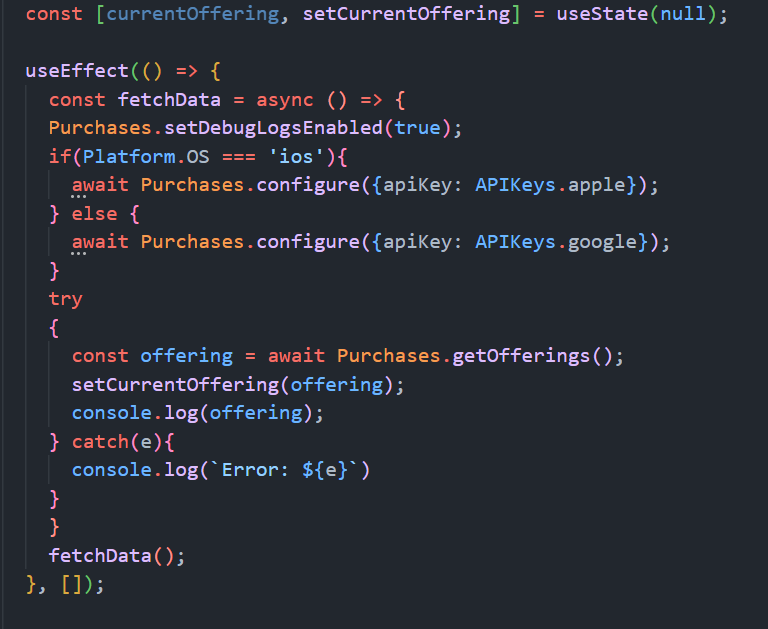Hey Everyone,
I have a problem, I get this Error when I try to fetch Products:
Error: There is an issue with your configuration. Check the underlying error for more details.
This Happens with Android.
I tried to look up the problem but couldn’t find a specific solution. any help from anyone?
This is my code: