Hello RevenueCat Team,
Almost each release we got reject when Apple review team try to make a purchase. I don't understand the reason, but looks like something wrong with receipt.
I'm attached the rejection screen and the error desc, please, have a look.
What do you think?
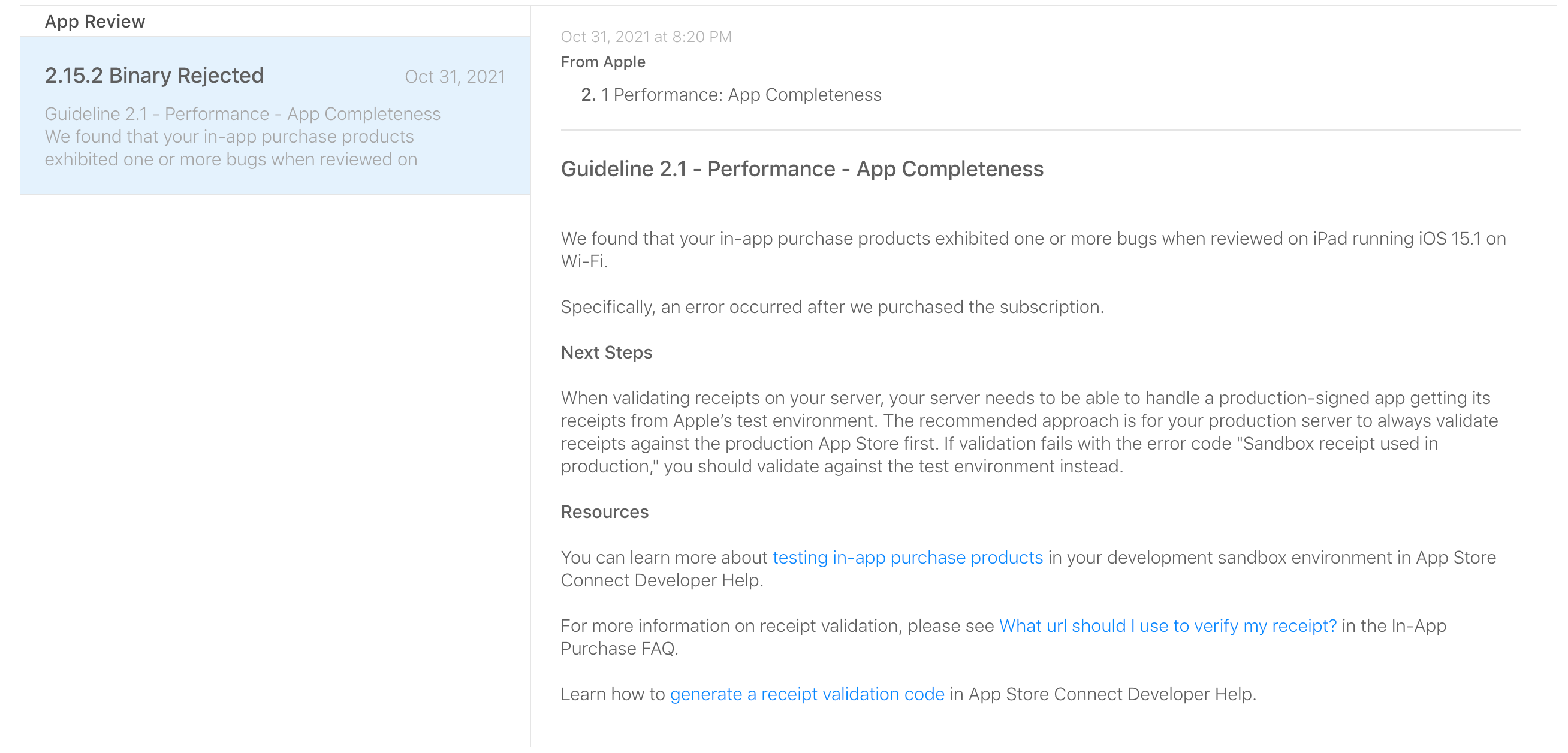
They say:
“
We found that your in-app purchase products exhibited one or more bugs when reviewed on iPad running iOS 15.1 on Wi-Fi.
Specifically, an error occurred after we purchased the subscription.
Next Steps
When validating receipts on your server, your server needs to be able to handle a production-signed app getting its receipts from Apple’s test environment. The recommended approach is for your production server to always validate receipts against the production App Store first. If validation fails with the error code "Sandbox receipt used in production," you should validate against the test environment instead.
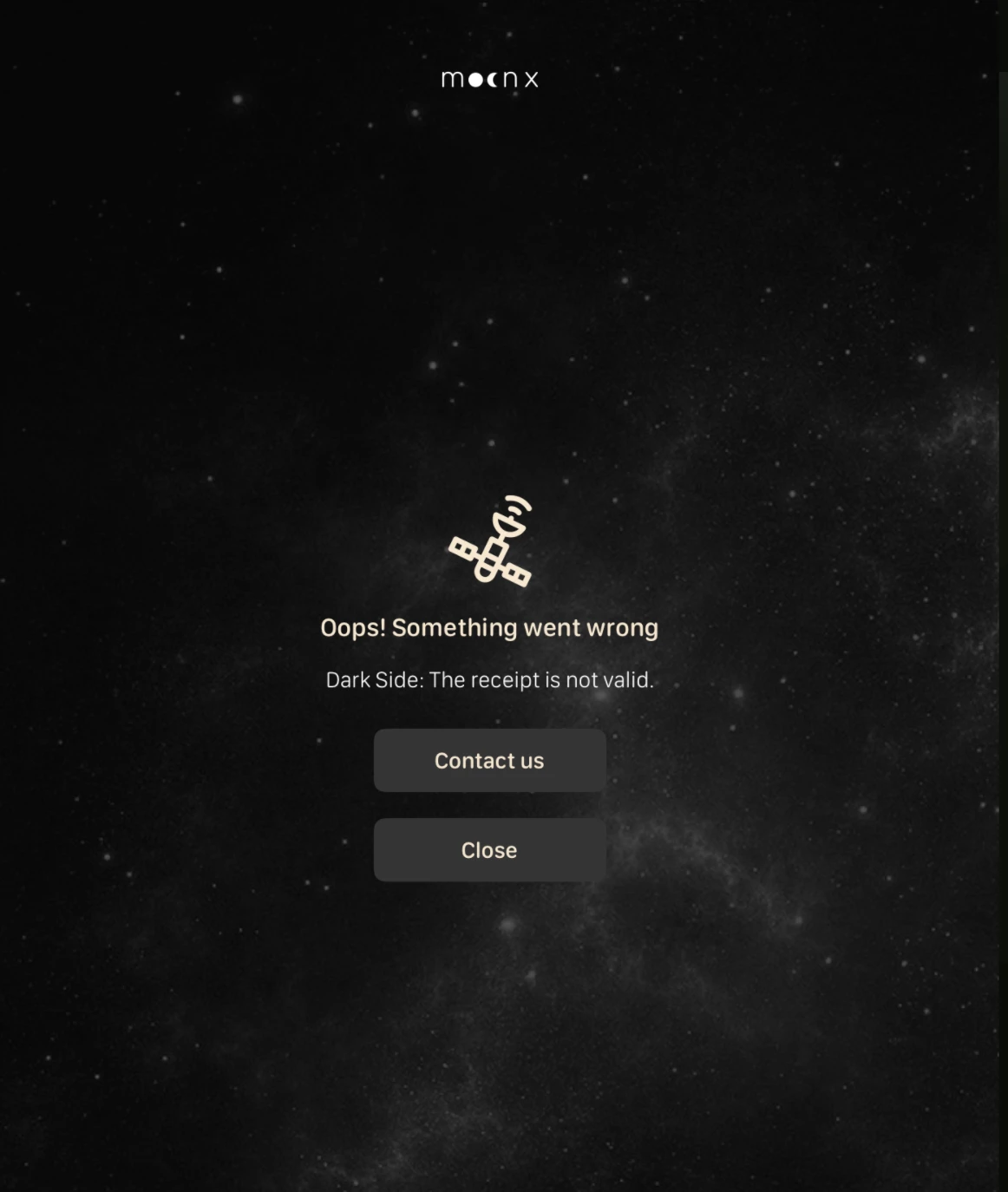
”
Thank you,
Yauheni @ MoonX Team







