Hello, I'm getting “something goes wrong error” on Android. It was working in the past but started not working suddenly.
What I have and I have tried so far:
- My app is live, was released on Google Play Store
- I went through the Checklist
- I tried to set a new application on RevenueCat but it’s still the same.
- I can get all the products on the app
- I tried to buy a product both on development & live it gives the same error.
- I tried a different account (in case my account can be problematic), it’s the same
- When I run logcat, it gives me these two things
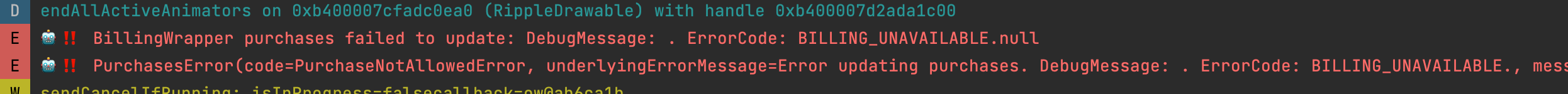
I don’t know what to do now and I don’t get if the problem is on RevenueCat side, my Google Play Account or the code. I’d appreciate any help





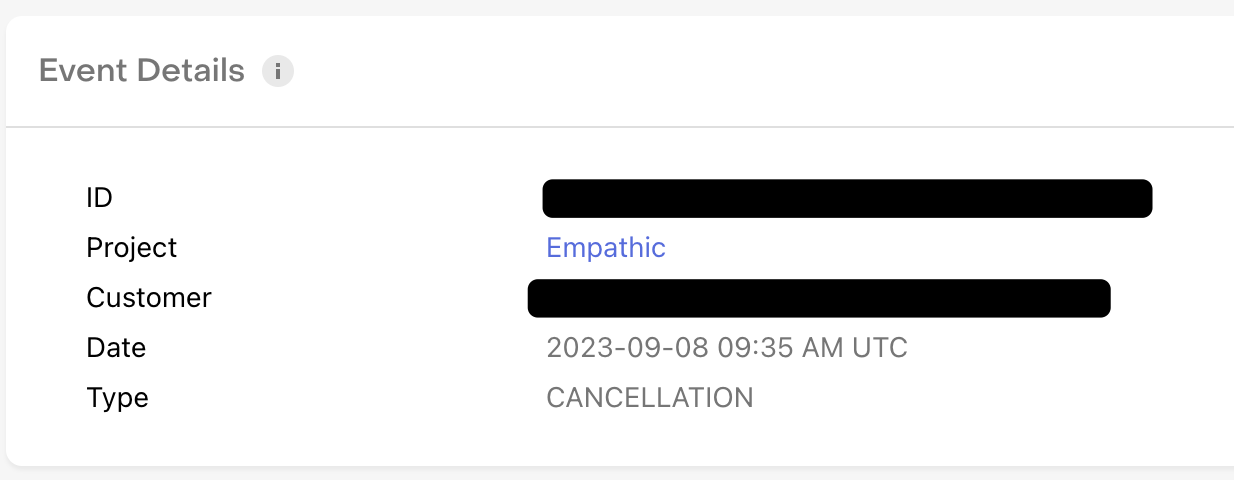
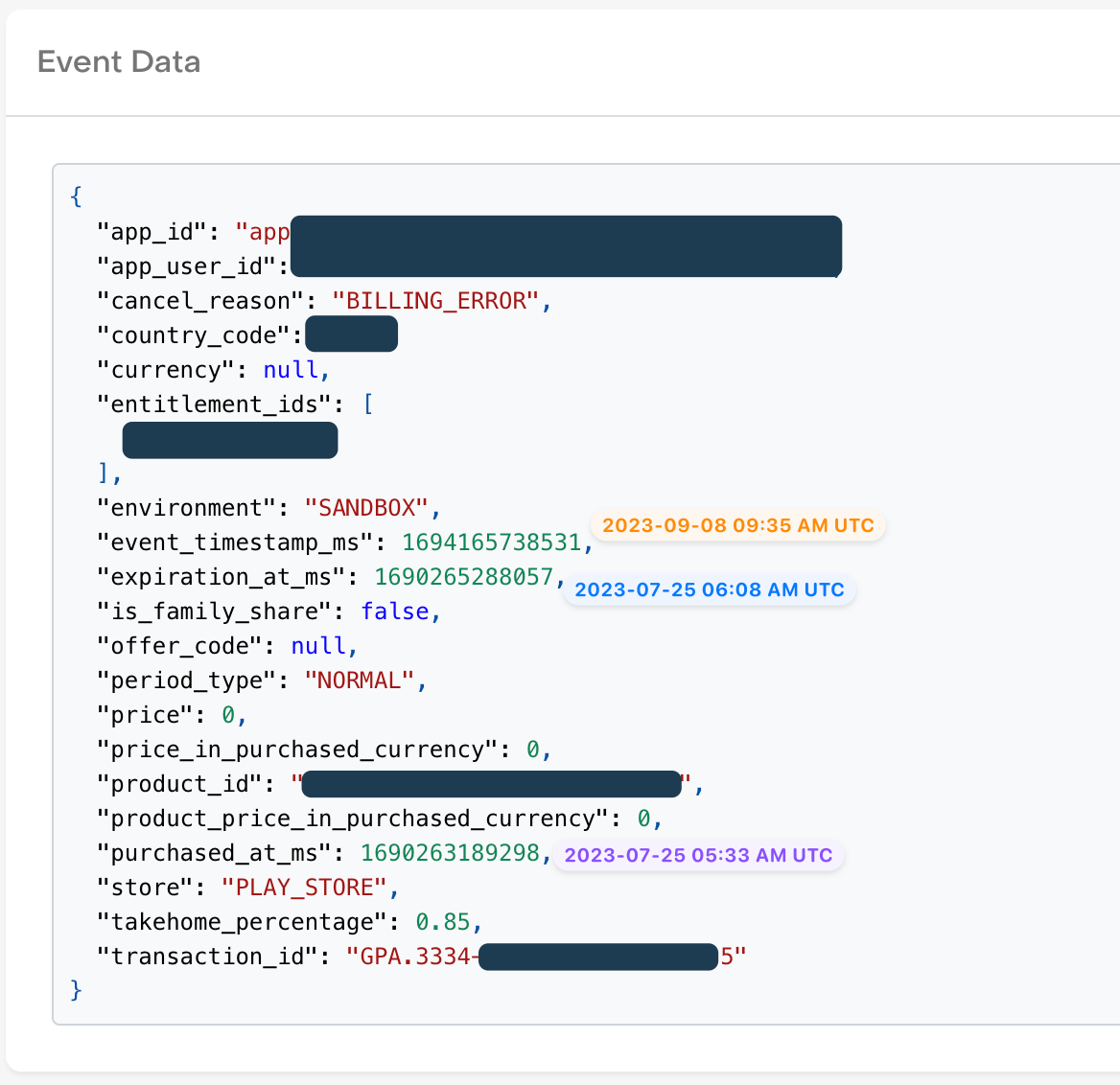

 BillingWrapper purchases failed to update: DebugMessage: . ErrorCode: BILLING_UNAVAILABLE.null
BillingWrapper purchases failed to update: DebugMessage: . ErrorCode: BILLING_UNAVAILABLE.null
