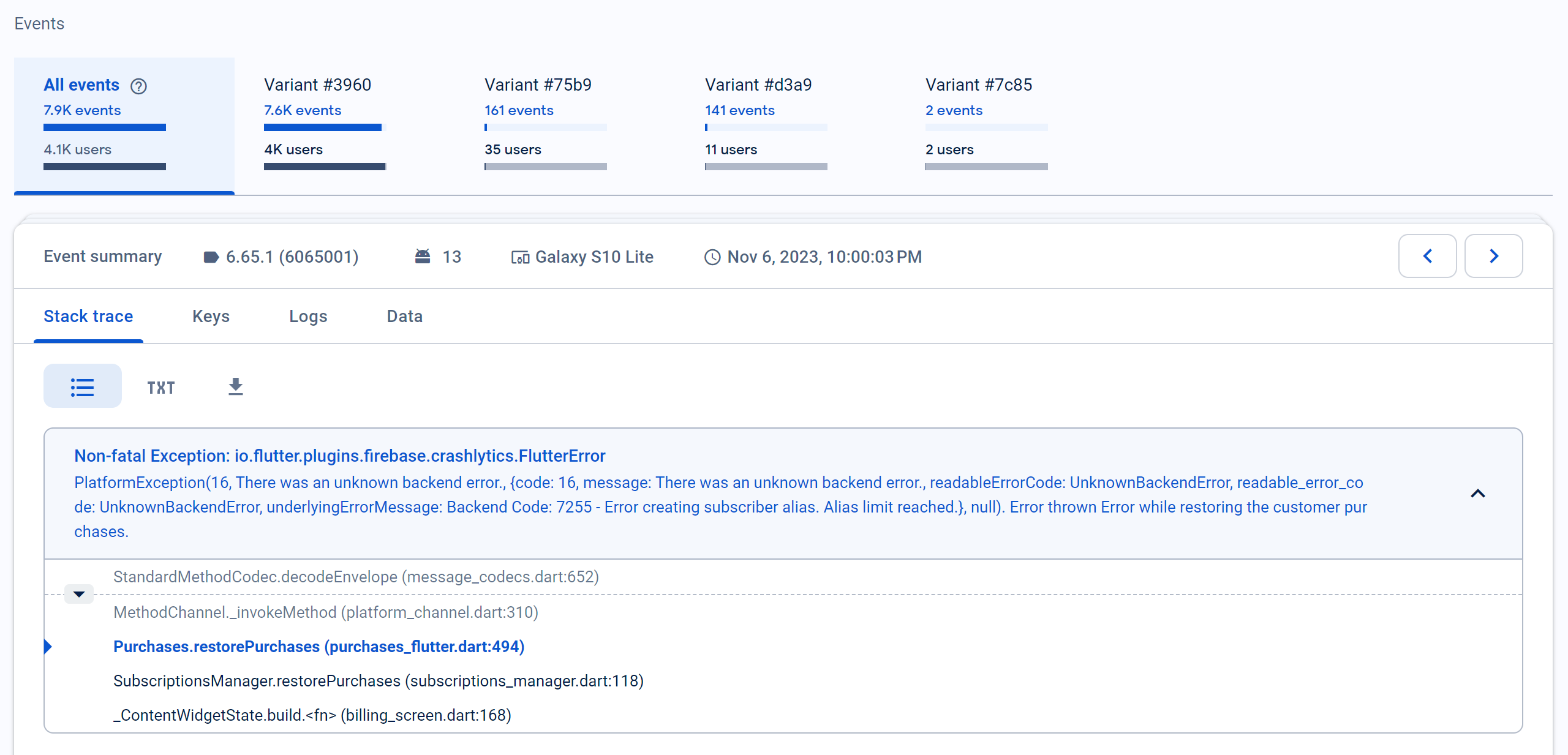Hello there!
We’ve been struggling with a user that has and loses its entitlements from time to time, with no reason. To fix it, we built our RevenueCat integration from scratch, because we upgraded different major versions too easily… and well, it sounded we were logging in too much, restoring purchases too much, etc.
So during the debugging we arrived to this error:
There was an unknown backend error. Error creating subscriber alias. Alias limit reached. (7255)
In this GitHub issue in the iOS SDK we saw that the root problem is that you changed something in your backend that made a user not have more than 50 aliases.
I don’t want to discuss if it’s a good decision or not, because maybe it is, but what should we do in case someone logs in, restores purchases, logs out, restores purchases, logs in, restores purchases, logs out, restore purchases… a lot of times? Eventually that user will create 50 aliases, but that’s a fair behavior, right?
Or just a person that downloads the app 25 times, restores purchases as anonymous, and then logs in. It’s also 50 aliases, right…?
How should we handle that case from our side, programmatically? Should we delete the anonymous users before logging in or something like that?
Thanks a lot :·)