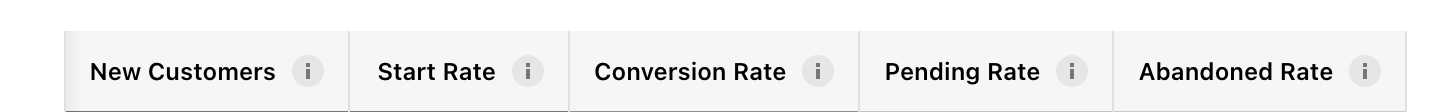My understanding is that while there is a concept of sandbox versus production purchases, there is no concept of a development versus production users. And since we can’t filter by custom user attributes, stats that involve factoring in the total number of users, like subscription rate, will be off in charts and experiments.
Off the top of my head, some solutions might be:
- Mock RevenueCat outside of prod.
- Delete development/test users when I’m done with them.
- Accept that some metrics will be off. Perhaps use a separate analytics service for those.
Is my understanding correct? And is there an official recommendation for how to handle this?