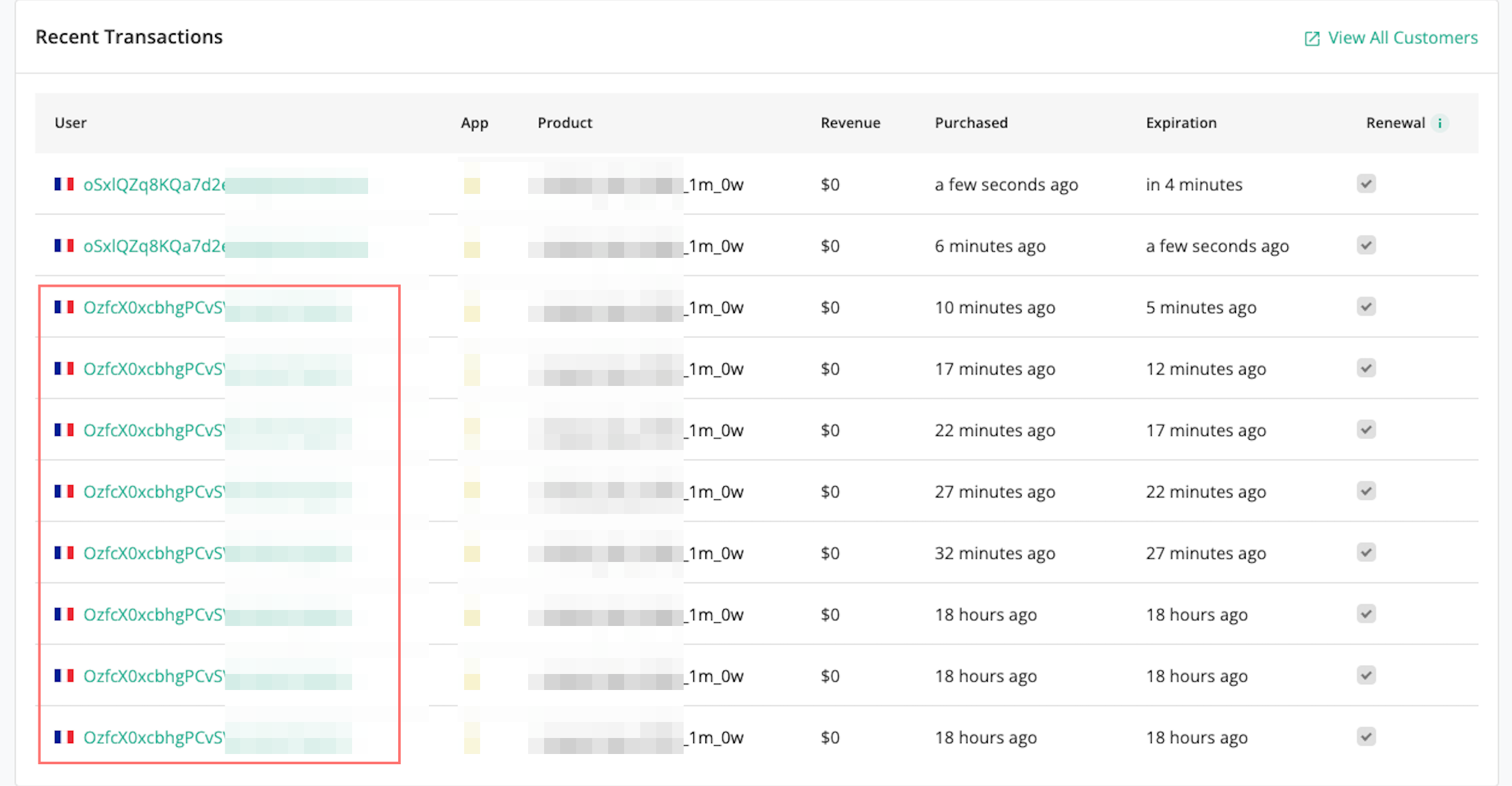Hi! I’m noticing weird behavior in my subscriptions (in sandbox, my paywall isn’t in production yet), where if a user subscribes on an iPhone, and then disconnects, then i create a new account for my app when I get to the paywall, if i try to make a subscription i get a native alert saying “you already have an active subscription”, and then the paywall closes and I can access the paying features: that is not a behavior I want, because I don’t want a user to be able to create several accounts only paying once.
Furthermore, in revenueCat, the sandbox transactions done with the old account then have the userId of the new user (the linked userId changes!)
How can I fix this?
For information, I use
Purchases.setup(MY_KEY, USER_ID)and right after
Purchases.logIn(USER_ID) in my app’s main navigator.
Best,
Jane