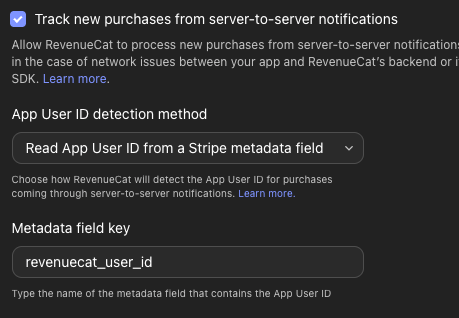How do I link stripe payments through their payment links to a revenuecat user? I tried using the client_reference_id url param and link that in the revenuecat ui using the metadata field option but I do not think it is working.
Enter your E-mail address. We'll send you an e-mail with instructions to reset your password.