none of the products registered in the revenueCat dashboard could be fetched from the play store
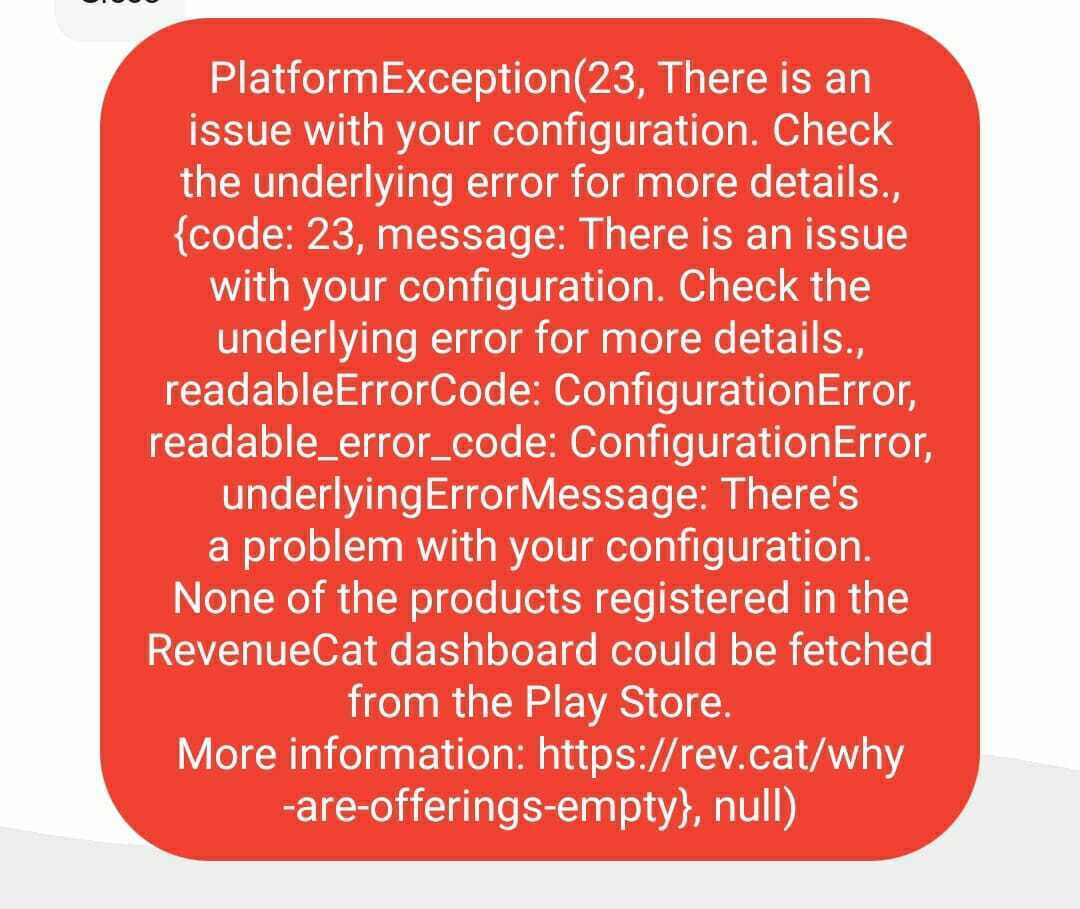
 +1
+1none of the products registered in the revenueCat dashboard could be fetched from the play store
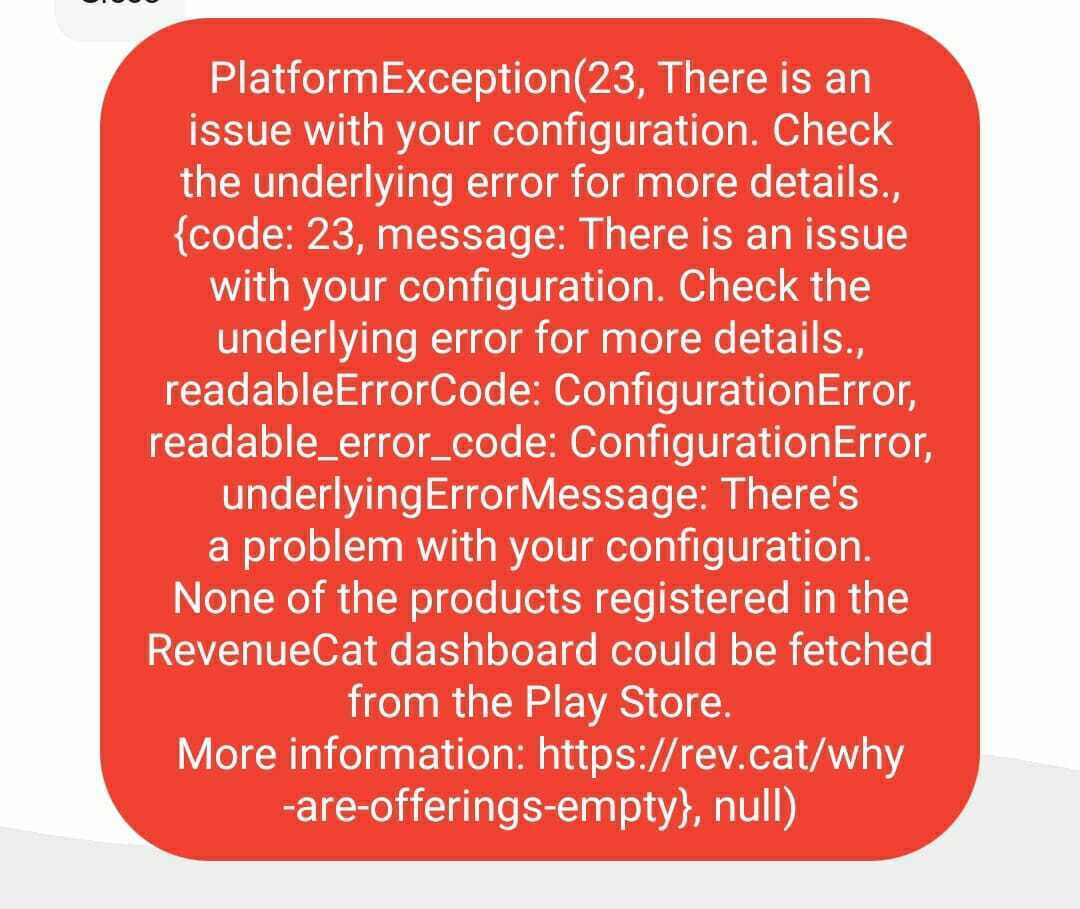
Enter your E-mail address. We'll send you an e-mail with instructions to reset your password.