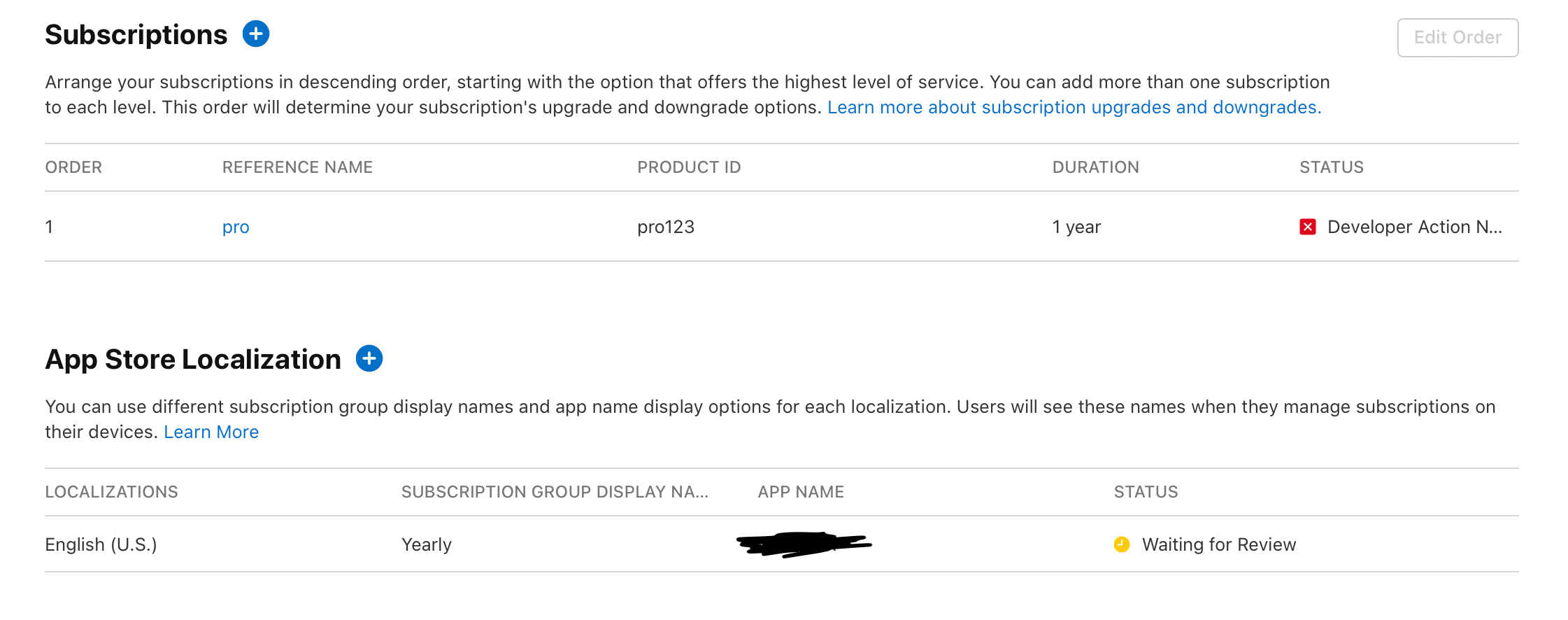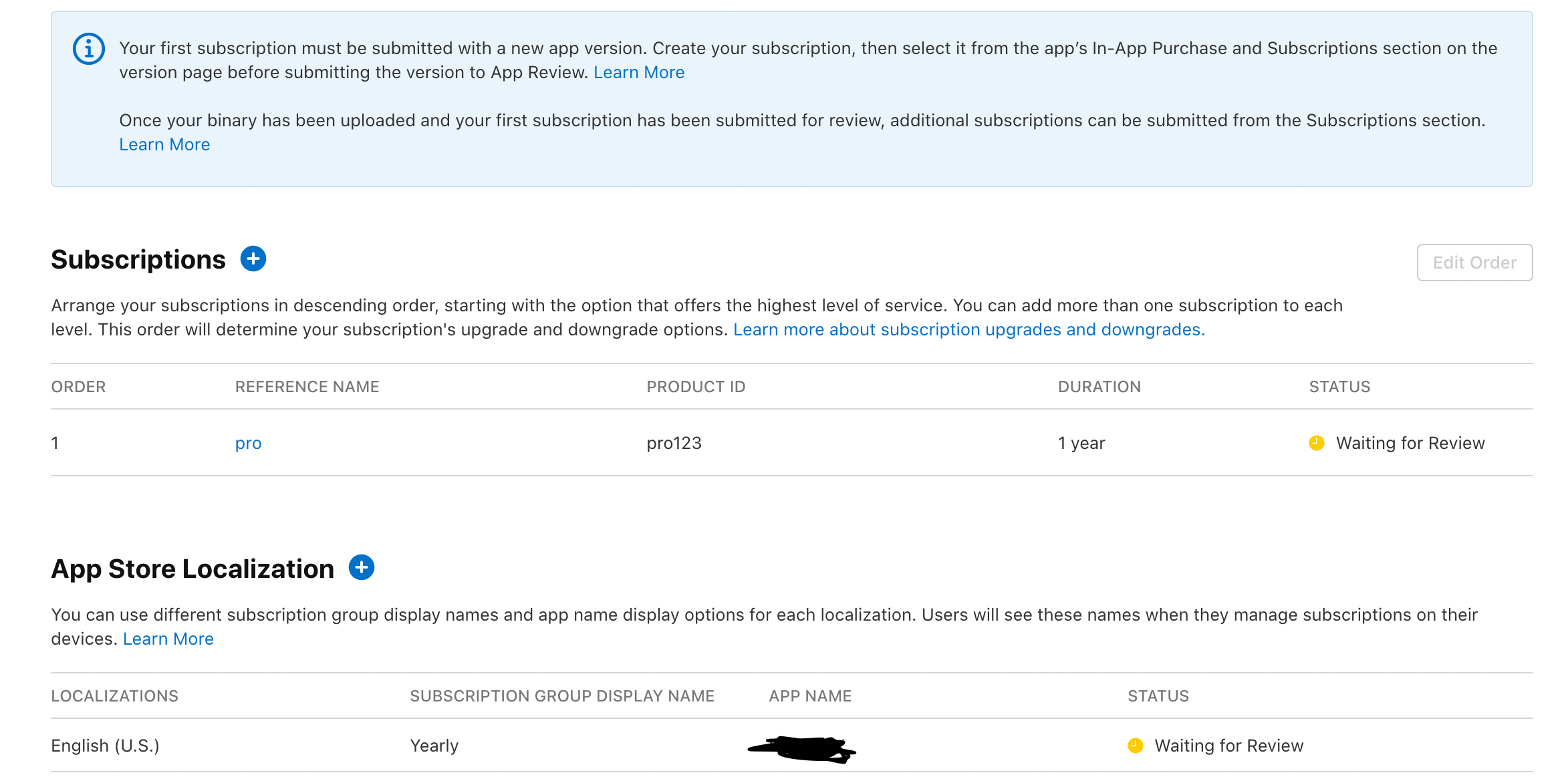Hi, I am new to iAP and Subscriptions. After 10 years, i decide to go free app with subscription and i realized after my app approved theres something wrong. I edited some field in the appstore connect and i cant submit new version with the subscription.
I am attaching a screenshot, for the appstore localization, it says waiting for review. And in the subscriptions section, it says developer action needed. How to get out of here and submit the new version with the subscription successfully for review?