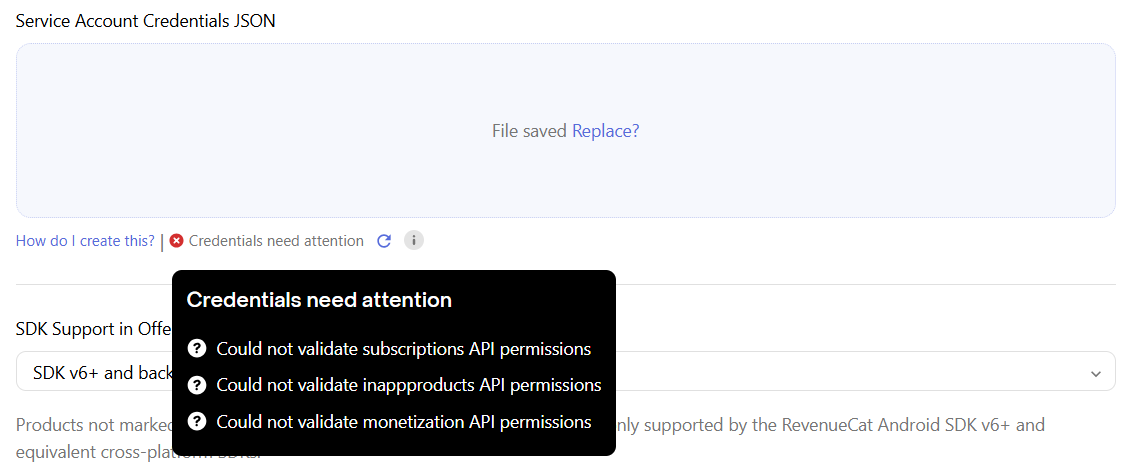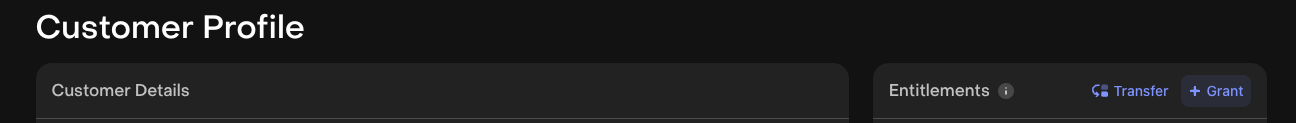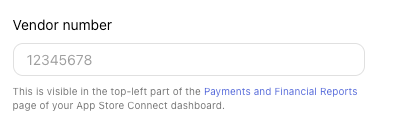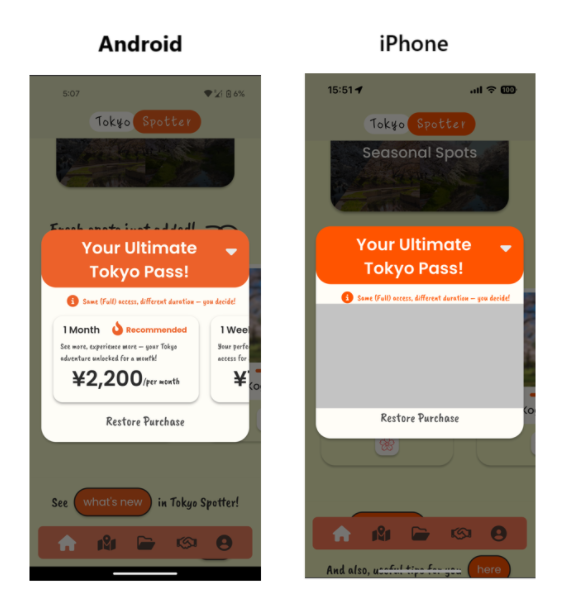I followed this guide while watching a YouTube video. I have enabled all the necessary settings, including “Google Play Android Developer API”, “Google Play Developer Reporting API”. Is there a solution to this problem? I'm new to this, so please explain in simple terms where to go and what to do.