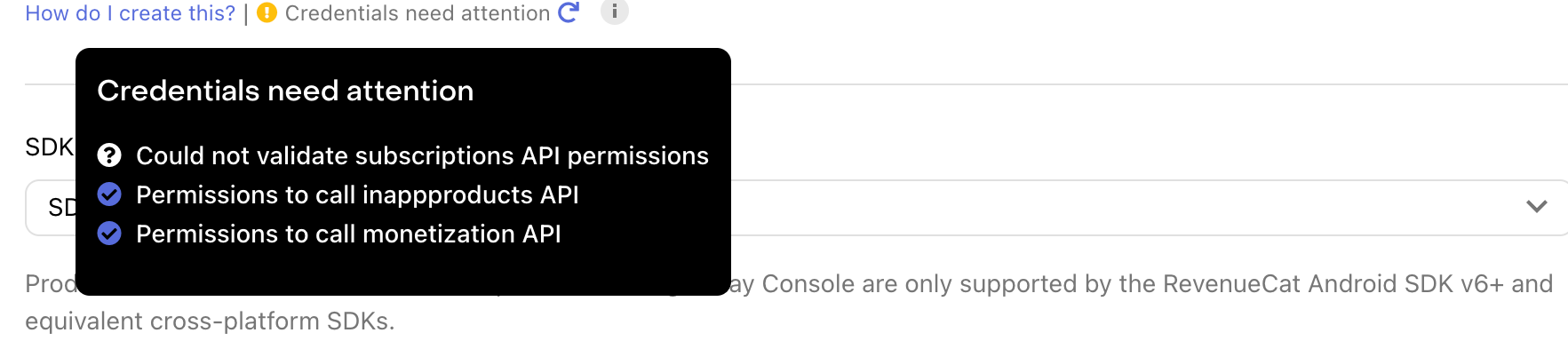
I am unable to clear the above Credentials issue. I went through all the steps in the guide - https://www.revenuecat.com/docs/creating-play-service-credentials/ - carefully to no avail.
According to a number of post in this community form on the same problem, the solution is to make sandbox purchases. The problem is can’t make sandbox purchases.
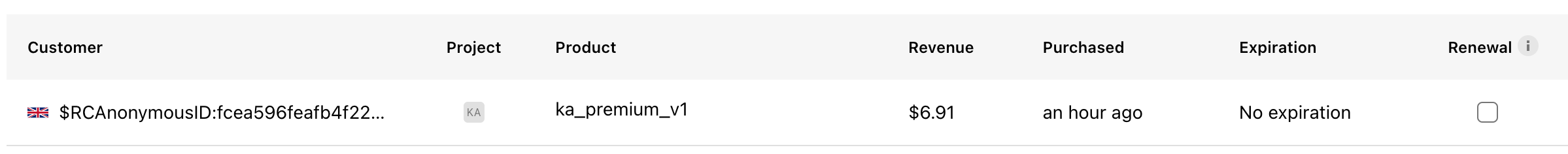
My supposed sandbox purchases go through as real purchases. I followed the guide - https://www.revenuecat.com/docs/sandbox - for sandbox purchases to no avail.
I would very much appreciate help with this. Thank you in advance.




