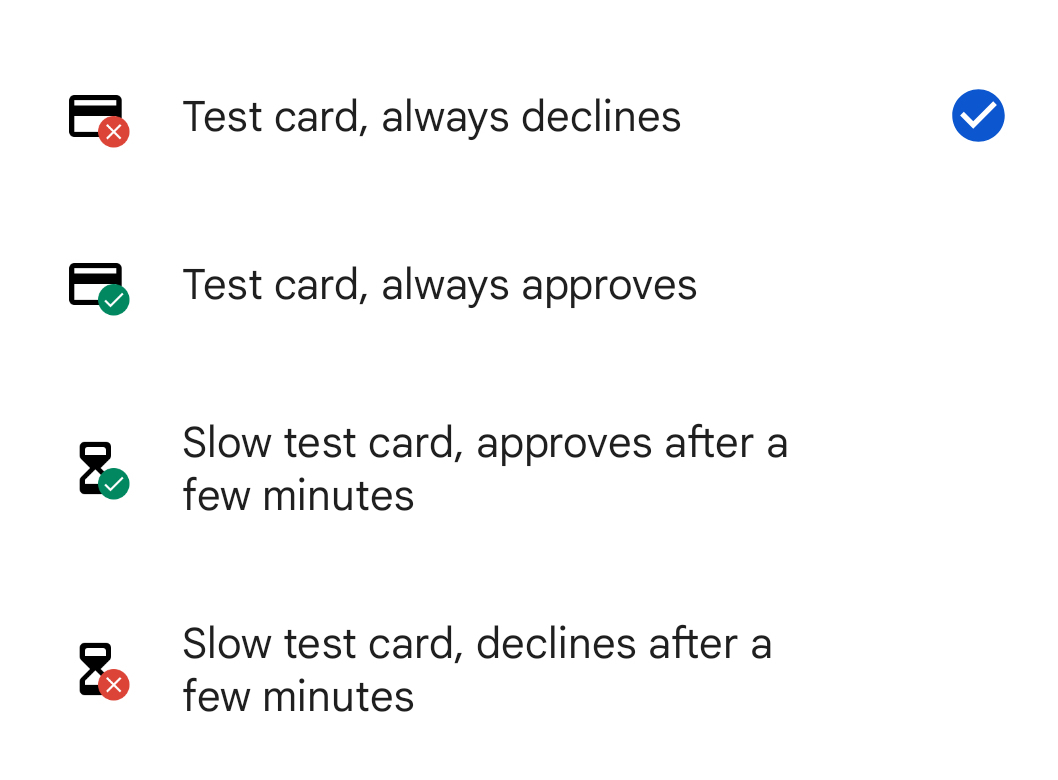When making purchases, you might run into unexpected errors. A common one we see our developers face is the `PURCHASE_NOT_ALLOWED` error. We have this error documented in our error handling docs. This error comes from Apple or Google and is not an indication that something is wrong on RevenueCat's side.
This Error on Android
When working with Android, your error might look similar to this:
`ERROR: The device or user is not allowed to make the purchase. | Billing is not available in this device. DebugMessage: Google Play In-app Billing API version is less than 3. ErrorCode: BILLING_UNAVAILABLE`
This error is generic; there could be several reasons this pops up. The most common is that your Android OS is out of date. We recommend updating through the Play Store and seeing if that helps.
Other things to check when you get this error:
-
Are you logged in to the correct Google Account on the device/emulator? Try logging out and logging back in.
-
If you're testing on an emulator, can you confirm that it has Google Play installed?
We recommend using Google Play Store API 24 or above as you can directly select an emulator that has Google Play from the AVD manager.
-
Try restarting the device/emulator. Sometimes the emulator will lose its network connection permanently until you restart it.
-
Sometimes even wiping the device/emulator will fix the issue, but try the other tips first.
This Error With iOS
This error usually isn't expected unless the device is having some weird connectivity issues. Sometimes some strange issues like the user's device having an incorrect time or invalid payment methods might cause this to happen.
Other things to check when you get this error:
-
Have you acknowledged Apple's privacy policy for Apple Music?
Something that can trigger this error is the `SKErrorPrivacyAcknowledgementRequired1`. This error indicates that the user has not yet acknowledged Apple's privacy policy for Apple Music. You can find further information in Apple's docs regarding this error.
We recommend restarting the app after any changes are made to the device.