I would like to report a possible bug found on RevenueCat dashboard, like I wrote recently on another thread which is marked as resolved, even though the bug still persists:
I am using this code to update user name and email, but the changes don’t show up on Customer Profile page for this user on RevenueCat dashboard.
Purchases.setDisplayName(“John Doe”);
Purchases.setEmail(“john@doe.com”);
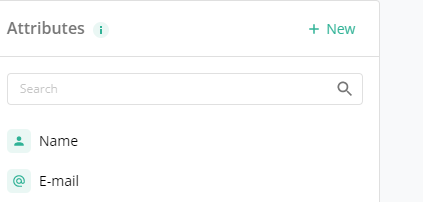
Same here, I’m setting attributes via the REST API, and they show up when I hit the subscriber status endpoint, but they do not show up in the RevenueCat dashboard.
Here’s a link to the other, related discussion:





