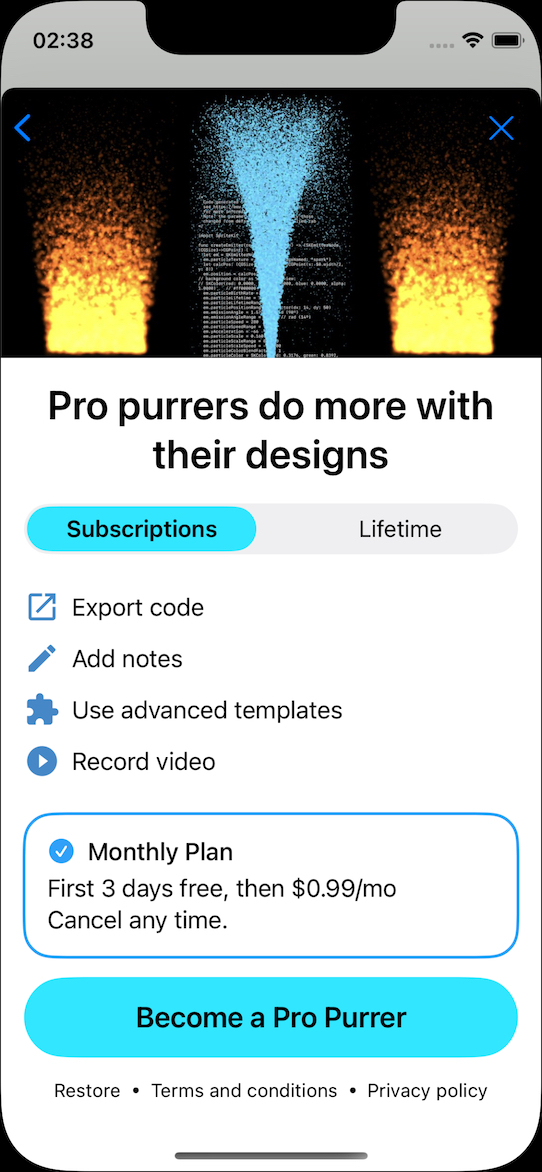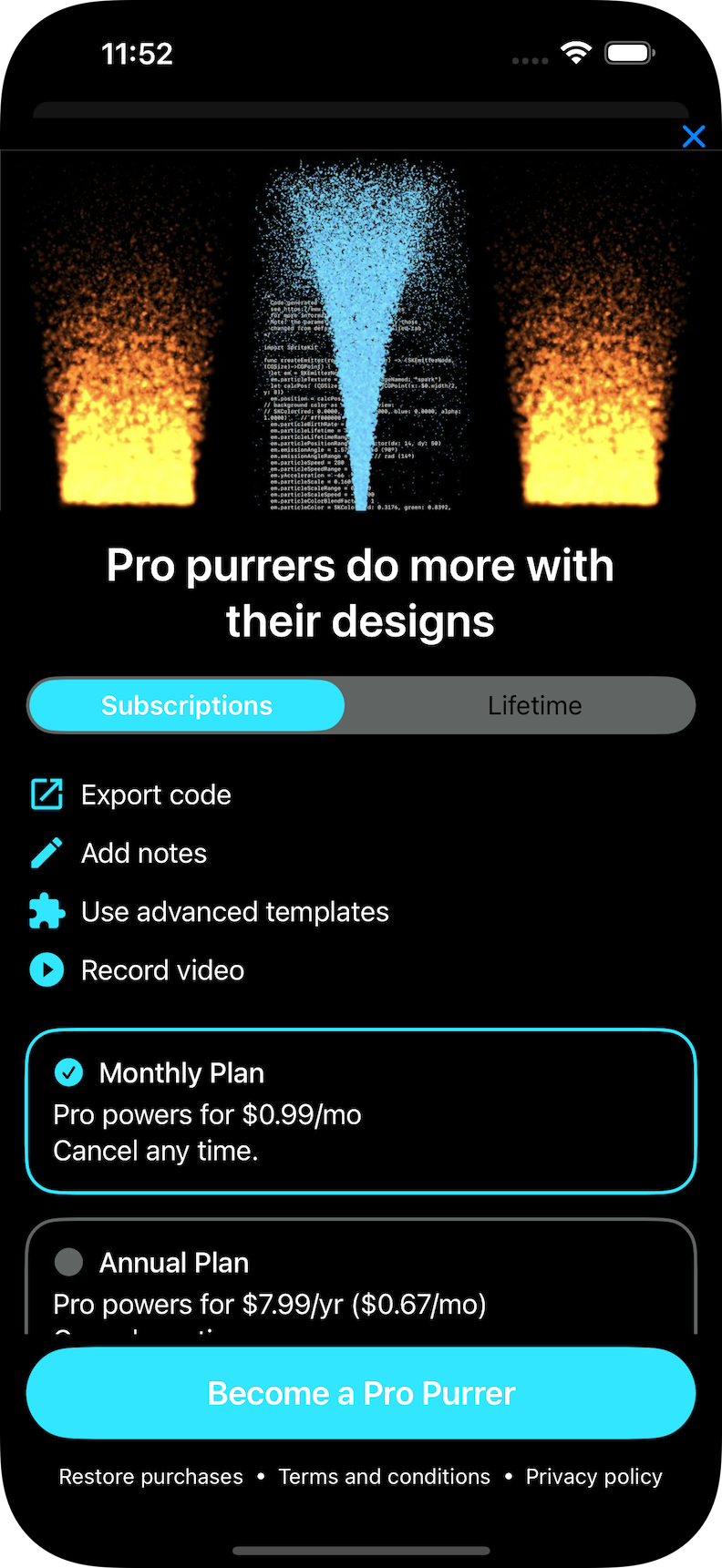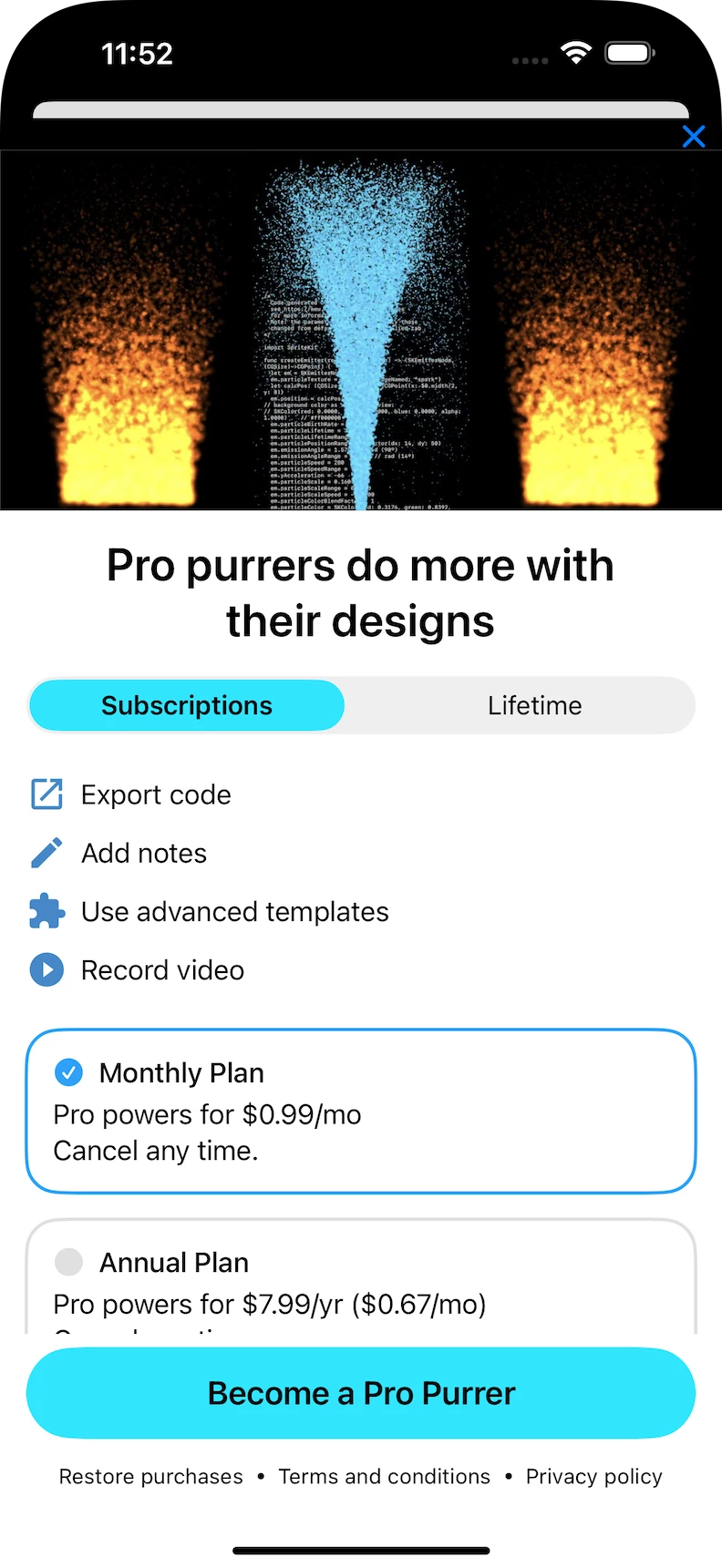As you can see below, my paywall sheet comes up with a stubborn back-navigation chevron, which is non-functional.
I’m using SwiftUI and my app is a document-browser based app, which I have read causes a particularly sticky nav bar.
I have a hacky way to hide it, if I want to also hide the close button as well, that relies on my black-background in the hero image.
Any other ideas?
.sheet(isPresented: $isShowingPaywall) {
PaywallView(displayCloseButton: true)
.tint(.black) // horrible hack to hide back chevron but loses dismiss button as well
}