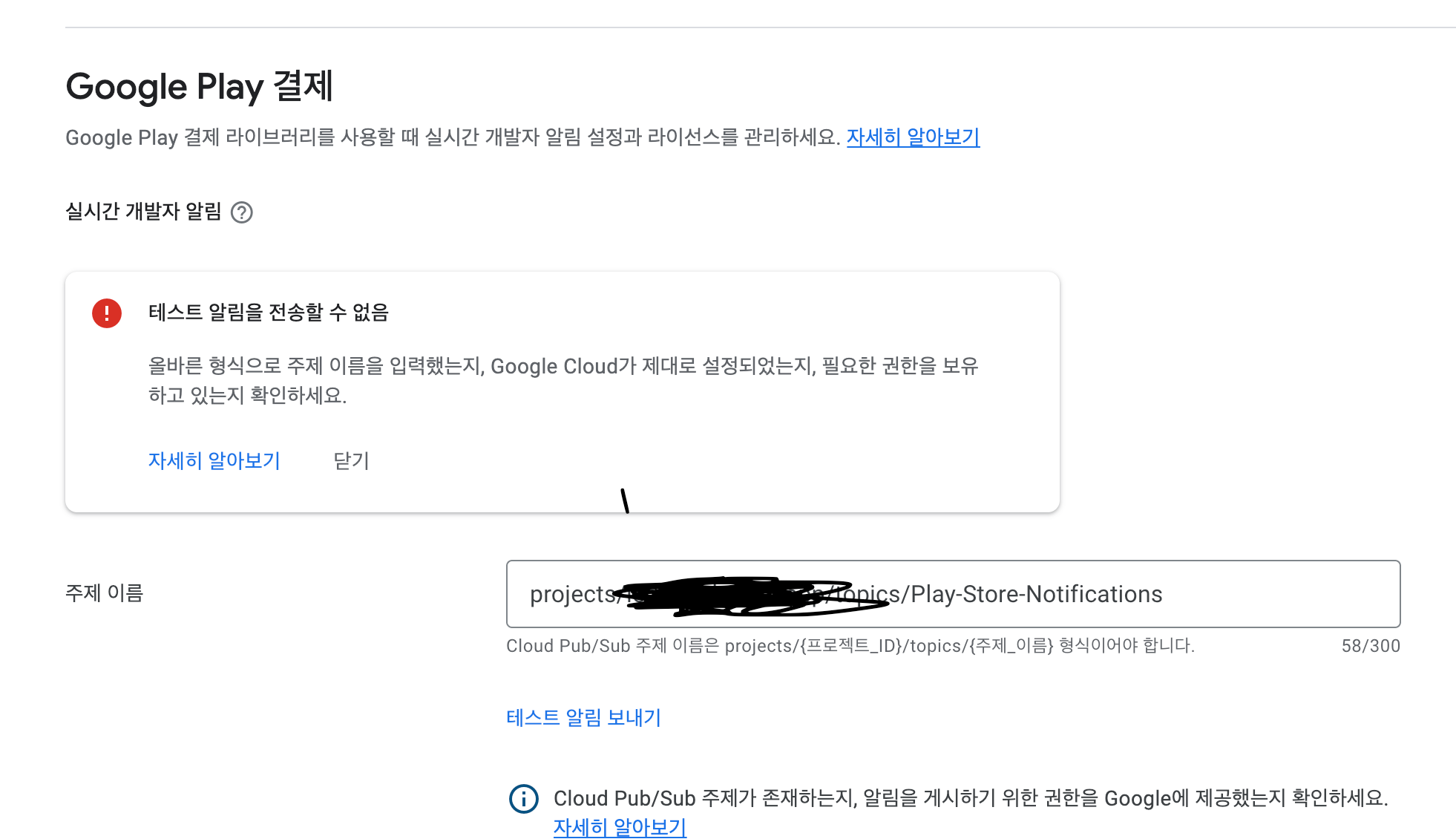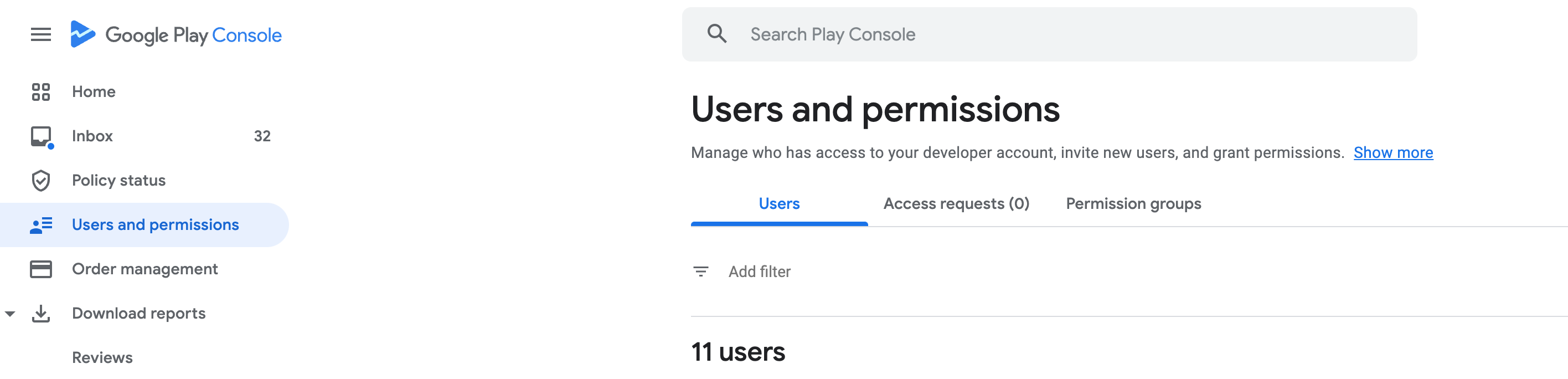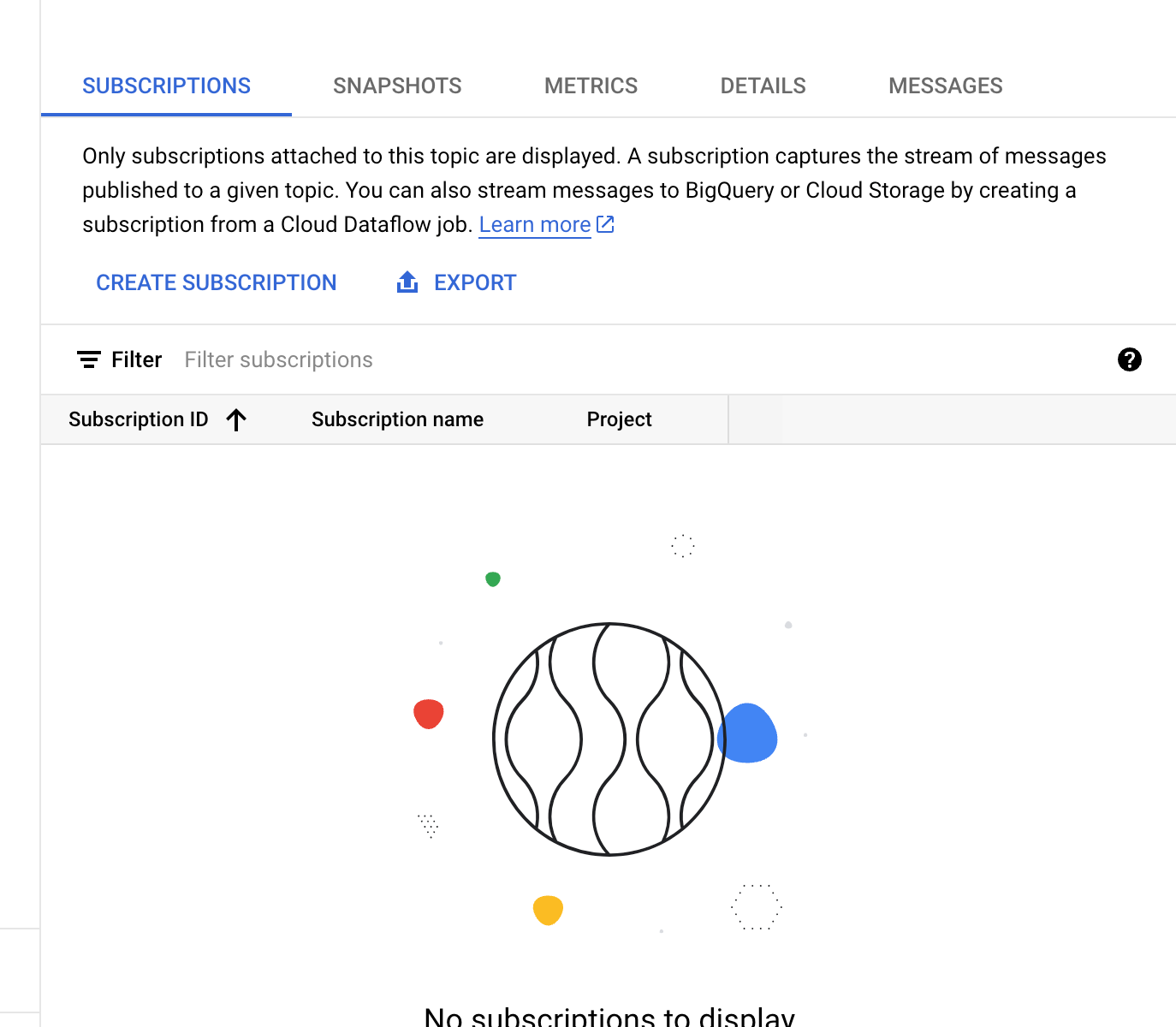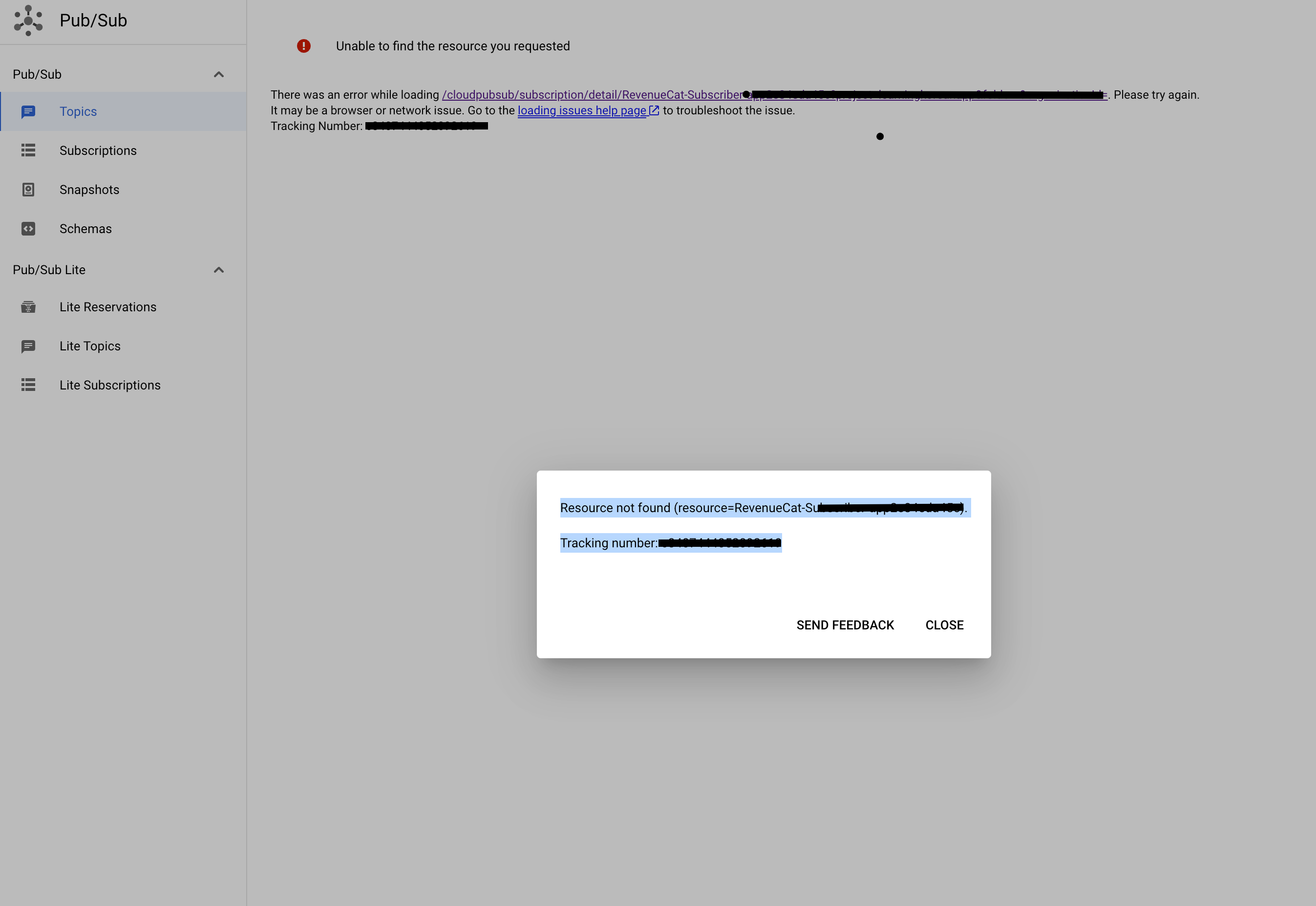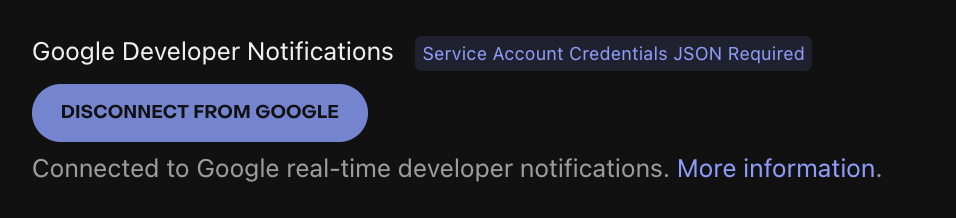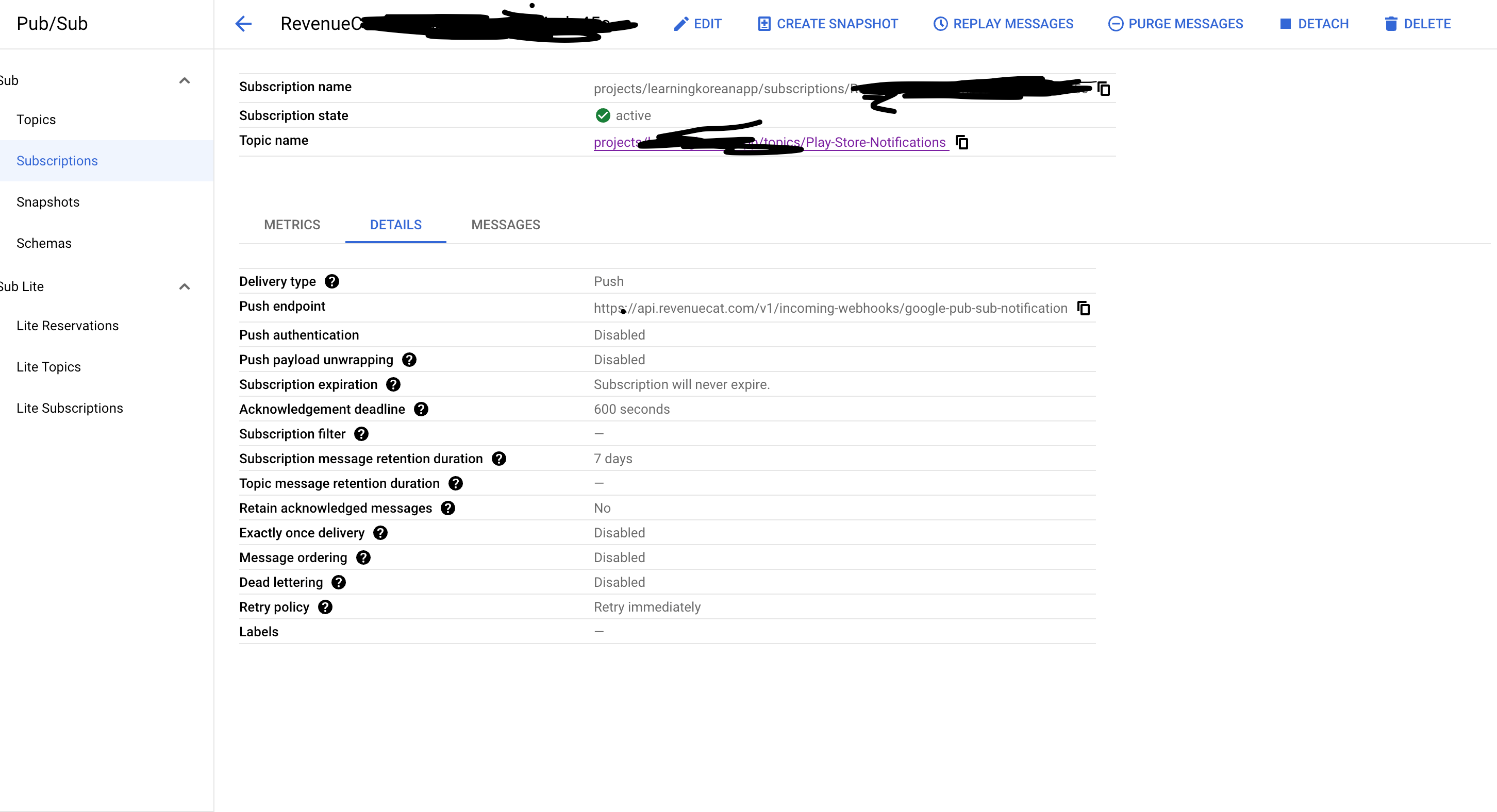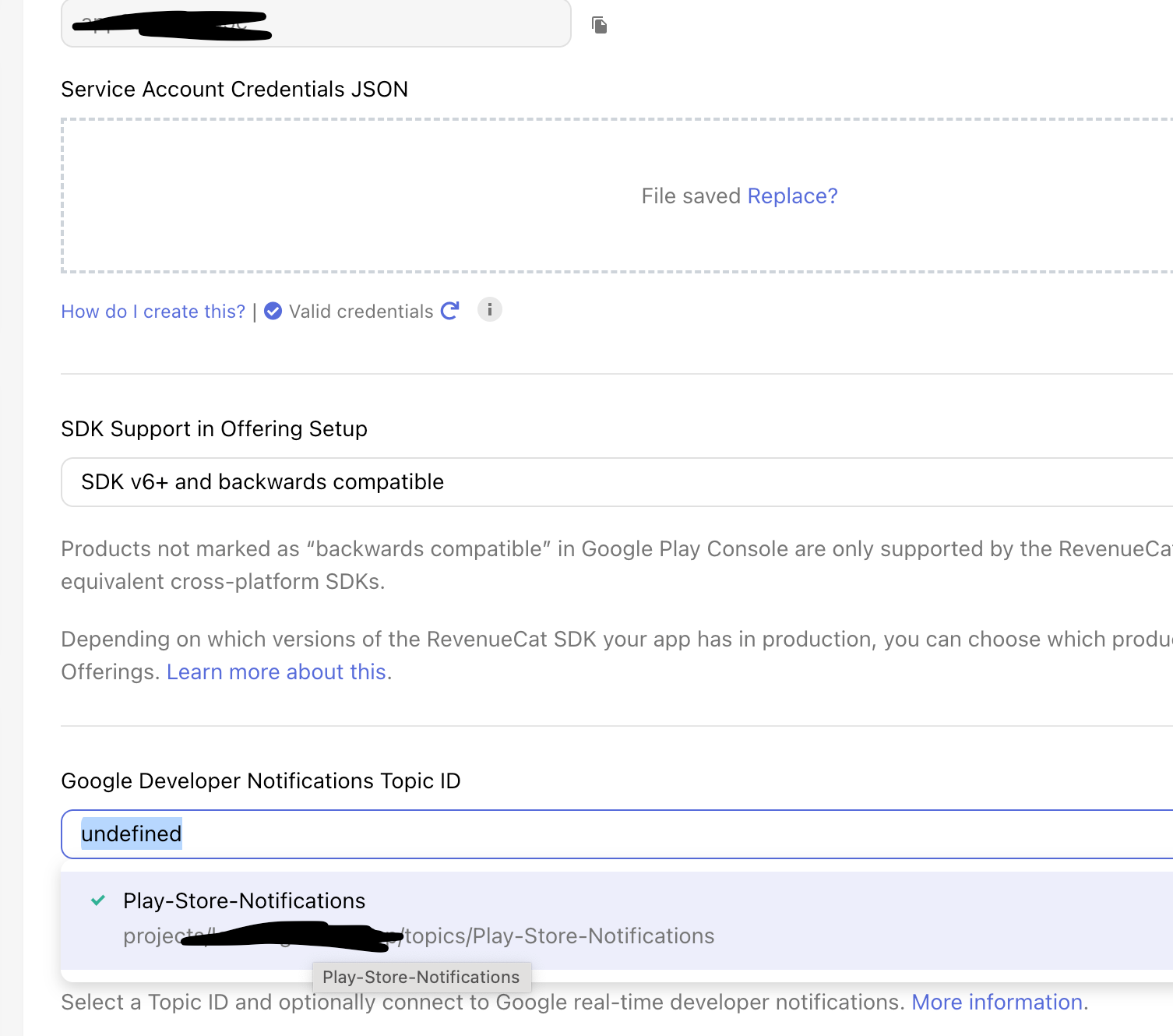Hello everyone! I received the Service Account Credentials JSON from the Google Developer API and confirmed that permissions to call the subscriptions API, inappproducts API, and monetization API have all been validated.
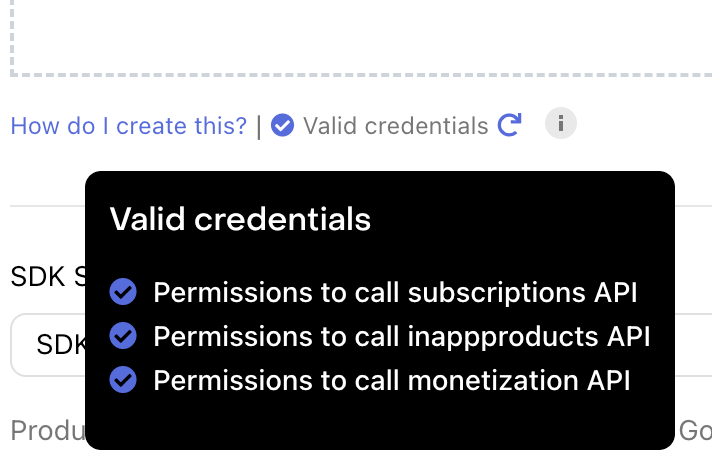
However, below it says in the Monetization Setup on the play store,
"Please verify if the topic name has been entered in the correct format, if Google Cloud has been properly configured, and if you have the necessary permissions."
Since I am using Korean, I'm not sure if this is the accurate translation. Why does it show like this even though it clearly states that it's validated in Pub/Sub?