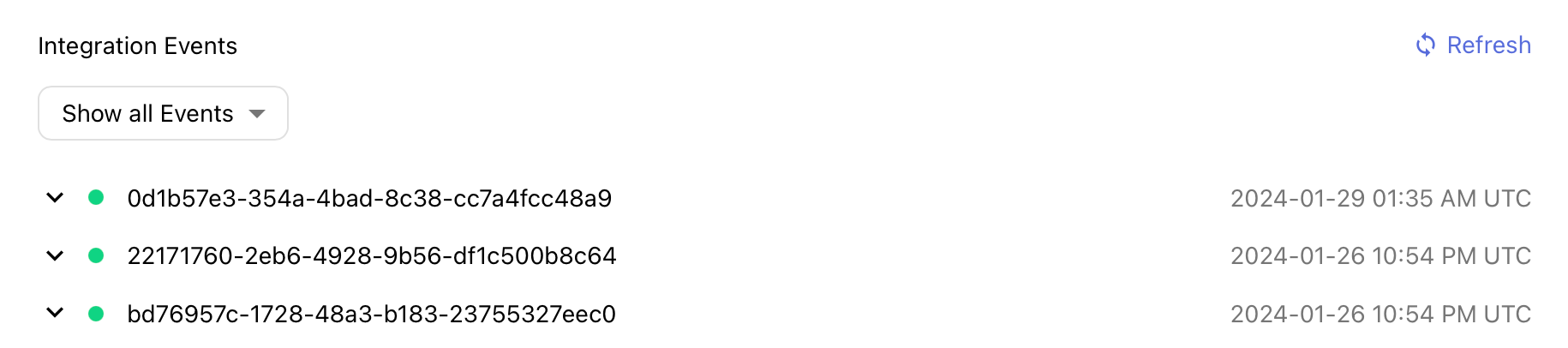Long story short: RC sends integration events to Adjust, but Adjust doesn’t show them in the report.
Long story:
My project has integrations with Superwall and Adjust. Both are showing integration events sent with successful response codes.
However Adjust is not showing any received events in the report dashboard, while Superwall does receive and show all the same events correctly.
The iOS project has a call to set AdjustID (Purchases.shared.attribution.setAdjustID(adjustId)) and this ID is shown in the RevenueCat customer info.
I’ve tried re-setuping the integration for Adjust with no luck.
What should I do to make it work?